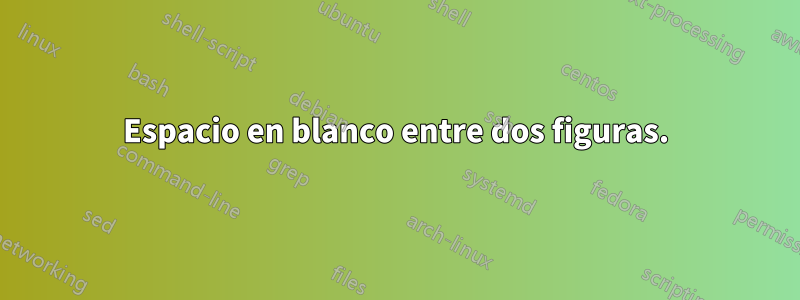
Tengo cuatro figuras todas del mismo tamaño. Están todos colocados uno debajo del otro pero por alguna razón no hay espacio entre los dos primeros, pero para los dos segundos hay un espacio en blanco que hace que la página no se vea bien, ya que estoy usando una página de dos columnas y la primera dos aparecen en la parte superior de la primera columna y los dos segundos aparecen encima de las segundas columnas, pero hay un espacio en blanco entre ellas. Aquí está el código de látex que utilicé:
\begin{figure}[t]
{\includegraphics[width=\linewidth]{4.png}}
\caption{4}
\label{4}
\end{figure}
\begin{figure}[t]
{\includegraphics[width=\linewidth]{4.png}}
\caption{4}
\label{4}
\end{figure}
\begin{figure}[t]
{\includegraphics[width=\linewidth]{4.png}}
\caption{4}
\label{4}
\end{figure}
\begin{figure}[t]
{\includegraphics[width=\linewidth]{4.png}}
\caption{4}
\label{4}
\end{figure}
Estos son mis paquetes:
\documentclass[conference,letterpaper]{IEEEtran}
\usepackage{fancyhdr}
\setlength{\paperwidth}{215.9mm}
\setlength{\hoffset}{-9.7mm}
\setlength{\oddsidemargin}{0mm}
\setlength{\textwidth}{184.3mm}
\setlength{\columnsep}{6.3mm}
\setlength{\marginparsep}{0mm}
\setlength{\marginparwidth}{0mm}
\setlength{\paperheight}{279.4mm}
\setlength{\voffset}{-7.4mm}
\setlength{\topmargin}{0mm}
\setlength{\headheight}{0mm}
\setlength{\headsep}{0mm}
\setlength{\topskip}{0mm}
\setlength{\textheight}{235.2mm}
\setlength{\footskip}{12.4mm}
\setlength{\parindent}{1pc}
\usepackage{fancyhdr}
\usepackage{float}
\usepackage[centertags]{amsmath}
\usepackage{amsfonts}
\usepackage{amssymb} %AAB95
\usepackage{amsthm}
\usepackage{tabularx}
\usepackage{comment}
\usepackage{newlfont}
\usepackage{graphicx}
\usepackage{changebar}
\usepackage{subfig}
\usepackage{algorithmic}
\usepackage{subfloat}
\usepackage{multirow}
\usepackage{booktabs}
\usepackage{cite}
\usepackage{amsmath}
\usepackage[T1]{fontenc}
\newtheorem{theorem}{Theorem}[section]
\usepackage[active]{srcltx}
\hfuzz2pt % Don't bother to report over-full boxes if over-edge is < 2pt
\newlength{\defbaselineskip}
\setlength{\defbaselineskip}{\baselineskip}
\newcommand{\setlinespacing}[1]%
{\setlength{\baselineskip}{#1 \defbaselineskip}}
\newcommand{\doublespacing}{\setlength{\baselineskip}%
{1.5 \defbaselineskip}}
\newcommand{\singlespacing}{\setlength{\baselineskip}{\defbaselineskip}}
\renewcommand{\baselinestretch}{1.3}
\usepackage{tabularx,booktabs,ragged2e}
\newcolumntype{Y}{>{\RaggedRight\hsize=1.35\hsize}X}
\newcolumntype{Z}{>{\Centering\hsize=.95\hsize\arraybackslash}X}
\newcommand{\A}{{\cal A}}
\newcommand{\h}{{\cal H}}
\newcommand{\s}{{\cal S}}
\newcommand{\W}{{\cal W}}
\newcommand{\BH}{\mathbf B(\cal H)}
\newcommand{\KH}{\cal K(\cal H)}
\newcommand{\Real}{\mathbb R}
\newcommand{\Complex}{\mathbb C}
\newcommand{\Field}{\mathbb F}
\newcommand{\RPlus}{[0,\infty)}
\newcommand{\norm}[1]{\left\Vert#1\right\Vert}
\newcommand{\essnorm}[1]{\norm{#1}_{\text{\rm\normalshape ess}}}
\newcommand{\abs}[1]{\left\vert#1\right\vert}
\newcommand{\set}[1]{\left\{#1\right\}}
\newcommand{\seq}[1]{\left<#1\right>}
\newcommand{\eps}{\varepsilon}
\newcommand{\To}{\longrightarrow}
\newcommand{\RE}{\operatorname{Re}}
\newcommand{\IM}{\operatorname{Im}}
\newcommand{\Poly}{{\cal{P}}(E)}
\newcommand{\EssD}{{\cal{D}}}
% THEOREMS ---------------------------------------------------------------
\theoremstyle{plain}
\newtheorem{thm}{Theorem}[section]
\newtheorem{cor}[thm]{Corollary}
\newtheorem{lem}[thm]{Lemma}
\newtheorem{prop}[thm]{Proposition}
%
\theoremstyle{definition}
\newtheorem{defn}{Definition}[section]
%
\theoremstyle{remark}
\newtheorem{rem}{Remark}[section]
%
\renewcommand{\theequation}{\thesection.\arabic{equation}}
\usepackage{mwe}
\newlength{\tempheight}
\newlength{\tempwidth}
\newcommand{\rowname}[1]% #1 = text
{\rotatebox{90}{\makebox[\tempheight][c]{#1}}}
\newcommand{\columnname}[1]% #1 = text
{\makebox[\tempwidth][c]{#1}}
Respuesta1
De forma predeterminada, LaTeX intentará "llenar" cada columna. Si no encuentra otro método para hacerlo, llenará las columnas insertando una cantidad notablemente grande de espacios en blanco entre párrafos y, lo que es más importante en su caso, entre puntos flotantes.
Si le preocupa más mantener la distancia vertical entre flotadores (aproximadamente) uniforme que llenar columnas, puede insertar la instrucción
\raggedbottom
en el preámbulo.


