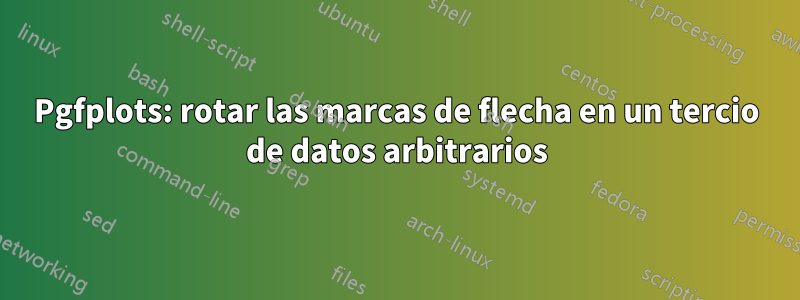
En el siguiente mwe, mi objetivo es que las flechas apunten en la dirección arbitraria dada por la tercera columna de datos.

Después de leer algunas respuestas (por ejemplo del Dr. Feursängeralláoesta otra pregunta), comencé a definir mi marcador, con la esperanza de rotarlo. No pude ir más lejos. ¿Existe una solución sencilla? La imagen se genera con:
\documentclass{standalone}
\usepackage{pgfplots}
\begin{document}
\pgfplotstableread{
5.30E-001 5.30E-001 -7.85E-001
5.96E-001 5.89E-001 -7.85E-001
6.69E-001 6.39E-001 -7.85E-001
7.47E-001 6.81E-001 -7.85E-001
8.29E-001 7.13E-001 -7.85E-001
9.14E-001 7.36E-001 -7.84E-001
1.00E+000 7.48E-001 -7.81E-001
1.09E+000 7.49E-001 -7.72E-001
1.18E+000 7.41E-001 -7.55E-001
1.26E+000 7.22E-001 -7.28E-001
1.35E+000 6.93E-001 -6.91E-001
1.43E+000 6.54E-001 -6.43E-001
1.50E+000 6.07E-001 -5.88E-001
1.57E+000 5.51E-001 -5.25E-001
1.63E+000 4.87E-001 -4.57E-001
1.68E+000 4.17E-001 -3.85E-001
1.73E+000 3.40E-001 -3.11E-001
1.76E+000 2.60E-001 -2.34E-001
1.79E+000 1.75E-001 -1.57E-001
1.81E+000 8.82E-002 -7.85E-002
}\datatable
\begin{tikzpicture}[trim axis left, trim axis right]
\pgfdeclareplotmark{yawarrow}{%
\draw[->] (0,0)--(0,100);
}
\begin{axis}
[
xlabel={$x$},
ylabel={$y$},
]
\addplot[%
mark=yawarrow,
% mark options={rotate=\thisrowno{2}}, % This won't work
black] table[x index={0},y index={1}] {\datatable};
\end{axis}
\end{tikzpicture}
\end{document}
Editar
Basado en la respuesta aesta pregunta, Intenté actualizar mi código de la siguiente manera. Esto falla con Undefined control sequence \yaw. ¿Me estoy perdiendo algo sobre el uso de la opción y del \yaw?
\pgfplotstablegetrowsof{\datatable}
\pgfmathsetmacro{\rows}{\pgfplotsretval-2}
\begin{tikzpicture}[trim axis left, trim axis right]
\pgfdeclareplotmark{yawarrow}{%
\draw[->] (0,0)--(0,100);
}
\begin{axis}
[
xlabel={$x$},
ylabel={$y$},
]
\foreach \k in {0,...,\rows}
{
\pgfplotstablegetelem{\k}{[index]0}\of\datatable
\let\x\pgfplotsretval
\pgfplotstablegetelem{\k}{[index]1}\of\datatable
\let\y\pgfplotsretval
\pgfplotstablegetelem{\k}{[index]2}\of\datatable
\let\yaw\pgfplotsretval
\pgfmathsetmacro{\K}{\k+1}
\pgfplotstablegetelem{\K}{[index]0}\of\datatable
\let\X\pgfplotsretval
\pgfplotstablegetelem{\K}{[index]1}\of\datatable
\let\Y\pgfplotsretval
\addplot [
mark=yawarrow,
mark options={rotate=\yaw}, %Won't work either
] coordinates {(\x,\y) (\X,\Y)};
}
\end{axis}
\end{tikzpicture}
Respuesta1
Haría esto usando un diagrama de carcaj en lugar de rotar marcadores:

\documentclass[border=5mm]{standalone}
\usepackage{pgfplots}
\usepackage{filecontents}
\begin{document}
\begin{filecontents}{data.dat}
5.30E-001 5.30E-001 -7.85E-001
5.96E-001 5.89E-001 -7.85E-001
6.69E-001 6.39E-001 -7.85E-001
7.47E-001 6.81E-001 -7.85E-001
8.29E-001 7.13E-001 -7.85E-001
9.14E-001 7.36E-001 -7.84E-001
1.00E+000 7.48E-001 -7.81E-001
1.09E+000 7.49E-001 -7.72E-001
1.18E+000 7.41E-001 -7.55E-001
1.26E+000 7.22E-001 -7.28E-001
1.35E+000 6.93E-001 -6.91E-001
1.43E+000 6.54E-001 -6.43E-001
1.50E+000 6.07E-001 -5.88E-001
1.57E+000 5.51E-001 -5.25E-001
1.63E+000 4.87E-001 -4.57E-001
1.68E+000 4.17E-001 -3.85E-001
1.73E+000 3.40E-001 -3.11E-001
1.76E+000 2.60E-001 -2.34E-001
1.79E+000 1.75E-001 -1.57E-001
1.81E+000 8.82E-002 -7.85E-002
\end{filecontents}
\begin{tikzpicture}
\begin{axis}
[
xlabel={$x$},
ylabel={$y$},
]
\addplot[quiver={
u={sin(\thisrowno{2} r + 90)},
v={cos(\thisrowno{2} r + 90)},
scale arrows=0.1
}, -latex] table[x index={0},y index={1}] {data.dat};
\addplot [thick] table {data.dat};
\end{axis}
\end{tikzpicture}
\end{document}


