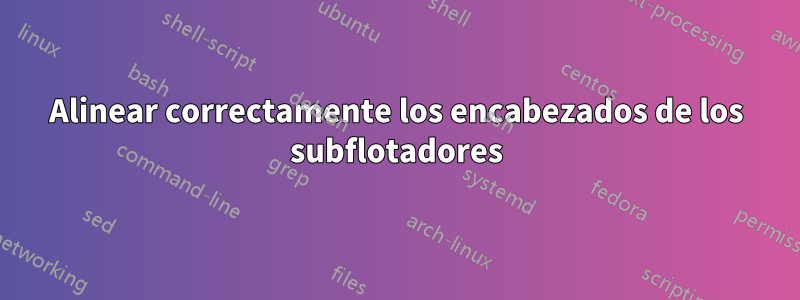
Estoy usando el siguiente código, pero los encabezados de las columnas no están alineados en el centro de las columnas, por lo que si alguien pudiera aconsejarme:
\documentclass{report}
\usepackage{mwe}
\newlength{\tempheight}
\newlength{\tempwidth}
\newcommand{\rowname}[1]% #1 = text
{\rotatebox{90}{\makebox[\tempheight][c]{#1}}}
\newcommand{\columnname}[1]% #1 = text
{\makebox[\tempwidth][c]{#1}}
\begin{document}
\centering%
\begin{figure}
\setlength{\tempheight}{0.15\textheight}
\settowidth{\tempwidth}{\includegraphics[height=\tempheight]{example-image-a}}%
\centering
\hspace{\baselineskip}
\columnname{Without Results}
\columnname{With Results}\\
\rowname{Row 1}
\subfloat{\includegraphics[width=0.48\linewidth]{example-image-a}}\label{1}
\subfloat{\includegraphics[width=0.48\linewidth]{example-image-b}}\label{11}\\
\rowname{Row 2}
\subfloat{\includegraphics[width=0.48\linewidth]{example-image-c}}\label{2}
\subfloat{\includegraphics[width=0.48\linewidth]{example-image-d}}\label{22}\\
\rowname{Row 3}
\subfloat{\includegraphics[width=0.48\linewidth]{example-image-e}}\label{3}
\subfloat{\includegraphics[width=0.48\linewidth]{example-image-f}}\label{33}\\
\rowname{Row 4}
\subfloat{\includegraphics[width=0.48\linewidth]{example-image-g}}\label{4}
\subfloat{\includegraphics[width=0.48\linewidth]{example-image-h}}\label{44}
\caption{capt1}
\label{fig1}
\end{figure}
\end{document}
Respuesta1
El \tempheighty \tempwidthsalió todo mal. Con algunos ajustes, obtenemos esto:
\documentclass{report}
\usepackage{mwe,subfig,calc}
\newlength{\tempheight}
\newlength{\tempwidth}
\newcommand{\rowname}[1]% #1 = text
{\rotatebox{90}{\makebox[\tempheight][c]{#1}}}
\newcommand{\columnname}[1]% #1 = text
{\makebox[\tempwidth][c]{#1}}%
\begin{document}
\centering%
\begin{figure}
\setlength{\tempheight}{\heightof{\includegraphics[width=0.48\linewidth]{example-image-a}}}
\setlength{\tempwidth}{0.48\linewidth}%
\centering
\hspace{0.52\baselineskip}
\columnname{Without Results}
\columnname{With Results}\\
\rowname{Row 1}
\subfloat{\includegraphics[width=0.48\linewidth]{example-image-a}}\label{1}
\subfloat{\includegraphics[width=0.48\linewidth]{example-image-b}}\label{11}\\
\rowname{Row 2}
\subfloat{\includegraphics[width=0.48\linewidth]{example-image-c}}\label{2}
\subfloat{\includegraphics[width=0.48\linewidth]{example-image-a}}\label{22}\\
\rowname{Row 3}
\subfloat{\includegraphics[width=0.48\linewidth]{example-image-b}}\label{3}
\subfloat{\includegraphics[width=0.48\linewidth]{example-image-c}}\label{33}\\
\rowname{Row 4}
\subfloat{\includegraphics[width=0.48\linewidth]{example-image}}\label{4}
\subfloat{\includegraphics[width=0.48\linewidth]{example-image-a}}\label{44}
\caption{capt1}
\label{fig1}
\end{figure}
\end{document}

Por otro lado, como no estás usando s, también subcaptionpuedes usarlo .tabular
\documentclass{report}
\usepackage{graphicx,calc}
\newlength{\tempheight}
\setlength{\tempheight}{\heightof{\includegraphics[width=0.48\linewidth]{example-image-a}}}
\newcommand{\rowname}[1]% #1 = text
{\rotatebox{90}{\parbox{\tempheight}{\centering #1}}}
\begin{document}
\centering%
\begin{figure}
\begin{tabular}{ccc}
& Without Results & With Results\\
\rowname{Row 1} &\includegraphics[width=0.48\linewidth]{example-image-a}
& \includegraphics[width=0.48\linewidth]{example-image-b}\\
\rowname{Row 2} &
\includegraphics[width=0.48\linewidth]{example-image-c} &
\includegraphics[width=0.48\linewidth]{example-image-a}\\
\rowname{Row 3} &
\includegraphics[width=0.48\linewidth]{example-image-b}&
\includegraphics[width=0.48\linewidth]{example-image-c}\\
\rowname{Row 4}&
\includegraphics[width=0.48\linewidth]{example-image}&
\includegraphics[width=0.48\linewidth]{example-image-a}
\end{tabular}
\caption{capt1}
\label{fig1}
\end{figure}
\end{document}



