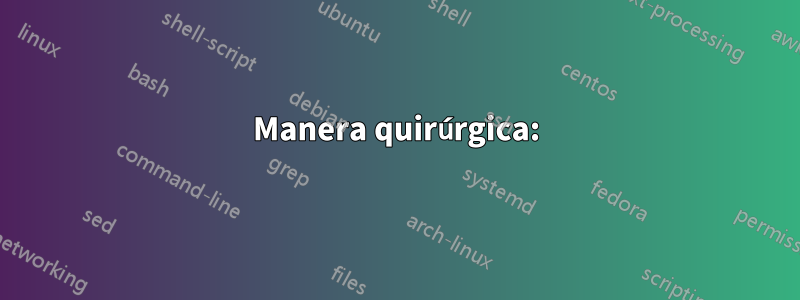
¿Cómo agregar el ICONO de Skype en el CV Euro-pass?
\documentclass[helvetica,english,logo,notitle,totpages,utf8]{europecv2013}
\usepackage{graphicx}
\usepackage[a4paper,top=1.2cm,left=1.2cm,right=1.2cm,bottom=2.5cm]{geometry}
\usepackage[italian]{babel}
\usepackage[T1]{fontenc}
\ecvname{Name }
\ecvaddress{House No }
\ecvtelephone[+00000000]{+00000000}
\ecvemail{[email protected]}
\ecvlinkedin{\href{http://ae.linkedin.com/pub/abc}{ae.linkedin.com/pub/abc /32/2aa/a83/}}
\ecvgender{Male}
\ecvnationality{name of country}
\ecvdateofbirth{21 January 1974}
\ecvbeforepicture{\ecvspace{-0.8cm}}
\ecvpicture[height=3.5cm, width=3cm]{abc }
%\ecvafterpicture{\ecvspace{4.0cm}}
\ecvfootnote{© European Union, 2002-2013 | http://europass.cedefop.europa.eu}
%\ecvbeforepicture{\raggedleft}
%\ecvpicture[width=2.5cm]{fototessera}
%\ecvafterpicture{\ecvspace{-37mm}}
\begin{document}
\selectlanguage{english}
\begin{europecv}
\ecvpersonalinfo[10pt]
\ecvposition{Job applied for}{ }
\ecvsection{Work experience}
\ecvworkexperience{September 2009 -- September 2012}{ Research Assistant}{Abc University}{city}{}
%\ecvworkexperience{March 2002 -- July 2002}{Internship}{European Commission, Youth Unit, DG Education and Culture}{}
%\ecvworkexperience{October 2001 – February 2002}{Researcher / Independent Consultant}{Council of Europe, Budapest (Hungary)}{}{}
\ecvsection{Education and training}
\ecveducation{2005 -- 2008}{Master of Science }{Abc University,City }{Thesis Title: }{}
\ecveducation{2001 -- 2005}{Bachelor of Science }{Abc City}{Studies focused }{}
\ecvsection{Thesis Abstract}
\ecvitem{Thesis Abstract:}{The thesis describes}
\ecvsection{Research Interest}
\ecveducation{}{}{ Computational Fluid Dynamics}{}{}
\ecvsection{Personal skills}
\ecvmothertongue[20pt]{English, German}
\ecvlanguageheader
\ecvlanguage{English}{C1}{C2}{C1}{C2}{C1}
%\ecvlastlanguage{German}{A2}{A2}{A2}{A2}{A2}
\ecvlanguagefooter[10pt]
%\ecvitem[10pt]{Communication skills}{}
\ecvitem[10pt]{Computer skills}{\LaTeX, Tikz, jPicEdt, Matlab, Mathematica, C/C++, \LaTeX Draw, Mayura Draw, MS Office.}
\ecvitem[10pt]{Hobbies}{ Chess, Movies, Photography, Watching Sports Channels}
%\ecvitem[10pt]{Other skills}{Creating pieces of Art and visiting Modern Art galleries. Enjoy all sports particularly cricket, hockey and football. Love to travel and experience different cultures.}
%\ecvitem[10pt]{Driving licence}{A, B}
%\ecvsection{ADDITIONAL INFORMATION}
%
%\ecvitem{Publications}{`How to do Observations: Borrowing techniques from the Social Sciences to help Participants do Observations in Simulation Exercises' Coyote EU/CoE Partnership Publication, (2002).}
\end{europecv}
\end{document}
Respuesta1
Camino difícil por delante. Pon esto en tu preámbulo.
\makeatletter
\newcommand*{\ecvskype}[1]{\def\ecv@skype{#1}}
\renewcommand{\ecvpersonalinfo}[1][20pt]{%
& \tabularnewline[20pt]
\textcolor{torea-bay}{\MakeUppercase{\ecv@infosectionkey}} & \LARGE\ecv@name\tabularnewline[10pt]
\ifx\@empty\ecvdrawpicture &\else
\ecv@beforepic\ecvdrawpicture\ecv@afterpic &
\fi
\ifx\@empty\ecv@address\else
$\begin{array}{@{}l}\includegraphics[width=\ecv@iconwidth]{ic_address}\end{array}$\ecv@address\par\vspace{5pt}
\fi
\ifx\@empty\ecv@mobile\else
$\begin{array}{@{}l}\includegraphics[width=\ecv@iconwidth]{ic_mobile}\end{array}$\ecv@mobile
\ifx\@empty\ecv@telephone\else\qquad\includegraphics[width=\ecv@iconwidth]{ic_phone_home} \ecv@telephone\fi
\par\vspace{5pt}
\fi
\ifx\@empty\ecv@emailid\else
$\begin{array}{@{}l}\includegraphics[width=\ecv@iconwidth]{ic_email}\end{array}$
\ifx\@empty\ecv@emailtext
\href{mailto:\ecv@emailid}{\foreignlanguage{english}{\ecv@emailid}}
\else
\href{mailto:\ecv@emailid}{\ecv@emailtext}
\fi
\par\vspace{5pt}
\fi
\ifx\@empty\ecv@homepage\else
$\begin{array}{@{}l}\includegraphics[width=\ecv@iconwidth]{ic_url}\end{array}$\ecv@homepage\par\vspace{5pt}
\fi
\ifx\@empty\ecv@linkedin\else
$\begin{array}{@{}l}\includegraphics[width=\ecv@iconwidth]{ic_linkedin}\end{array}$%
\ecv@linkedin\par\vspace{5pt}
\fi
\ifx\@empty\ecv@skype\else
$\begin{array}{@{}l}\includegraphics[width=\ecv@iconwidth]{skype}\end{array}$%
\ecv@skype\par\vspace{10pt}
\fi
\ifx\@empty\ecv@gender
\ifx\@empty\ecv@birth
\ifx\@empty\ecv@nationality
% false false false
\else
% false false true
\textcolor{curious-blue}{\ecv@nationalitykey} \ecv@nationality \par\vspace{5pt}
\fi
\else
%false true
\textcolor{curious-blue}{\ecv@birthkey} \ecv@birth
\ifx\@empty\ecv@nationality
% false true false
\par\vspace{5pt}
\else
% false true true
\textcolor{curious-blue}{\ | \ecv@nationalitykey} \ecv@nationality \par\vspace{5pt}
\fi
\fi
\else
% true
\textcolor{curious-blue}{\ecv@genderkey} \ecv@gender
\ifx\@empty\ecv@birth
\ifx\@empty\ecv@nationality
% true false false
\par\vspace{5pt}
\else
% true false true
\textcolor{curious-blue}{\ | \ecv@nationalitykey} \ecv@nationality \par\vspace{5pt}
\fi
\else
%true true
\textcolor{curious-blue}{\ | \ecv@birthkey} \ecv@birth
\ifx\@empty\ecv@nationality
% true true false
\par\vspace{5pt}
\else
% true true true
\textcolor{curious-blue}{\ | \ecv@nationalitykey} \ecv@nationality \par\vspace{5pt}
\fi
\fi
\fi
\tabularnewline[#1]
}
\makeatother
y descargar el icono de Skype (digamos desdeeste enlacey uso posterior
\ecvlinkedin{\href{LinkedIn public profile URL}{LinkedIn public profile URL without ``http://''}}
\ecvskype{\href{Skype}{Skype details}}

Manera quirúrgica:
Agrega estos
\usepackage{xpatch}
\makeatletter
\newcommand*{\ecvskype}[1]{\def\ecv@skype{#1}}
\xpatchcmd{\ecvpersonalinfo}
{\ecv@linkedin\par\vspace{10pt}
\fi}
{\ecv@linkedin\par\vspace{5pt}
\fi
\ifx\@empty\ecv@skype\else
$\begin{array}{@{}l}\includegraphics[width=\ecv@iconwidth]{skype}\end{array}$%
\ecv@skype\par\vspace{10pt}
\fi}
{}
{}
\makeatother
Código completo:
\documentclass[helvetica,english,logo,notitle,totpages,utf8]{europecv2013}
\usepackage{graphicx}
\usepackage[a4paper,top=1.2cm,left=1.2cm,right=1.2cm,bottom=2.5cm]{geometry}
\usepackage[english]{babel}
\usepackage[T1]{fontenc}
\usepackage{xpatch}
\makeatletter
\newcommand*{\ecvskype}[1]{\def\ecv@skype{#1}}
\xpatchcmd{\ecvpersonalinfo}
{\ecv@linkedin\par\vspace{10pt}
\fi}
{\ecv@linkedin\par\vspace{5pt}
\fi
\ifx\@empty\ecv@skype\else
$\begin{array}{@{}l}\includegraphics[width=\ecv@iconwidth]{skype}\end{array}$%
\ecv@skype\par\vspace{10pt}
\fi}
{}
{}
\makeatother
%[Tutti i campi del CV sono facoltativi. Rimuovere i campi vuoti.]
\ecvname{Replace with First name(s) Surname(s)}
\ecvaddress{Replace with house number, street name, city, postcode, country}
\ecvtelephone[Replace with telephone number]{Replace with mobile number}
\ecvemail{State e-mail address}
\ecvhomepage{\href{Homepage URL}{Homepage URL without ``http://''}}
\ecvlinkedin{\href{LinkedIn public profile URL}{LinkedIn public profile URL without ``http://''}}
\ecvskype{\href{Skype}{Skype details}}
\ecvgender{Enter sex}
\ecvdateofbirth{dd/mm/yyyy}
\ecvnationality{Enter nationality/-ies}
\ecvfootnote{© European Union, 2002-2015 | http://europass.cedefop.europa.eu}
%\ecvbeforepicture{\raggedleft}
%\ecvpicture[width=2.5cm]{file-immagine-eps}
%\ecvafterpicture{\ecvspace{-37mm}}
\begin{document}
\selectlanguage{english}
\begin{europecv}
\ecvpersonalinfo[10pt]
\ecvposition{Job applied for
Position
Preferred kob
Studies applied for}{Replace with job applied for / position / preferred job / studies applied for (delete non relevant headings in left column)}
\ecvsection{Work experience}
%[Add separate entries for each experience. Start from the most recent.]
\ecvworkexperience{Replace with dates (from - to)}{Replace with occupation or position held}{Replace with employer’s name}{Replace with employer’s locality (if relevant, full address and website)}{Replace with main activities and responsibilities}
\ecvsection{Education and training}
%[Add separate entries for each course. Start from the most recent.]
\ecveducation{Replace with dates (from - to)}{Replace with qualification awarded}{Replace with education or training organisation’s name and locality (if relevant, country)}{
Replace with a list of principal subjects covered or skills acquired}{Replace with EQF (or other) level if relevant}
\end{europecv}
\end{document}
Si desea modificar el .clsarchivolo cual no es una buena ideaComo tus modificaciones se sobrescribirán con una actualización, aquí te explicamos cómo saltar al mar. Primero guarde una copia europecv2013.clsy asígnele un nombre.myeuropecv2013.cls
Después de la línea 355, diga agregar estos
\newcommand*{\ecvlinkedin}[1]{\def\ecv@linkedin{#1}} %% this line is reference
\newcommand*{\ecvskype}[1]{\def\ecv@skype{#1}} %% <---add
y luego agregue \ecvlinkedin{}después de la línea 393. Luego en el comando
\providecommand{\ecvpersonalinfo}[1][20pt]{%
en la línea 390, abajo
\ifx\@empty\ecv@linkedin\else
$\begin{array}{@{}l}\includegraphics[width=\ecv@iconwidth]{ic_linkedin}\end{array}$\ecv@linkedin\par\vspace{10pt}
\fi
(líneas 416-418), agregue estos
\ifx\@empty\ecv@skype\else
$\begin{array}{@{}l}\includegraphics[width=\ecv@iconwidth]{skype}\end{array}$%
\ecv@skype\par\vspace{10pt}
\fi
Por cierto, cambiar \ecv@linkedin\par\vspace{10pt}a\ecv@linkedin\par\vspace{5pt}
Luego guarde myeuropecv2013.cls and use\documentclass{myeuropecv2013}


