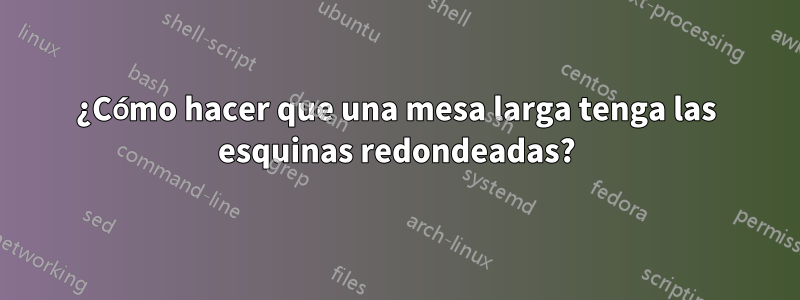
Intento esto, pero no funciona.
\begin{table}
\caption{A table with rounded corners}
\centering
\begin{tikzpicture}
\node (table) [inner sep=0pt] {
\begin{longtable}{l|l}
\multicolumn{2}{c}{Team sheet} \\
\hline
GK & Paul Robinson \\
LB & Lucus Radebe \\
DC & Michael Duberry \\
DC & Dominic Matteo \\
RB & Didier Domi \\
MC & David Batty \\
MC & Eirik Bakke \\
MC & Jody Morris \\
FW & Jamie McMaster \\
ST & Alan Smith \\
ST & Mark Viduka \\
\end{longtable}
};
\draw [rounded corners=.5em] (table.north west) rectangle (table.south east);
\end{tikzpicture}
\label{tab1}
\end{table}
Respuesta1
¿Es esto lo que te gustaría obtener?
\documentclass[11pt, border=1mm,
preview]{standalone}
\usepackage[many]{tcolorbox}
\begin{document}
\begin{table}
\caption{A table with rounded corners}
\centering
\tcbox[left=0mm,right=0mm,top=0mm,bottom=0mm,boxsep=0mm,
boxrule=0.4pt, colback=white]% set to your wish
{\begin{tabular}{l|l}
\multicolumn{2}{c}{Team sheet} \\
\hline% if you liked
GK & Paul Robinson \\
LB & Lucus Radebe \\
DC & Michael Duberry \\
DC & Dominic Matteo \\
RB & Didier Domi \\
MC & David Batty \\
MC & Eirik Bakke \\
MC & Jody Morris \\
FW & Jamie McMaster \\
ST & Alan Smith \\
ST & Mark Viduka
\end{tabular}}
\label{tab1}
\end{table}
\end{document}
Editar/Actualizar:
Para usar la tabla larga... necesita tcolorboxla opción de ancho breakabley algunos ajustes manuales para ajustar el ancho del cuadro o usar algún otro entorno tabular, algo así como xtab, que imita tabularxla adaptación al ancho de cuadro dado.
\documentclass{article}
\usepackage[many]{tcolorbox}
\usepackage{longtable}
\usepackage{lipsum}
\begin{document}
\lipsum[1-4]
\centering
\tcbset{enhanced jigsaw,% if you like to have rounded corners
% on each end/beginning of table,
% than remove this option
breakable,
left=0mm,right=0mm,top=0mm,bottom=0mm,boxsep=0mm,
boxrule=0.4pt, colback=white}% set to your wish
\begin{tcolorbox}[width=4.05cm]% width determined "experimentally"
\begin{longtable}{l|l}
\multicolumn{2}{c}{Team sheet} \\
\hline% if you liked
GK & Paul Robinson \\
LB & Lucus Radebe \\
DC & Michael Duberry \\
DC & Dominic Matteo \\
RB & Didier Domi \\
MC & David Batty \\
MC & Eirik Bakke \\
MC & Jody Morris \\
FW & Jamie McMaster \\
ST & Alan Smith \\
ST & Mark Viduka
\end{longtable}
\end{tcolorbox}
\end{document}
Este código da:
No me molesté con los problemas de subtítulos. Se puede hacer dentro longtableo dentro tcolorbox. Para obtener más información, consulte el manual de tcolorbox, capítulo Biblioteca "¡rompible!", pág. 304. La deficiencia de la solución anterior es el ajuste manual del ancho de tcolorbox; sin embargo, como ya mencioné, con el uso de algún otro entorno tabular, esto se puede resolver fácilmente.




