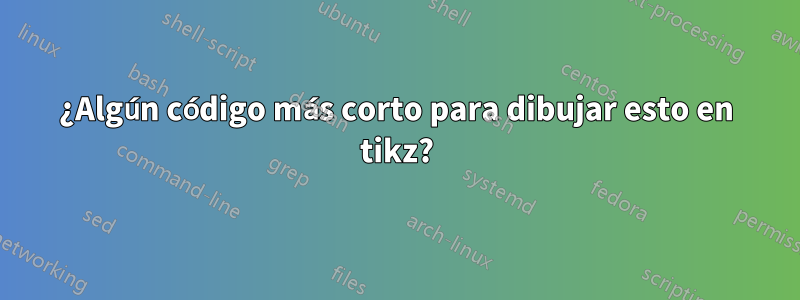
¿Existen posibles códigos más cortos para dibujar este diagrama, tal vez usando graphspero no es un polígono regular, o acortando el repetitivo \drawen mi código?
%% filename henry3.pgf
\begin{tikzpicture}
%%styles and libraries
\usetikzlibrary{decorations.markings, arrows}
\tikzstyle{mdar}=[decoration={markings, mark=at position 0.45 with {\arrow{stealth}}}, postaction={decorate}]
\tikzstyle{mdad}=[decoration={markings, mark=at position 0.3 with {\arrow{stealth}}}, postaction={decorate}]
\tikzstyle{point}=[node distance=2cm, inner sep=0pt, fill=black, circle]
%nodes
\node[point] (p1) {.} ;
\node[point, below of = p1] (p2) {.};
\node[point, below of = p2, yshift=0.7cm](p3){.};
\node[point, below of = p3, yshift=0.4cm](p4){.};
\node[point, below of = p4, yshift=0.7cm](p5){.};
%%
\node[point, right of=p1, yshift=-1.4cm](p10){.};
\node[point, left of=p1, yshift=-1.4cm](p11){.};
\node[point, right of=p4, xshift=-0.3cm] (p40) {.};
\node[point,left of=p4, xshift=0.3cm] (p41) {.};
%% there is a way of importing tikz's graph library and making things
%%easier and compressed but importing this does not work on my
%%computer
%joining nodes
\draw[mdar](p1) -- (p11) ;\draw[mdar](p1) -- (p10);\draw[mdar] (p1) -- (p41);\draw[mdar] (p1) -- (p40);\draw[mdar](p1) -- (p2);
\draw[mdar](p2) -- (p11); \draw[mdar](p2) -- (p3);\draw[mdar](p2) -- (p10); \draw[mdar](p2) -- (p40); \draw[mdar](p2) -- (p41);
\draw[mdad](p11) -- (p3); \draw[mdad](p11) -- (p4); \draw[mdad](p11) -- (p5); \draw[mdar](p11) -- (p41);
\draw[mdar] (p10) -- (p3); \draw[mdad] (p10) -- (p4); \draw[mdad] (p10) -- (p5); \draw[mdar] (p10) -- (p40);
\draw[mdar](p3) -- (p4); \draw[mdar](p3) -- (p41); \draw[mdar](p3) -- (p40);
\draw[mdar](p4) -- (p41); \draw[mdar](p4) -- (p40); \draw[mdar](p4) -- (p5);
\draw[mdar](p40) -- (p5); \draw[mdar](p41) -- (p5);
\end{tikzpicture}
Respuesta1
No sé mucho sobre gráficos, por lo que no intentaré usar las bibliotecas de gráficos, pero puedes volver a numerar tus nodos de manera un poco más significativa y luego realizar un enfoque típico de matriz de adyacencia.
\documentclass[tikz]{standalone}
\usetikzlibrary{decorations.markings, arrows}
\begin{document}
\begin{tikzpicture}[mdar/.style={
decoration={markings, mark=at position 0.45 with {\arrow{stealth}}},
postaction={decorate}
},
mdad/.style={decoration={markings, mark=at position 0.3 with {\arrow{stealth}}},
postaction={decorate}},
point/.style={node distance=2cm, inner sep=0pt, fill=black, circle}]
\node[point] (p1) {.} ;
\node[point, left of=p1, yshift=-1.4cm](p2){.};
\node[point, below of = p1] (p3) {.};
\node[point, right of=p1, yshift=-1.4cm](p4){.};
\node[point, below of = p3, yshift=0.7cm](p5){.};
\node[point, below of = p5, yshift=0.4cm](p7){.};
\node[point,left of=p7, xshift=0.3cm] (p6) {.};
\node[point, right of=p7, xshift=-0.3cm] (p8) {.};
\node[point, below of = p7, yshift=0.7cm](p9){.};
\def\myadjmat{%
{0,1,1,1,0,1,0,1,0},
{0,0,0,0,1,1,1,0,1},
{0,1,0,1,1,1,0,1,1},
{0,0,0,0,1,0,1,1,1},
{0,0,0,0,0,1,0,1,0},
}
\foreach \x[count=\xi] in \myadjmat{
\foreach \y[count=\yi] in \x{
\ifnum1=\y\relax\draw[mdar] (p\xi) -- (p\yi);\fi
}
}
\end{tikzpicture}
\end{document}
Me aburrí después del quinto pero ya entiendes la idea. Tampoco dejes los \usetikzlibrary{...}comandos en la imagen. En lugar de eso, llévalos a tu preámbulo. Finalmente podrías considerar saltarte el\tikzstyle comando, ya que está obsoleto según¿Debería usarse \tikzset o \tikzstyle para definir los estilos de TikZ?
Respuesta2
Aquí hay un ejemplo con el material de dibujo de gráficos. La posición de los nodos no es sorprendente, pero se puede cambiar con bastante facilidad. Se puede cumplir "como siempre" con pdflatex(o xelatex, o latex -> dvipdfm, etc).
\documentclass[tikz,border=5]{standalone}
\usetikzlibrary{graphs,decorations.markings}
\tikzgraphsset{on edge arrow/.style={/tikz/every edge/.append style={
-, draw, postaction={
decoration={markings, mark=at position \arrowpos with {\arrow{stealth}}},
decorate}}}, > pos/.store in=\arrowpos, > pos=0.5}
\begin{document}
\begin{tikzpicture}[x=0.75cm,y=0.75cm]
\foreach \p [count=\i] in {(0,0),(-2,-1),(0,-1.75),(2,-1),(0,-3),
(-1.5,-4.5),(0,-4.5),(1.5,-4.5),(0,-6.25)}
\node [shape=circle, inner sep=0, minimum size=2,fill] (\i) at \p {};
\graph [use existing nodes, on edge arrow]{
1 -> {2, 3, 4};
2 -> {5 -> {6, 7, 8}, 6, 7 -> 9};
3 -> {2, 4 -> {5, 7, 8}, 5};
1 ->[> pos=.45] {6, 8};
3 ->[> pos=.45] {6, 8};
{2, 4} ->[> pos=0.66] 9;
};
\end{tikzpicture}
\end{document}
Respuesta3
Dado que las flechas no tienen un patrón regular, es difícil hacer un código realmente conciso porque no existe una regla real que determine dónde deben ir las flechas, etc. Este es un código un poco más largo de lo que quería escribir, pero aún así es bastante corto.
Producción

Código
\documentclass[margin=10pt]{standalone}
\usepackage{tikz}
\usetikzlibrary{decorations.markings, arrows}
\tikzset{
%mdar/.style={very thin,decoration={markings, mark=at position 0.45 with {\arrow{stealth reversed}}}, postaction={decorate}},
mdad/.style={very thin,decoration={markings, mark=at position 0.45 with {\arrow[scale=.8]{stealth}}}, postaction={decorate}},
point/.style={inner sep=.5pt, fill=black, circle}
}
\begin{document}
\begin{tikzpicture}
% Nodes
\foreach \points [count=\xi] in {
(0,0),
(-1,1),(0,1),(1,1),
(0,2),
(-1.2,3.3),(0,3),(1.2,3.3),
(0,4)}{
\node[point] (p\xi) at \points {};
}
% Arrows
\foreach \name/\dest in {%
2/{1},
3/{1,2,4},
4/{1},
5/{2,3,4},
6/{1,2,3,5},
7/{2,4,5,6,8},
8/{1,3,4,5},
9/{2,4,6,7,8},
}{%
\foreach \ppp in \dest{
\draw[very thin, mdad] (p\name) -- (p\ppp);
}
}
\end{tikzpicture}
\end{document}





