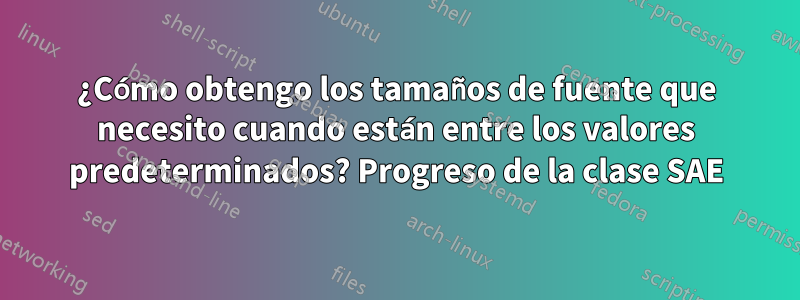
Realmente no sé mucho sobre cómo hackear un archivo de clase, pero como mencioné en otra parte del foro, estoy intentando hacer uno para SAE. Mi archivo de clase actual solo admite un tamaño de fuente de 10 puntos como tamaño normal. Usando los distintos comandos de tamaño de fuente (desde \tiny hasta \Huge), puedo presionar 5, 7, 8, 9, 10, 12, 14.4, 17.28, 20.74 y 24.88.
Idealmente, me gustaría que mi fuente de tamaño normal fuera de 9 puntos (este es el tamaño de fuente del cuerpo de los documentos SAE), pero necesito fuentes de 7, 8, 9, 10, 11, 12 y 15 puntos.
Mi pregunta es, ¿cómo logro esto? He mirado muchas páginas en los foros sobre escalado de fuentes personalizado y estoy un poco confundido.
El manual de LaTeX no dice mucho sobre esto:http://svn.gna.org/viewcvs/verificar/latexrefman/trunk/latex2e.html#Tamaños de fuente
Estaba pensando en seguir básicamente la plantilla amsart.sty, pero no estoy seguro de cuánto tengo que incluir. ¿Defino tamaños de puntos específicos de la siguiente manera para cada tamaño?
\renewcommand\normalsize{\@xsetfontsize\normalsize 6%
\@adjustvertspacing \let\@listi\@listI}
\DeclareRobustCommand{\Tiny}{\@xsetfontsize\Tiny 1}
\DeclareRobustCommand{\tiny}{\@xsetfontsize\tiny 2}
\DeclareRobustCommand{\SMALL}{\@xsetfontsize\SMALL 3}
\DeclareRobustCommand{\Small}{\@xsetfontsize\Small 4%
\@adjustvertspacing
\def\@listi{\topsep\smallskipamount \parsep\z@skip \itemsep\z@skip
\leftmargin=\leftmargini
\labelwidth=\leftmargini \advance\labelwidth-\labelsep
}%
}
\DeclareRobustCommand{\small}{\@xsetfontsize\small 5\@adjustvertspacing}
\def\footnotesize{\Small}
\def\scriptsize{\SMALL}
\DeclareRobustCommand{\large}{\@xsetfontsize\large 7\@adjustvertspacing}
\DeclareRobustCommand{\Large}{\@xsetfontsize\Large 8\@adjustvertspacing}
\DeclareRobustCommand{\LARGE}{\@xsetfontsize\LARGE 9}
\DeclareRobustCommand{\huge}{\@xsetfontsize\huge{10}}
\DeclareRobustCommand{\Huge}{\@xsetfontsize\Huge{11}}
\def\@xsetfontsize#1#2{%
\chardef\@currsizeindex#2\relax
\edef\@tempa{\@nx\@setfontsize\@nx#1%
\@xp\ifcase\@xp\@currsizeindex\@typesizes
\else{99}{99}\fi}%
\@tempa
}
\DeclareOption{9pt}{\def\@mainsize{9}\def\@ptsize{9}%
\def\@typesizes{%
\or{5}{6}\or{5}{6}\or{6}{7}\or{7}{8}\or{8}{10}%
\or{9}{11}% normalsize
\or{10}{12}\or{\@xipt}{13}\or{\@xiipt}{14}%
\or{\@xivpt}{17}\or{\@xviipt}{20}}%
\normalsize \linespacing=\baselineskip
}
Antes de comenzar a profundizar demasiado en un área de la que no sé nada, esperaba recibir orientación de alguien con un poco más de experiencia en esta área... Realmente quiero poder tener la clase predeterminada en los siguientes tamaños:
- tamaño de nota al pie = 7pt
- pequeño = 8 puntos
- tamaño normal = 9pt
- grande = 10 puntos
- Grande = 11 puntos
- GRANDE = 12 puntos
- enorme = 15 puntos
Si observa detenidamente mi archivo de clase, se basa en la clase del artículo y contiene lo siguiente:
\LoadClass[twocolumn]{article}
\ExecuteOptions{times,letter,10pt}
\ProcessOptions
Sin embargo, cambiar el punto 10 en \ExecuteOptions no hace nada en mi documento...
Aquí hay un MWE que imprime mis tamaños de fuente actuales con mi archivo de clase actual (algo cutre) (el archivo de clase se puede descargar a continuación):
\documentclass[letterpaper]{saeRyan}
\makeatletter
\newcommand\thefontsize[1]{{#1 The current font size is: \f@size pt\par}}
\makeatother
\begin{document}
\thefontsize\tiny
\thefontsize\scriptsize
\thefontsize\footnotesize
\thefontsize\small
\thefontsize\normalsize
\thefontsize\large
\thefontsize\Large
\thefontsize\LARGE
\thefontsize\huge
\thefontsize\Huge
\end{document}
El archivo de clase en su estado actual se puede encontrar aquí: https://drive.google.com/file/d/0B6FxKnpluKC4NjU1TzNuZTFEWEE/view?usp=sharing
Respuesta1
Mi solución a este problema fue cambiar primero la clase base de mi archivo de clase SAE de artículo a extartículo:
% The extarticle class allows for 9 pt font as the normalsize font.
\LoadClass[twocolumn,9pt]{extarticle}
Esto solucionó la mayoría de los tamaños de fuente que necesitaba y me permitió usar un tamaño de 9 puntos. font como la \normalsizefuente del documento. Para las fuentes que no estaban disponibles mediante los comandos de tamaño de fuente normal, definí dos tamaños de fuente adicionales de la siguiente manera:
% Define two additional exact font sizes to meet SAE guidelines. These font sizes are not included as part of the extarticle class, so we define them here. A 15pt font (baseline skip = 15*1.2 = 18), and an 11 pt font (baseline skip = 11*1.2 = 13.2). The general rule of thumb is that the baseline skip is 1.2 times the font point size. We will need to use \SAEtitlesize in the title definition, and SAEheadtwosize in the \subsection{} definition (heading level 2).
\newcommand\SAEtitlesize{\@setfontsize\SAEtitlesize{15pt}{18}}
\newcommand\SAEheadtwosize{\@setfontsize\SAEtwohead{11pt}{13.2}}
% A note about font sizes in this class: The class is based off the extarticle class, which supports 8-20pt font sizes as the default. Here we select 9pt fonts as the default \normalsize font. Thus in the SAE document class you will get the following font point sizes for each latex fontsize command:
% \tiny: 5 pt
% \scriptsize: 6 pt.
% \footnotesize: 7 pt. SAE asks that text inside tables is 7 pt. Use \footnotesize before tables for this.
% \small: 8 pt. SAE asks for caption fonts to be 8 pt. Use \small for captions.
% \normalsize 9 pt. This should be the standard fontsize for the text body, as well as for 4th level headings (in bold/italic). This should also be the size of the paper number at the top of the page (in bold), and the size of the nomenclature/definitions/abbreviations at the end of the paper.
% \large 10 pt. This should be the size of 3rd level headings (in bold, \subsubsection{}), and the affiliations
% \Large 10.95 pt.
% \SAEheadtwosize 11 pt. This custom font size should be the size of Heading level 2 (subsection{})
% \LARGE 12 pt. This should be the size of the author list (in bold), and all 1st level headings (in bold), including abstract, introduction, body headings, summary, references, contact info, acknowledgements, definitions/abbreviations, and the appendix heading.
% \huge 14.4 pt.
% \SAEtitlesize 15 pt. This custom font size should be the size of the title.
% \Huge 17.28 pt.


