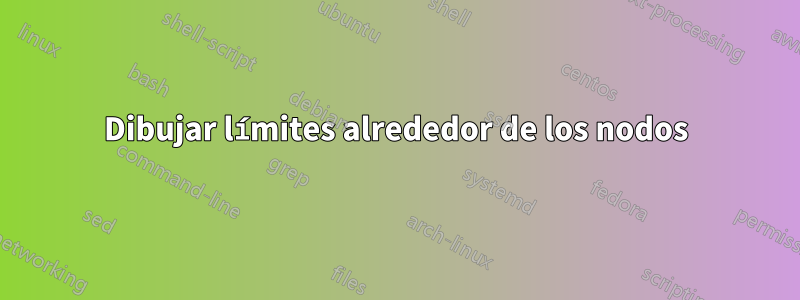
Tengo una figura como la adjunta que se produce con el siguiente código. quiero dibujar unlímite punteadoalrededor de algunos nodos como se muestra en la imagen. ¿Cuál es la mejor manera de hacer eso? Cualquier consejo es muy apreciado. Gracias.
\documentclass{article}
\usepackage{tikz}
\usepackage{caption}
\usepackage{pgfplots}
\usepackage{amsmath}
\usepackage{graphicx}
\begin{document}
\begin{figure}
\begin{tikzpicture}
\pgfplotsset{every axis legend/.append style={
at={(0.23,0.74)},
anchor=south}}
\begin{axis}[ xlabel = Field X Axis, ylabel = Field Y Axis , xtick ={0, 50, 100}, ytick ={0, 50, 100}, legend entries ={Node, MC's Position, Base Station}]
\addplot[ gray, only marks] coordinates {(10,15) (10, 60) (2,55) (17, 16) (17,25) (1, 21) (5,45) (83, 10) (56,35) (25, 40)};
\addplot[orange, only marks, mark=square*, mark size=4] coordinates {(0,60) (60,80) (85,15)};
\addplot[cyan, only marks, mark=triangle*, mark size=7] coordinates {(0,5)};
\addplot[no markers, dashed, cyan] coordinates {(0,5) (0, 60)};
\addplot[no markers, dashed, cyan] coordinates {(0,5)(85,15)};
\addplot[no markers, dashed, cyan] coordinates {(0,5) (60,80)};
\end{axis}
\end{tikzpicture}
\caption{System Overview of WRSN}
\end{figure}
\end{document}
Respuesta1
Una forma posible son las coordenadas nombradas, alrededor de las cuales le gustaría dibujar una línea de puntos y seleccionar la forma del nodo que se ajustará a las coordenadas seleccionadas. Para esto fitse tuvo que agregar la biblioteca TikZ en el preámbulo del documento:
\documentclass{article}
\usepackage{caption}
\usepackage{pgfplots}
\pgfplotsset{width=11cm,compat=1.13} % <--- added
\usetikzlibrary{fit,shapes.geometric}% <--- added
\usepackage{amsmath}
\usepackage{graphicx}
% for show figure only
\usepackage[active,floats,tightpage]{preview}
\setlength\PreviewBorder{1em}
\begin{document}
\begin{figure}[h]
\begin{tikzpicture}
\pgfplotsset{every axis legend/.append style={
at={(0.23,0.74)},
anchor=south}}
\begin{axis}[ xlabel = Field X Axis, ylabel = Field Y Axis , xtick ={0, 50, 100}, ytick ={0, 50, 100}, legend entries ={Node, MC's Position, Base Station}]
\addplot[ gray, only marks] coordinates {(10,15) (10, 60) (2,55) (17, 16) (17,25) (1, 21) (5,45) (83, 10) (56,35) (25, 40)};
\addplot[orange, only marks, mark=square*, mark size=4] coordinates {(0,60) (60,80) (85,15)};
\addplot[cyan, only marks, mark=triangle*, mark size=7] coordinates {(0,5)};
\addplot[no markers, dashed, cyan] coordinates {(0,5) (0, 60)};
\addplot[no markers, dashed, cyan] coordinates {(0,5)(85,15)};
\addplot[no markers, dashed, cyan] coordinates {(0,5) (60,80)};
%%%% added
\coordinate (a) at (1, 21);
\coordinate (b) at (10,15);
\coordinate (c) at (17,16);
\coordinate (d) at (17,25);
\node[ellipse, draw, thick, dotted,
fit=(a) (b) (c) (d)] {};
%%%%
\end{axis}
\end{tikzpicture}
\caption{System Overview of WRSN}
\end{figure}
\end{document}
Apéndice:Se puede obtener el mismo resultado sin nombrar las coordenadas:
%%%% added
\node[ellipse, draw, thick, dotted,
fit={(1, 21) (10,15) (17,16) (17,25)}] {};% <-- field of coordinates are inside { }
%%%%




