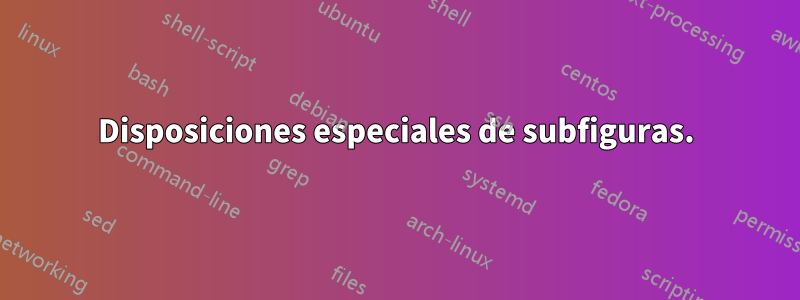
Respuesta1
Esto se puede lograr, por ejemplo, con el tikzpaquete y la matrixbiblioteca. Aquí hay una imagen ficticia que muestra algo similar a su pregunta con el resultado correspondiente.
% works with tikz v3.0.1a
\documentclass[border=2mm]{standalone}
\usepackage{graphicx}
\usepackage{caption}
\usepackage{tikz}
\usetikzlibrary{
matrix,
}
% define size of rectangular pictures
\pgfmathsetlengthmacro{\Size}{25mm}
\begin{document}
%\begin{figure}
\begin{tikzpicture}[
Pic/.style={
minimum size=\Size,
inner sep=0pt,
% this is just to show something
% comment the two following lines or adjust them accordingly
draw=black!50,
fill=black!25,
},
]
\matrix [
% typeset nodes in math mode
matrix of math nodes,
% use a smaller font for the nodes
node font=\scriptsize,
% rotate all nodes in the first column
column 1/.append style={
every node/.append style={
rotate=90,
},
},
% set the separations of the columns and rows
row sep=2.5mm,
column sep=2.5mm,
] {
&[-2ex] N = 150 & N = 200 & N = 250 \\[-2ex]
t = 0 & \node [Pic] {};
& \node [Pic] {};
& \node [Pic] {}; \\
t = 100 & \node [Pic] {};
& \node [Pic] {};
& \node [Pic] {}; \\
t = 200 & \node [Pic] {};
& \node [Pic] {};
& \node [Pic] {}; \\
};
\end{tikzpicture}
% \caption{Just a dummy caption}
% \label{fig:dummy}
%\end{figure}
\end{document}
Ahora simplemente tiene que reemplazar la \node [Pic] {};s con node [Pic] {\includegraphics[width=\Size]{<pic name>}};dónde <pic name>está el nombre de la imagen correspondiente que se puede encontrar en el graphicxpaquete. Ojalá mis comentarios en el código sean suficientes para que puedas modificar los tamaños y distancias por tu cuenta.
Tenga en cuenta que la standaloneclase de documento no proporciona un figureentorno, por eso he comentado estas líneas de código.
Respuesta2
Mira si esto es lo que buscas:
\documentclass{article}
\usepackage{array,graphicx}
\begin{document}
\begin{tabular}{c*{3}{>{\centering\arraybackslash}p{0.3\textwidth}}}
& $N=150$ & $N=150$ & $N=250$ \\
\rotatebox{90}{\qquad$t=0$}
& \includegraphics[width=\linewidth]{example-image-a}
& \includegraphics[width=\linewidth]{example-image-b}
& \includegraphics[width=\linewidth]{example-image-c} \\
\rotatebox{90}{\qquad$t=100$}
& \includegraphics[width=\linewidth]{example-image-a}
& \includegraphics[width=\linewidth]{example-image-b}
& \includegraphics[width=\linewidth]{example-image-c} \\
\rotatebox{90}{\qquad$t=200$}
& \includegraphics[width=\linewidth]{example-image-a}
& \includegraphics[width=\linewidth]{example-image-b}
& \includegraphics[width=\linewidth]{example-image-c} \\
\end{tabular}
\end{document}





