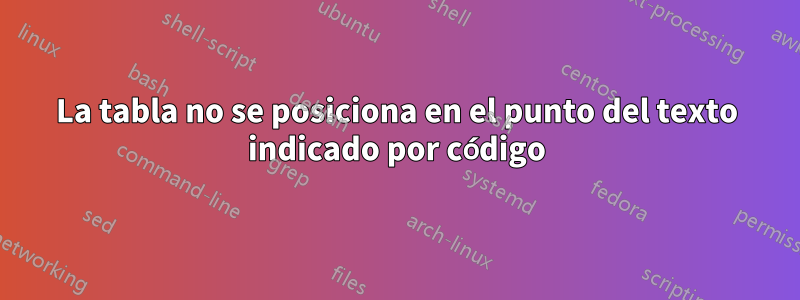
Soy nuevo en látex. Estoy escribiendo mi tesis y tengo esta situación:
texttexttexttexttexttexttexttexttexttexttexttexttexttexttexttexttexttexttexttexttexttexttexttexttexttexttexttexttexttexttexttext**:**
\begin{table}[h]
\begin{center}
\noindent\begin{tabular}{|c|c|c|}
\hline
\rowcolor{gray!50}
\bfseries Specifiche Tecniche & \bfseries Bluetooth BR & \bfseries Bletooth Low Energy \\
\hline
Frequenza & Tra $2400$ e $2483.5$ MHz & Tra $2400$ e $2483.5$ MHz \\
\hline
Data Channel & $79$ & $37$ \\
\hline
Advertising Channel & $32$ & $3$ \\
\hline
Criptaggio & $64/128 bit$ & AES $128$ bit \\
\hline
Range & $100$ m & $> 100$m \\
\hline
Throughput & $0.7-2.1$ Mbit/s & $< 0.3$ Mbit/s \\
\hline
Latenza di Connessione & $ \approx 100$ ms & $6$ ms \\
\hline
Tempo minimo di invio dati & $100$ ms & $3$ ms \\
\hline
Potenza di consumo & $1$ W & Tra $0.01$ a $0.5$ W \\
\hline
Picco di corrente & $22-40$ mA & $10-30$ mA \\
\hline
\end{tabular}
\caption[Differenze tra Bluetooth BR \& Bluetooth 4.0]{Differenze tra Bluetooth BR \& Bluetooth 4.0}
\label{tab:my_label}
\end{center}
\end{table} \\
othertextothertextothertextothertextothertextothertextothertextothertextothertextothertextothertextothertextothertextothertextothertextothertextothertextothertextothertextothertextothertextothertextothertextothertextothertextothertextothertextothertext.
El problema es que yo quisiera que la tabla en este punto, el compilador la colocara al principio de la página siguiente.
(PD: perdón por mi mal inglés)
Respuesta1
Si no desea que el material tabular "flote" (en el sentido de la palabra LaTeX), no lo encierre en un entorno flotante como table. Aprenda a vivir con el algoritmo de colocación de flotadores de LaTeX; la mayoría de las veces es muy bueno. Si es necesario, proporcione el [h!]especificador de posicionamiento. Si la tabla aún no cabe en la página, probablemente no quede suficiente espacio en esa página para que quepa la tabla.
Tengo dos sugerencias adicionales:
Omita todas las líneas verticales y la mayoría de las líneas horizontales del material tabular y utilice las macros de dibujo de líneas del
booktabspaquete para dibujar las líneas horizontales restantes.Utilice las macros
\numy\SIdelsiunitxpaquete para indicar números escalares y números con unidades, respectivamente.
Los resultados de realizar estos ajustes se muestran en la siguiente captura de pantalla.
\documentclass{article}
\usepackage{booktabs}
\usepackage[table]{xcolor}
\usepackage[binary-units,per-mode=symbol]{siunitx}
\usepackage[italian]{babel}
\begin{document}
\begin{table}[h!]
\renewcommand\arraystretch{1.1}
\setlength\tabcolsep{5pt} % default: 6pt
\centering % not '\begin{center}...\end{center}'
\begin{tabular}{lcc}
\rowcolor{gray!30}
\bfseries Specifiche Tecniche & \bfseries Bluetooth BR & \bfseries Bluetooth Low Energy \\
\addlinespace
Frequenza & \num{2400}--\SI{2483.5}{\mega\hertz} & \num{2400}--\SI{2483.5}{\mega\hertz} \\
Data Channel & 79 & 37 \\
Advertising Channel & 32 & 3 \\
Criptaggio & \SI{64/128}{\bit} & AES \SI{128}{\bit} \\
Range & \SI{100}{\meter} & ${}>\SI{100}{\meter}$ \\
Throughput & \num{0.7}--\SI{2.1}{\mega\bit\per\second} & ${}< 0.3$ Mbit/s \\
Latenza di Connessione & ${}\approx \SI{100}{\milli\second}$ & \SI{6}{\milli\second} \\
Tempo minimo di invio dati & \SI{100}{\milli\second} & \SI{3}{\milli\second} \\
Potenza di consumo & \SI{1}{\watt} & \num{0.01}--\SI{0.5}{\watt} \\
Picco di corrente & \num{22}--\SI{40}{\milli\ampere} & \num{10}--\SI{30}{\milli\ampere} \\
\bottomrule
\end{tabular}
\caption[Differenze tra Bluetooth BR e Bluetooth 4.0]{Differenze tra Bluetooth BR e Bluetooth 4.0}
\label{tab:my_label}
\end{table}
\end{document}
Respuesta2
[RESOLVER] Gracias a la guía sharelatexhttps://it.sharelatex.com/learn/Positioning_images_and_tables- sección Posicionamiento de tablas ¡He usado el parámetro H en lugar de h! sugerido por Mico. Para esto mi nuevo código es:
\begin{table}[H]
\centering
\begin{tabular}{|c|c|c|}
\hline
\rowcolor{gray!50}
\bfseries Specifiche Tecniche & \bfseries Bluetooth BR & \bfseries Bletooth Low Energy \\
\hline
Frequenza & Tra $2400$ e $2483.5$ MHz & Tra $2400$ e $2483.5$ MHz \\
\hline
Data Channel & $79$ & $37$ \\
\hline
Advertising Channel & $32$ & $3$ \\
\hline
Criptaggio & $64/128 bit$ & AES $128$ bit \\
\hline
Range & $100$ m & $> 100$m \\
\hline
Throughput & $0.7-2.1$ Mbit/s & $< 0.3$ Mbit/s \\
\hline
Latenza di Connessione & $ \approx 100$ ms & $6$ ms \\
\hline
Tempo minimo di invio dati & $100$ ms & $3$ ms \\
\hline
Potenza di consumo & $1$ W & Tra $0.01$ a $0.5$ W \\
\hline
Picco di corrente & $22-40$ mA & $10-30$ mA \\
\hline
\end{tabular}
\caption[Differenze tra Bluetooth BR \& Bluetooth 4.0]{Differenze tra Bluetooth BR \& Bluetooth 4.0}
\label{tab:my_label}
\end{table}
Saludos cordiales y gracias a todos.



