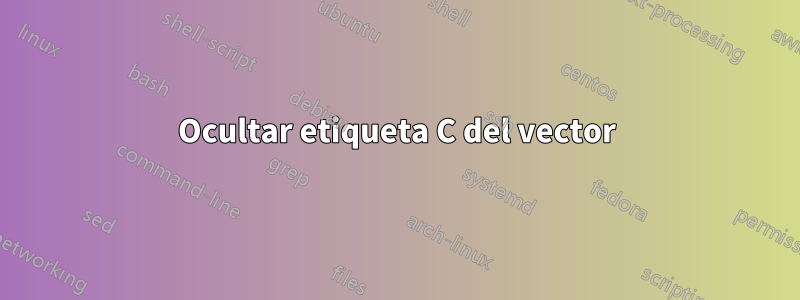
Tengo este código:
\documentclass{article}
\usepackage{tikz}
\usetikzlibrary{decorations.markings,arrows}
\begin{document}
\begin{tikzpicture}
\coordinate (B) at (1,2);
\coordinate (A) at (3,4);
\coordinate (C) at (3,4);
\draw [fill=blue] (B) circle (2pt) node [left] {};
\draw [fill=blue] (A) circle (2pt) node [left] {A1};
\draw [-latex, red, thick] (B) -- (A);
\coordinate (B) at (1,2);
\coordinate (A) at (4,2);
\draw [fill=blue] (B) circle (2pt) node [left] {};
\draw [fill=blue] (A) circle (2pt) node [right] {A2};
\draw [-latex, red, thick] (B) -- (A);
\draw[postaction={decorate,decoration={markings,mark=at position 0.25 with {\arrow[black,line width=1.5pt]{>}}}}](C)node[below]{C}--(A)node[above]{A};
\end{tikzpicture}
We can define the positive combination of $A_1$ and $A_2$ to be the vectors lying in the cone between them. The line that crosses $A_1$ and $A_2$ (their heads) is the affine combination of them (one of the points plays the role of the origin of the axis).
\end{document}
que genera esto:
¿Cómo hacer desaparecer la etiqueta C?
Respuesta1
Eliminar node[below]{C}en el último \drawcomando.
A continuación, puede encontrar una versión simplificada de su código que produce el mismo resultado. Solo para referencia.
\documentclass[border=10pt]{standalone}
\usepackage{tikz}
\usetikzlibrary{decorations.markings,arrows}
\begin{document}
\begin{tikzpicture}
\coordinate (A) at (4,2);
\coordinate (B) at (1,2);
\coordinate (C) at (3,4);
\draw [latex-latex, red, thick] (A) -- (B) -- (C);
\draw [fill=blue] (A) circle (2pt) node [right=5pt] {$ A_2 $};
\draw [fill=blue] (B) circle (2pt);
\draw [fill=blue] (C) circle (2pt) node [right=5pt] {$ A_1 $};
\draw[postaction={%
decorate,
decoration={%
markings,
mark=at position 0.25 with {%
\arrow[line width=1.5pt]{>}
}}}] (C) -- (A);
\end{tikzpicture}
\end{document}
Respuesta2
No había visto esta pregunta antes... Ahora, casi después de siete años, solo para mostrar una forma alternativa de dibujar estos vectores (para ejercicio):
\documentclass{article}
\usepackage{tikz}
\usetikzlibrary{arrows.meta,
decorations.markings}
\begin{document}
\begin{center}
\begin{tikzpicture}[
dot/.style = {circle, draw, fill=blue!30, inner sep=2pt,
node contents={}},
decoration = {markings,
mark=at position 0.5 with {\arrow{Straight Barb[length=3pt, line width=1.2pt]}}},
]
\coordinate (A);
\coordinate[label=right:$A_1$] (A1) at (2,4);
\coordinate[label=right:$A_2$] (A2) at (3,0);
%
\path (A) node[dot] (A1) node[dot] (A2) node[dot];
\draw[-Stealth, red, very thick] (A) edge (A1) to (A2);
\draw[postaction={decorate}] (A1) -- (A2);
\end{tikzpicture}
\end{center}
We can define the positive combination of $A_1$ and $A_2$ to be the vectors lying in the cone between them. The line that crosses $A_1$ and $A_2$ (their heads) is the affine combination of them (one of the points plays the role of the origin of the axis).
\end{document}





