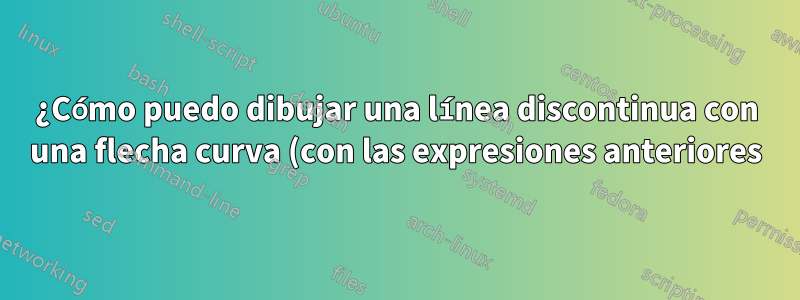%20entre%20dos%20im%C3%A1genes%3F.png)
Utilizo el entorno tikzpicture y obtengo las siguientes imágenes:

\begin{minipage}{.5\textwidth}
\centering
\begin{tikzpicture}[x=1.5cm,y=1.5cm]
\draw[gray!50, thin, step=0.5] (-.5,-.5) grid (2,2);
\draw[thick,->] (-.5,0) -- (2.2,0) node[right] {$x$};
\draw[thick,->] (0,-.5) -- (0,2.2) node[above] {$y$};
\foreach \x in {1,2} \draw (\x,0.05) -- (\x,-0.05) node[below] {\x};
\foreach \y in {1,2} \draw (-0.05,\y) -- (0.05,\y) node[left] {\y};
\fill[blue!50!cyan,opacity=0.3] (0,0) -- (1,1) -- (1,0) -- cycle;
\draw (0,0) -- (1,1);
\draw (1,1) -- (1,0);
\node at (.75,.25) {$T$};
\node at (1.15,1.15) {${\bf C}$};
\node at (-.15,-0.15) {${\bf A}$};
\node at (1.15,-0.15) {${\bf B}$};
\foreach \Point in {(0,0), (1,0), (1,1)}{
\node at \Point {\textbullet};
}
\end{tikzpicture}
\end{minipage}
\begin{minipage}{.5\textwidth}
\centering
\begin{tikzpicture}[x=1.5cm,y=1.5cm]
%graph
\draw[fill=gray!50!white]
plot[smooth,samples=100,domain=0:1] (\x,{2*sqrt(1-\x)}) --
plot[smooth,samples=100,domain=1:0] (\x,{0});
%coordinate grid
\draw (-.5,0)--(2.5,0) node[right]{$u$};
\draw (0,-.5)--(0,2.5) node[above]{$v$};
\foreach \x in {1,2}
\draw (\x,2pt)--(\x,-2pt) node[below] {\x};
\foreach \y in {1,2}
\draw (2pt,\y)--(-2pt,\y) node[left] {\y};
%labels
\node at (.5,.5) {$f(T)$};
\node at (-.35,2.25) {$f{\bf (C)}$};
\node at (-.35,-0.25) {$f{\bf (A)}$};
\node at (1.35,-0.25) {$f{\bf (B)}$};
\node at (1.6,1) {$u=1-v^2/4$};
\foreach \Point in {(0,0), (0,2), (1,0)}{
\node at \Point {\textbullet};
}
\end{tikzpicture}
\end{minipage}
¿Cómo puedo dibujar una línea discontinua con una flecha curva (con las expresiones anteriores) entre estas dos imágenes? Espero algo como lo siguiente:

Respuesta1
Usar la tikzbiblioteca tikzmarkes bastante fácil:
\documentclass{article}
\usepackage{tikz}
\usetikzlibrary{tikzmark}
\begin{document}
\begin{minipage}{.5\textwidth}
\centering
\begin{tikzpicture}[x=1.5cm,y=1.5cm]
\draw[gray!50, thin, step=0.5] (-.5,-.5) grid (2,2);
\draw[thick,->] (-.5,0) -- (2.2,0) node[right] {$x$};
\draw[thick,->] (0,-.5) -- (0,2.2) node[above] {$y$};
\foreach \x in {1,2} \draw (\x,0.05) -- (\x,-0.05) node[below] {\x};
\foreach \y in {1,2} \draw (-0.05,\y) -- (0.05,\y) node[left] {\y};
\fill[blue!50!cyan,opacity=0.3] (0,0) -- (1,1) -- (1,0) -- cycle;
\draw (0,0) -- (1,1);
\draw (1,1) -- (1,0);
\node at (.75,.25) {$T$};
\node at (1.15,1.15) {${\bf C}$};
\node at (-.15,-0.15) {${\bf A}$};
\node at (1.15,-0.15) {${\bf B}$};
\foreach \Point in {(0,0), (1,0), (1,1)}{
\node at \Point {\textbullet};
\node at (2.1,1) {\tikzmark{leftpic}};%<= location for start of arrow
}
\end{tikzpicture}
\end{minipage}
\begin{minipage}{.5\textwidth}
\centering
\begin{tikzpicture}[x=1.5cm,y=1.5cm]
%graph
\draw[fill=gray!50!white]
plot[smooth,samples=100,domain=0:1] (\x,{2*sqrt(1-\x)}) --
plot[smooth,samples=100,domain=1:0] (\x,{0});
%coordinate grid
\draw (-.5,0)--(2.5,0) node[right]{$u$};
\draw (0,-.5)--(0,2.5) node[above]{$v$};
\foreach \x in {1,2}
\draw (\x,2pt)--(\x,-2pt) node[below] {\x};
\foreach \y in {1,2}
\draw (2pt,\y)--(-2pt,\y) node[left] {\y};
%labels
\node at (.5,.5) {$f(T)$};
\node at (-.35,2.25) {$f{\bf (C)}$};
\node at (-.35,-0.25) {$f{\bf (A)}$};
\node at (1.35,-0.25) {$f{\bf (B)}$};
\node at (1.6,1) {$u=1-v^2/4$};
\foreach \Point in {(0,0), (0,2), (1,0)}{
\node at \Point {\textbullet};
\node at (-0.4,1.5) {\tikzmark{rightpic}};%<= location for end of arrow
}
\end{tikzpicture}
\end{minipage}
\begin{tikzpicture}[overlay, remember picture]
\draw[->,>=stealth, red, thick,dashed] (pic cs:leftpic) to [bend left] node[midway,above,black]{upper $\to$} node[midway, below,black] {$x$} (pic cs:rightpic) ;
\end{tikzpicture}
\end{document}
Lo hice con guiones y agregué algo de texto arriba y abajo. También modifiqué las ubicaciones para imitar el resultado esperado. Esperemos que esto sea suficiente para empezar.



