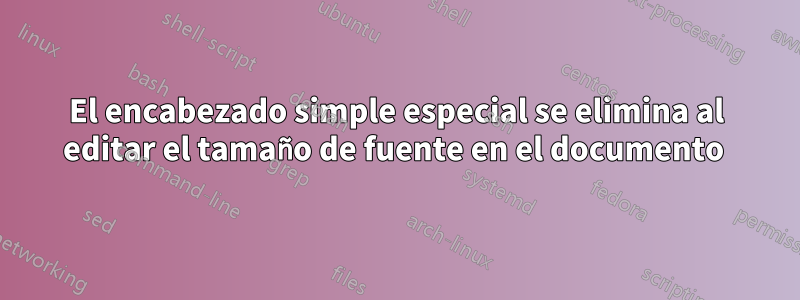
Después de leer en este sitio web, he creado un encabezado en la primera página que es diferente del resto de encabezados de páginas y escribo esto en el preámbulo:
\documentclass[twoside,12pt]{article}
\usepackage{lipsum} % Lorem ipsum
\usepackage[T1]{fontenc} % Use 8-bit encoding that has 256 glyphs
\usepackage{setspace} % Line spacing
\usepackage{microtype} % Slightly tweak font spacing for aesthetics
\usepackage[hmarginratio=1:1,top=32mm,columnsep=20pt,headheight=48pt]{geometry} % Document margins
\usepackage{multicol} % Used for the two-column layout of the document
\usepackage{tgschola}
\usepackage[hang, small,labelfont=bf,up,textfont=it,up]{caption} % Custom captions under/above floats in tables or figures
\usepackage{booktabs} % Horizontal rules in tables
\usepackage{float} % Required for tables and figures in the multi-column environment - they need to be placed in specific locations with the [H] (e.g. \begin{table}[H])
\usepackage{graphicx}
\usepackage{dblfloatfix}
\usepackage{flafter}
\usepackage{natbib} %Loader bibtex
\usepackage{bibentry}
\usepackage{hyperref} % For hyperlinks in the PDF
\usepackage{lettrine} % The lettrine is the first enlarged letter at the beginning of the text
\usepackage{paralist} % Used for the compactitem environment which makes bullet points with less space between them
\usepackage{titlesec} % Allows customization of titles
\renewcommand\thesection{\Roman{section}} % Roman numerals for the sections
\renewcommand\thesubsection{\Roman{subsection}} % Roman numerals for subsections
\titleformat{\section}[block]{\normalsize\itshape\bfseries\centering}{\thesection.}{1em}{} % Change the look of the section titles
\titleformat{\subsection}[block]{\itshape\bfseries\centering\small}{\thesubsection.}{1em}{} % Change the look of the section titles
\titlespacing{\section}{0pt}{8pt}{0pt}
\titlespacing{\subsection}{0pt}{0pt}{0pt}
\usepackage{fancyhdr} % Headers and footers
\pagestyle{fancy} % All pages have headers and footers
\usepackage{lastpage}
\fancyhead{} % Blank out the default header
\fancyfoot{} % Blank out the default footer
\widowpenalty10000
\clubpenalty10000
\usepackage{titling}
\pretitle{\begin{flushleft}}
\posttitle{\par\end{flushleft}\vskip 0.5em}
\preauthor{\begin{flushleft}}
\postauthor{\par\end{flushleft}}
\predate{\begin{flushleft}\vskip -3em}
\postdate{\par\end{flushleft}}
%-------------------------------------------------------------------------
% HEADER
%-------------------------------------------------------------------------
\fancypagestyle{plain}{%
\renewcommand{\headrulewidth}{0pt}%
\fancyhf{}%
\lhead{\Large\textbf{\textit{Header on front page}}}
\rhead{\tiny \textsc{Header} \\
Subject, \today}
\fancyfoot[C]{Page \thepage\ of \pageref{LastPage}}%
}
\fancyhead[C]{Header on other pages} % Custom header text
\fancyfoot[C]{Page \thepage\ of \pageref{LastPage}} % Custom footer text
Y esto en mi documento:
%%%%%%%%%%%%%%%%%%%%%%%%%%%%%%%%%%%%%%%%%%%%%%%%%%%%%%%%%%%%%%%%%%%%%%%%%%%%%%%%%%%%%%%%%
% Journal Article
% LaTeX Template
%%%%%%%%%%%%%%%%%%%%%%%%%%%%%%%%%%%%%%%%%%%%%%%%%%%%%%%%%%%%%%%%%%%%%%%%%%%%%%%%%%%%%%%%%
%----------------------------------------------------------------------------------------
% PACKAGES AND OTHER DOCUMENT CONFIGURATIONS
%----------------------------------------------------------------------------------------
\input{preamble}
%----------------------------------------------------------------------------------------
% TITLE SECTION
%----------------------------------------------------------------------------------------
\title{\vspace{-15mm}\fontsize{14pt}{0pt}\selectfont\textbf{Title}\vspace{-3mm}} % Article title
\author{
\small
\hspace{4em}\textbf{Authors}\\ % Your name
\hspace{4em}\small Place, \today
\vspace{1mm}}
\date{}
%----------------------------------------------------------------------------------------
\begin{document}
\maketitle % Insert title
\thispagestyle{plain}
%----------------------------------------------------------------------------------------
% Summary
%----------------------------------------------------------------------------------------
\noindent\makebox[\textwidth][c]{%
\begin{minipage}{1\textwidth}
\begin{spacing}{1.0}
\small\textbf{Abstract:} \textit{Max 200 words.}
\end{spacing}
\end{minipage}}
\vspace*{5mm}
%----------------------------------------------------------------------------------------
% ARTICLE CONTENTS
%----------------------------------------------------------------------------------------
\begin{multicols}{2} % Two-column layout throughout the main article text
\section{Introduction}
\vspace*{-10pt}
\lipsum
\cite{Gubbay1990}
\thispagestyle{fancy} % All pages have headers and footers
\lipsum
%----------------------------------------------------------------------------------------
% REFERENCE LIST
%----------------------------------------------------------------------------------------
\bibliographystyle{unsrt}
\nobibliography{bib.bib} %brug \nobibliography{bib.bib} hvis referencer ikke skal vises - til eksempelvis wordcount.
%----------------------------------------------------------------------------------------
\end{multicols}
\end{document}
El encabezado especial que he creado alterando el plainencabezado se sobrescribe con el fancyencabezado, que se supone que está solo en las otras páginas, no en la página principal.
Si escribo \smallo algo así para cambiar el tamaño de fuente en el documento, el encabezado también se elimina.


