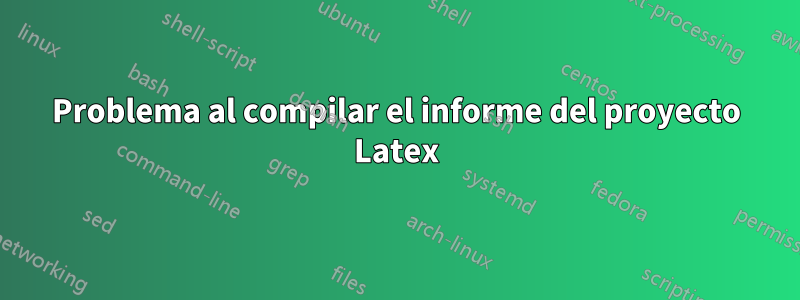
Tengo dos problemas al compilar el informe de mi proyecto en látex (Texmaker, Miktex)
- Aparecen páginas en blanco después de cada página.
- No se muestra la sección Mi Bibliografía (cuyo contenido está en el archivo
mylit.bib). Se supone que debe aparecer después de la sección del Apéndice.
por favor ayúdame a superar estos problemas.
Código del archivo tex principal
%\documentclass[11pt,a4paper,openright]{report}
\documentclass[twoside]{iitbreport}
\usepackage{booktabs}
\graphicspath{{expt/}}
\usepackage{graphicx}
\usepackage{amsmath}
\usepackage{algorithm}
\usepackage[noend]{algpseudocode}
\makeatletter
\def\BState{\State\hskip-\ALG@thistlm}
\makeatother
%%% Macro definitions for Commonly used symbols
\newcommand{\Rey}{\ensuremath{\mathrm{Re}}}
\newcommand{\avg}[1]{\ensuremath{\overline{#1}}}
\newcommand{\tenpow}[1]{\ensuremath{\times 10^{#1}}}
\newcommand{\pder}[2]{\ensuremath{\frac{\partial#1}{\partial#2}}}
% Referencing macros
\newcommand{\Eqref}[1]{Equation~\eqref{#1}}
\newcommand{\Tabref}[1]{Table~\ref{#1}}
\newcommand{\Figref}[1]{Figure~\ref{#1}}
\newcommand{\Appref}[1]{Appendix~\ref{#1}}
\begin{document}
%%********************************Frontmatter***********************
% In frontmatter everything comes with roman numbering
\pagenumbering{roman}
\setcounter{page}{1}
%*******************************************************************
% Title Page
%*******************************************************************
\title{Project Title}
\author{William Blake}
%% Print the date. Today's date comes by default, change it here to
%% other date format, if required:
\date{\today}
%\date{10 Mar 2016}
%% The type of the report can be set here
\reporttype{A Project Report}
%% Name of the degree
\degree{Master of Science}
%% Department/Centre Name
\dept{Department of Chemical Engineering}
%% Supervisor and cosupervisor/excosupervisor name can be put here
\supervisor{Prof. Satya Narayan}
%% Roll number
\rollnum{Roll No. : 4334334}
\maketitle
%*******************************************************************
% Certificate Page
%*******************************************************************
%\makecertificate[change title name]{report type}
%\makecertificate{thesis}
%\makecertificate{dissertation}
\makecertificate{project report}
%\addintoc{Certificate}
%*******************************************************************
% Approval Sheet
%*******************************************************************
%\makeapproval{thesis}
%\makeapproval{dissertation}
%*******************************************************************
% Declaration
%*******************************************************************
\begin{Declaration}
\noindent
I declare that this written submission represents my ideas in my own words and where others' ideas or words have been included, I have adequately cited and referenced the original sources. I declare that I have properly and accurately acknowledged all sources used in the production of this report. I also declare that I have adhered to all principles of academic honesty and integrity and have not misrepresented or fabricated or falsified any idea/data/fact/source in my submission. I understand that any violation of the above will be a cause for disciplinary action by the Institute and can also evoke penal action from the sources which have thus not been properly cited or from whom proper permission has not been taken when needed.
%
%
%
%
%
%
%
\DecSign[\today]
%
\end{Declaration}
%*******************************************************************
% Acknowledgements
%*******************************************************************
%%%
\acknowledgments
This section is for the acknowledgments. Please keep this brief and resist the temptation of writing flowery prose! Do include all those who helped you, e.g. other faculty/staff you consulted, colleagues who assisted etc.
\signature{\today}
%\signature[Indian Institute of Technology Bombay]{\today}
%******************************************************************
% Abstract
%******************************************************************
\begin{Abstract}
This document contains essential templates required to write technical
reports using \LaTeX. Particularly it shows how to create an
equation, figure, table, symbols list, and bibliographic citation in a \LaTeX\
document.
%
%
%
%
%
\end{Abstract}
%******************************************************************
% Contents list
%******************************************************************
%\figurespagefalse
%\tablespagefalse
\makecontents % Creats toc, lof, and lot
%******************************************************************
% Notations
%******************************************************************
\notations[4cm]{List of Symbols}
%%********************************Mainmatter***********************
% In mainmatter everything comes with arabic numbering
\cleardoublepage
\setcounter{page}{1}
\pagenumbering{arabic}
%****************************************************************
% Appendices
%****************************************************************
%% Additional, supporting material, such as codes, derivations, etc., can be placed in the appendix
\appendix
\chapter{Supporting Material}
%******************************************************************
% Bibliography or References
%******************************************************************
\bibliography{mylit} % @@@@@@@@@@@@@@ Not Showing @@@@@@@@@@@@@@@@
\end{document}
código de archivo de clase
%********************* New class: iitbreport.cls**********************
\NeedsTeXFormat{LaTeX2e}
\ProvidesClass{iitbreport} [23/10/2015 IIT Bombay Report class v 1.2]
\typeout{Document Class 'iitbreport' v1.2beta <10 Feb 16>}
%********************************************************************
% We need command to switch between dissertation, annual progress
% seminar report, and thesis, and between different types of
% reports.
%*******************************************************************
\newif\if@draft
\newif\if@seminar
\newif\if@degree
\DeclareOption{twoside}{%
\PassOptionsToClass{twoside}{report}
}
\DeclareOption{draft}{%
\@drafttrue
\PassOptionsToClass{draft}{report}
}
\DeclareOption{seminar}{%
\@seminartrue
}
%*****************************************************************
% Process given options
% Defaults
%******************************************************************
\DeclareOption*{\PassOptionsToPackage{\CurrentOption}{report}}
\ProcessOptions
\LoadClass[12pt,a4paper,openright]{report}
%***************Some important packages ****************************
% ams: for maths
% hyperref: for linking various labels
% graphicx: to add graphics
% fontenc, txfonts: important for character encoding, common font
% fancyhdr: fancy headr and footer
% nomencl: list of symbols
% natbib: to create references
%********************************************************************
\RequirePackage[T1]{fontenc}
\RequirePackage{amsmath, amsfonts, amssymb}
\RequirePackage{xcolor}
\RequirePackage{fancyhdr}
\RequirePackage[bookmarks,%
breaklinks,%
backref=false,%
pdfhighlight=/I,%
pdffitwindow=true,%
pdfstartview=Fit,%
pdfcenterwindow=true,%
linkbordercolor={1 0 1},%
pdfusetitle]
{hyperref}
\RequirePackage[varg]{txfonts}
\RequirePackage{graphicx}
\newcommand{\putiitblogo}{\includegraphics[width=10em]{iitb-black}}
%******************page margins ******************************
%% Adjusted to a4 paper (29.7 x 21 cm)
\marginparwidth=0pt
\marginparsep=0pt
\setlength\hoffset{-1in}
\setlength\voffset{-1in}
\setlength{\topmargin}{14mm}
\setlength{\textheight}{245mm}
%\setlength\footskip{13mm}
\setlength{\headheight}{10mm}
\setlength{\headsep}{6mm}
% bottom margin is 22mm, total height: 14+245+10+6+22=29.7 mm
\setlength{\textwidth}{150mm}
\if@twoside
\setlength{\oddsidemargin}{34mm}
\setlength{\evensidemargin}{26mm}
\else
\setlength{\oddsidemargin}{30mm}
\setlength{\evensidemargin}{30mm}
\fi
% total width for two side: 160+30+20=210 mm
%******************notations with nomecl***************************
\RequirePackage{ifthen}
\RequirePackage[intoc,refpage]{nomencl}\makenomenclature
\renewcommand*{\pagedeclaration}[1]{~\dotfill\hyperpage{#1}}
\renewcommand*{\nompreamble}{\@mkboth{\nomname}{\nomname}}
\renewcommand*{\nomgroup}[1]{%
\ifthenelse{\equal{#1}{A}}{\item[\large \textbf{Roman Symbols}]}{%
\ifthenelse{\equal{#1}{B}}{\vskip5mm\item[\large\textbf{Greek Symbols}]}{%
\ifthenelse{\equal{#1}{C}}{\vskip5mm\item[\large\textbf{Superscripts}]}{%
\ifthenelse{\equal{#1}{D}}{\vskip5mm\item[\large\textbf{Subscripts}]}{%
\ifthenelse{\equal{#1}{E}}{\vskip5mm\item[\large\textbf{Acronyms}]}{%
\ifthenelse{\equal{#1}{X}}{\vskip5mm\item[\large\textbf{\@OtherSym}]}{%
}}}}}}
}
\newcommand*{\nmR}[3][]{\nomenclature[A#1]{#2}{#3}}
\newcommand*{\nmG}[3][]{\nomenclature[B#1]{#2}{#3}}
\newcommand*{\nmS}[3][]{\nomenclature[C#1]{#2}{#3}}
\newcommand*{\nms}[3][]{\nomenclature[D#1]{#2}{#3}}
\newcommand*{\nmA}[3][]{\nomenclature[E#1]{#2}{#3}}
\def\OtherSym#1{\gdef\@OtherSym{#1}}
\def\@OtherSym{Other Symbols}
\newcommand*{\nmX}[3][]{\nomenclature[X#1]{#2}{#3}}
\newcommand*{\nm}[2]{\nomenclature{#1}{#2}} % for simple list
\newcommand*{\notations}[2][4cm]{%
\cleardoublepage\phantomsection
\pagestyle{fancy}
\renewcommand*{\nomname}{#2}%
\printnomenclature[#1]
}
%\newcommand*{\Unit}[1]{%
% \renewcommand{\nomentryend}{%
% \hspace*{\hfill}[#1]\nolinebreak\hspace*{4cm}\mbox{}}%
%\newcommand*{\nomheaders}{%
% \item[\bfseries Symbol]%
% \textbf{Description}\hfill\textbf{Page}\ignorespaces
% }
%******************reference and citation styles********************
%% In a thesis/report it the bibliography is called ``References''
%% The style file for References (Rev. Mod. Phys long
%% apsrmp4-1long.bst)
%%****************************************************************
\RequirePackage{natbib}
\renewcommand{\bibname}{References}
\let\mybibliography\bibliography
\renewcommand{\bibliography}[1]{\makeheadtoc{References}\mybibliography{#1}}
\bibliographystyle{iitbauthyr}
%******************header-footer from fancyhdr.sty******************
\pagestyle{fancy}
% Heading marks
\renewcommand{\chaptermark}[1]{%
\markboth{#1}{}
}
\renewcommand{\sectionmark}[1]{%
\markright{\thesection \hspace{1em} #1}
}
% Heading format
\fancyhead{} % clear old format
\fancyhead[LE,RO]{\thepage}
\if@twoside
\fancyhead[LO]{\em\nouppercase\rightmark}
\fancyhead[RE]{\em\nouppercase\leftmark }
\else
\fancyhead[L]{\em\nouppercase\rightmark}
\fi
\cfoot{}
%% redefine plain style
\fancypagestyle{plain}{%
\fancyhf{} % clear all header and footer fields
\cfoot{{\small\thepage}}
\renewcommand{\headrulewidth}{0pt}
\renewcommand{\footrulewidth}{0pt}
}
% this is to leave a page completely blank (without headers) when the
% document is used with a openright option (ref: fancyhdr.tex)
\renewcommand{\cleardoublepage}{%
\clearpage\if@twoside \ifodd\c@page\else
\hbox{}
\thispagestyle{empty}
\newpage
\if@twocolumn\hbox{}\newpage\fi\fi\fi
}
%**********************Title page*************************************
% \author, \title, and \date are already defined in report
% Some new commands are defined here
% New commands: department, degree, supervisor, cosupervisors, rollnum
% Comments are welcomed
%**********************************************************************
\newcommand{\Usefont}[1]{\fontfamily{#1}\selectfont}
\newcommand{\monthyear}[1]{%
\ClassWarning{iitbreport}{%
\protect\monthyear\space command has been deprecated from Version 1.1 \space \MessageBreak
use \protect\date\space instead.
}
}
%% Indian date format DD Month YYYY
\renewcommand{\today}{%
\number\day\space%
\ifcase \month \or January\or February\or March\or April\or May%
\or June\or July\or August\or September\or October\or November\or December\fi%
\space\number\year
}
\gdef\@date{\today}
\nonstopmode % Do not stop if the font is not available
\newcommand{\reporttype}[1]{\gdef\@reptype{#1}}
\gdef\@reptype{A Project Report}
\newcommand{\degree}[1]{\gdef\@degree{#1}\@degreetrue}
\gdef\@degree{}
\newcommand{\dept}[1]{\gdef\@dept{#1}}
\def\rollnum#1{\gdef\@rollnum{#1}}
\global\let\@supervisor\@empty
\def\supervisor#1{\gdef\@supervisor{#1}}
\global\let\@cosupervisor\@empty
\def\cosupervisor#1{\gdef\@cosupervisor{#1}}
\global\let\@excosupervisor\@empty
\def\excosupervisor#1{\gdef\@excosupervisor{#1}}
\global\let\@dept\@empty
\def\dept#1{\gdef\@dept{#1}}
\gdef\@rollnum{}
\newcommand{\@declaration}{%
{\large \em \Usefont{pzc}
\@reptype \par
%\vspace{\stretch{0.3}}
\if@degree{
Submitted in partial fulfillment of \\ [.25\baselineskip]
the requirements for the degree of \par
{\Usefont{ppl} \bfseries \@degree }
}
\\ [.25\baselineskip]
\fi
by} \par
\vspace{\stretch{0.3}}
}
\if@seminar %
\ClassWarning{iitbreport}{%
\MessageBreak
seminar option deprecated.\MessageBreak
Use \protect\reporttype\space instead.
\MessageBreak
}
\fi
%\newcommand{\makecoverpage}{%
\renewcommand{\maketitle}{%
\begin{titlepage}
{%
\renewcommand{\baselinestretch}{1}\normalsize
% \pdfbookmark[0]{Title}{Title}
\thispagestyle{empty}
{\begin{center}
{\Usefont{ptm}
{\Usefont{phv} \LARGE \bfseries \@title \par}
\vspace{\stretch{0.3}}
\@declaration
\vspace{.25\baselineskip}
{\large \bfseries \@author \par}
\vspace{.25\baselineskip}
{\large (\@rollnum)}\vspace{\stretch{0.3}}
\ifx\@supervisor\@empty
\ifx\@excosupervisor\@empty
\ifx\@cosupervisor\@empty
\par
\fi \fi
\else
\ifx\@excosupervisor\@empty
\ifx\@cosupervisor\@empty
{\large Supervisor:\par} \vspace{.25\baselineskip}
{\large \bfseries \@supervisor \par}
\else
{\large Supervisors:\par} \vspace{.25\baselineskip}
{\large \bfseries \@supervisor \par} \vspace{.25\baselineskip}
and \par \vspace{.25\baselineskip}
{\large\bfseries\@cosupervisor \par}
\fi
\else
{\large Supervisors:\par} \vspace{.25\baselineskip}
{\large \bfseries \@supervisor \par} \vspace{.25\baselineskip}
{\large\bfseries\@cosupervisor \par}
\vspace{.25\baselineskip}
and \par \vspace{.25\baselineskip}
{\large\bfseries\@excosupervisor \par}
\fi \fi
\vspace{\stretch{0.3}}
\if@draft
\else\putiitblogo
\fi\par
{\Usefont{ptm}
\ifx\@dept\@empty
\vspace{\stretch{0.25}}
{\large XYZ University \\[0.25\baselineskip]
Mumbai 400076 (India)}
\else
\vspace{\stretch{0.25}}
{\large \@dept \\[0.25\baselineskip]
XYZ University \\[0.25\baselineskip]
Delhi 653478 (India) }
\fi
\vspace{.25\baselineskip}
{\Large \@date \par}
}
}
\end{center}
}
}
\end{titlepage}
} % coverpage
%**************************Certificate page*************************
\newcommand*{\GuideSign}{%
\begin{center}
\begin{tabular}{p{0.6\linewidth}c}
& \rule{4cm}{1pt}\\
Date: \@date & \@supervisor\\
\end{tabular}
\end{center}
}
\newcommand*{\makecertificate}[2][Acceptance Certificate]{%
\cleardoublepage\phantomsection
\thispagestyle{empty}
\begin{center}
{\LARGE \textbf{#1} \par}\vspace{2\baselineskip}
{\large\textbf{\@dept}\par}\vspace{0.25\baselineskip}
{\large\textbf{XYZ University}}
\end{center}
\vspace{1.5\baselineskip}
The #2 entitled ``\@title'' submitted by \@author{} (\@rollnum{}) may be accepted for being evaluated.\par
\vspace{4\baselineskip}
\noindent
\GuideSign
}
%**************************Copyright page******************************
\newcommand*{\mycopyright}{%
\cleardoublepage\phantomsection
\thispagestyle{empty}
\setlength{\parindent}{0pt}
\vspace*{19cm}
{\itshape\copyright\,\footnotesize \@date, by \@author\\
All rights reserved}
}
%**************************Dedication ********************************
\newcommand*{\dedication}[1][]{%
\cleardoublepage\phantomsection
\thispagestyle{empty}
{\centering\large\itshape\null\vfill #1\vfill\null}
}
%**************************Approval sheet*****************************
\newcommand*{\makeapproval}[2][Approval Sheet]{%
\cleardoublepage\phantomsection
\thispagestyle{empty}
\begin{center}
{\LARGE \bfseries #1}\\[2\baselineskip]
\end{center}
This #2 entitled ``\@title'' by \@author\ is approved for the degree of \@degree.
\begin{center}
\vspace{2\baselineskip}
\renewcommand{\arraystretch}{2}
\begin{tabular}{p{0.45\linewidth}c}
& \rule{6.5cm}{1pt}\\
& \rule{6.5cm}{1pt} \\
& \rule{6.5cm}{1pt} \\[-8mm]
& {Examiners} \\ [7mm]
& \rule{6.5cm}{1pt} \\
& \rule{6.5cm}{1pt} \\
& \rule{6.5cm}{1pt} \\ [-8mm]
& Supervisor (s) \\ [7mm]
& \rule{6.5cm}{1pt}\\ [-8mm]
& Chairman \\ [7mm]
Date: \rule{3cm}{1pt} & \\
Place: \rule{3cm}{1pt} &\\
\end{tabular}
\end{center}\cleardoublepage
}
%**************************Declaration********************************
\newcommand*{\DecSign}[1][\today]{%
\vspace{3cm}
\begin{center}
\begin{tabular}{p{0.6\linewidth}c}
& \rule{4cm}{1pt}\\
& \@author\\
Date: #1 & (\@rollnum) \\
\end{tabular}
\end{center}
}
\newenvironment{Declaration}[1][Declaration]{%
\cleardoublepage\phantomsection
\chapter*{#1}
}{}
%*************************Abstract*************************************
\newenvironment{Abstract}[1][Abstract]{%
\makeheadtoc{#1}\chapter*{#1}}{%
}
%\renewcommand{\abstractname}{\Large Abstract}
%*************************Makecontents*********************************
% Change contents name
% Adding lof and lot into toc
% Adding toc into pdf bookmark
%**********************************************************************
\renewcommand*{\contentsname}{Table of Contents}
\newif\iffigurespage
\newif\iftablespage
\figurespagetrue % default
\tablespagetrue % default
\def\makecontents{%
\cleardoublepage
\pdfbookmark[0]{\contentsname}{\contentsname}
\tableofcontents
\@mkboth{\contentsname}{\contentsname}
\iffigurespage \makeheadtoc{\listfigurename}
\listoffigures
\fi
\iftablespage \makeheadtoc{\listtablename}
\listoftables
\fi
\cleardoublepage
}
\newcommand*{\addintoc}[2][chapter]{%
\addcontentsline{toc}{#1}{#2}\cleardoublepage\phantomsection
}
\newcommand{\makeheadtoc}[1]{%
\cleardoublepage\phantomsection
\markboth{#1}{#1}
\addcontentsline{toc}{chapter}{#1}
}
%% The macros for the Acknowledgements, List of publications
\newcommand*{\acknowledgments}[1][Acknowledgements]{%
\makeheadtoc{#1}
\chapter*{#1}
}
\newcommand*{\listofpublications}[1][List of Publications]{%
\makeheadtoc{#1}
\chapter*{#1}
}
% Adding signature
\newcommand*{\signature}[2][XYZ University]{%
\vspace{1.5cm}
\begin{flushright}
\emph{\bfseries \@author}\\
#1 \\ #2
\end{flushright}
}
%**************************Chapter style*****************************
\def\@makechapterhead#1{%
\vspace*{50\p@}%
{\parindent \z@ \raggedright \normalfont
\ifnum \c@secnumdepth >\m@ne
\huge\bfseries \@chapapp\space \thechapter
\par\nobreak
\vskip 20\p@
\fi
\interlinepenalty\@M
\Huge \bfseries #1\par\nobreak
\vskip 40\p@
}}
\def\@makeschapterhead#1{%
\vspace*{50\p@}%
{\parindent \z@ \raggedright
\normalfont
\interlinepenalty\@M
\Huge \bfseries #1\par\nobreak
\vskip 40\p@
}}
%**********************Section/subsection styles********************
\def\section{\@startsection{section}{1}%
\z@{-.7\baselineskip\@plus-\baselineskip}{.5\baselineskip}%
{\Large\normalfont\bfseries\hsize1\textwidth \raggedright}}
\def\subsection{\@startsection{subsection}{2}%
\z@{.5\baselineskip\@plus.7\baselineskip}{0.5\baselineskip}%
{\large\normalfont\bfseries\raggedright}}
%\def\subsubsection{\@startsection{subsubsection}{3}%
% \z@\z@{0.5\baselineskip}%
% {\normalfont\itshape\raggedright}}
\renewcommand\subsubsection{\@startsection{subsubsection}{3}{\z@}%
{-3.25ex\@plus -1ex \@minus -.2ex}%
{1.5ex \@plus .2ex}%
{\normalfont\itshape\raggedright}}
%********************* Paragraph, line spacing********************
% Indentation 5 characters approx
% Paragraph spacing
% Line spacing (onehalfspacing is equal to baselinestretch 1.33)
%*****************************************************************
\parindent 5ex
%\setlength{\parskip}{1\baselineskip}
\renewcommand{\baselinestretch}{1.33}
%**************************Widow and orphan************************
% Widow and orphan settings
% Requirements for the thesis format
% Orphan (removes single line at bottom of page)
% Widow (removes single line at top of page)
%*****************************************************************
\clubpenalty=10000
\widowpenalty=10000
%**************************Other settings************************
\sloppy
\raggedbottom
\endinput
%======================================================================
% END FILE: `iitbreport.cls'
%======================================================================
Aqui esta el completoCódigo
Respuesta1
Probé su archivo de estilo y no es cierto que aparezcan páginas en blanco después de cada página. El estilo inserta una página en blanco si un capítulo (o apéndice, lista de..., básicamente todo en su ejemplo) no comienza con una página en el lado derecho. Eso es lo que se pretende y lo más probable es que lo hayas visto en los libros. Si agregas un texto
\chapter{test}con mucho texto, verás que no hay páginas en blanco durante ese texto.No cita nada, por lo que, naturalmente, la bibliografía está vacía. No tengo
iitbauthyr.bst(el archivo de estilo natbib de tu clase), pero lo reemplacé con uno mío, cito algo (\citet{BIBKEY}) y apareció el capítulo "Referencias".


