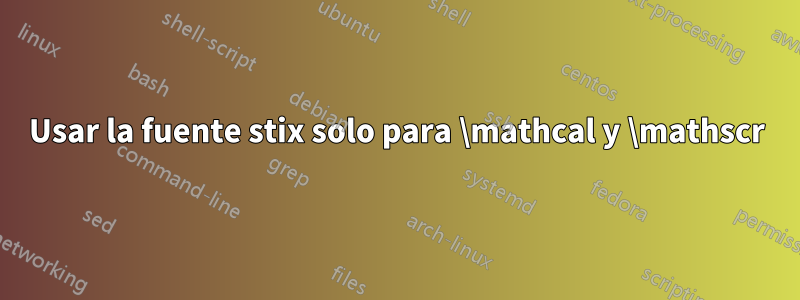
¿Cómo limito el stixpaquete de fuentes para que solo afecte a ciertos símbolos? En mi caso solo quiero cambiar la fuente asociada a \mathcal{}y \mathscr{}.
Respuesta1
Hay que ir stix.styy extraer la información relevante:
\documentclass{article}
\usepackage{amsmath}
\makeatletter
\DeclareFontEncoding{LS1}{}{}
\DeclareFontEncoding{LS2}{}{\noaccents@}
\DeclareFontSubstitution{LS1}{stix}{m}{n}
\DeclareFontSubstitution{LS2}{stix}{m}{n}
\makeatother
\DeclareMathAlphabet\mathscr{LS1}{stixscr}{m}{n}
\SetMathAlphabet\mathscr{bold}{LS1}{stixscr}{b}{n}
\DeclareMathAlphabet\mathcal{LS2}{stixcal}{m}{n}
\SetMathAlphabet\mathcal{bold}{LS2}{stixcal}{b}{n}
\begin{document}
This is \verb|\mathscr|: $\mathscr{A}\mathscr{B}$
This is \verb|\mathcal|: $\mathcal{A}\mathcal{B}$
\boldmath
This is \verb|\mathscr|: $\mathscr{A}\mathscr{B}$
This is \verb|\mathcal|: $\mathcal{A}\mathcal{B}$
\end{document}
Salida de pdffonts:
name type emb sub uni object ID
------------------------------------ ----------------- --- --- --- ---------
HHWGLO+CMR10 Type 1 yes yes no 4 0
DTZOCG+CMTT10 Type 1 yes yes no 5 0
LUIFQC+STIXMathScript-Regular Type 1 yes yes no 6 0
OBDLAV+STIXMathCalligraphy-Regular Type 1 yes yes no 7 0
GYLRUW+STIXMathScript-Bold Type 1 yes yes no 8 0
UVZWHB+STIXMathCalligraphy-Bold Type 1 yes yes no 9 0
Para comparacion
\documentclass{article}
\usepackage{amsmath}
\usepackage{mathrsfs}
\begin{document}
This is \verb|\mathscr|: $\mathscr{A}\mathscr{B}$
This is \verb|\mathcal|: $\mathcal{A}\mathcal{B}$
\boldmath
This is \verb|\mathscr|: $\mathscr{A}\mathscr{B}$
This is \verb|\mathcal|: $\mathcal{A}\mathcal{B}$
\end{document}




