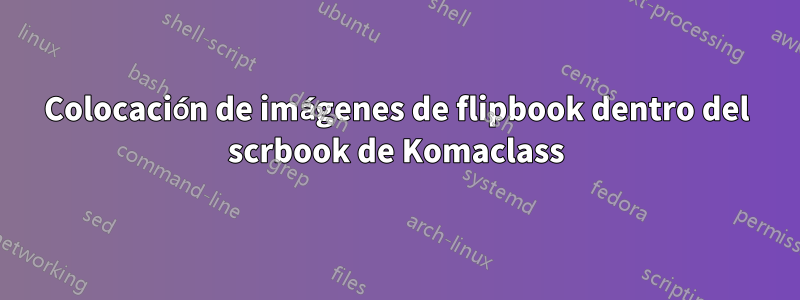
Quiero agregar a mi documento ( scrbook) un flipbook en el margen superior derecho o inferior derecho. Ya logré insertar las imágenes en todas las páginas con un número creciente en el nombre del archivo. Sólo para mencionar: Komaclasses se queja de fancyhdrcuál es la razón por la que no quiero usarlo. Lo mismo se aplica al paquete flipbookque se carga fancyhdrsolo.
Lucho con la ubicación adecuada. Considere seguir MWE y eche un vistazo al resultado compilado:
\documentclass{scrbook}
\usepackage{graphicx}
\usepackage{showframe}
\usepackage{picture}
\usepackage{scrlayer-scrpage}
\makeatletter
\rohead*{%
\if@mainmatter
\begin{picture}(-\marginparsep,\headheight)
\put(0,-\headsep){\includegraphics[width=\marginparwidth,height=37.4pt]{example-image-a}}
\end{picture}
\else\fi
}
\makeatother
\begin{document}
\mainmatter
\chapter{title}
\begin{description}
\item[headheight] \the\headheight
\item[headsep] \the\headsep
\item[marginparwidth] \the\marginparwidth
\item[marginparsep] \the\marginparsep
\end{description}
\paragraph{Intended size and placement of flipbook image:}
\begin{itemize}
\item width of image = marginparwidth
\item height of image = headsep + headheight
\item lower left corner of image should be at the top left corner of the margin notes
box (compare showframe)
\item Alternative placement: top left corner of image should be at the lower
left corner of the margin notes box
\end{itemize}
\end{document}
Mi problema restante es cómo colocar la imagen sin iterar los valores del entorno de la imagen y el comando de colocación. Y como beneficio adicional, ¿cómo puedo evitar el Package scrlayer-scrpage Warning: \headheight too low.
Respuesta1
Declararía una capa propia para el flipbook que se puede agregar a los estilos de página scrheadingsy plain.scrheadings. Entonces todavía puedes usar \oheady \roheadpara otros contenidos.
\documentclass{scrbook}
\usepackage{graphicx}
\usepackage{showframe}
\usepackage{picture}
\usepackage{scrlayer-scrpage}
\makeatletter
\DeclareNewLayer[
background,
oddpage,
textarea,
addhoffset=\textwidth+\marginparsep,
width=\marginparwidth,
height=\headsep+\headheight,
align=b,
mode=picture,
contents={%
\if@mainmatter
\putLL{\includegraphics[width=\layerwidth,height=\layerheight]{example-image-a}}%
\fi
}
]{flipbook.odd}
\makeatother
\AddLayersToPageStyle{plain.scrheadings}{flipbook.odd}
\AddLayersToPageStyle{scrheadings}{flipbook.odd}
\begin{document}
\mainmatter
\chapter{title}
\begin{description}
\item[headheight] \the\headheight
\item[headsep] \the\headsep
\item[marginparwidth] \the\marginparwidth
\item[marginparsep] \the\marginparsep
\end{description}
\paragraph{Intended size and placement of flipbook image:}
\begin{itemize}
\item width of image = marginparwidth
\item height of image = headsep + headheight
\item lower left corner of image should be at the top left corner of the margin notes
box (compare showframe)
\item Alternative placement: top right corner of image should be at the lower
left corner of the margin notes box
\end{itemize}
\end{document}




