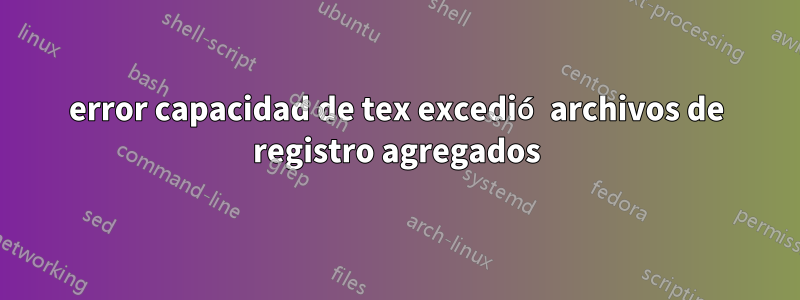
Me resulta difícil determinar dónde está el problema con mi código/flujo de trabajo. Anteriormente publiqué esta preguntaaquí, pero luego volvió el mismo problema. Cuando lo ejecuto en tex, se excede el límite de entrada de error. El registro exacto se pega a continuación:
This is pdfTeX, Version 3.14159265-2.6-1.40.17 (MiKTeX 2.9.6210 64-bit) (preloaded format=pdflatex 2017.1.26) 26 JAN 2017 20:45
entering extended mode
**./master.tex
(master.tex
LaTeX2e <2016/03/31> patch level 3
Babel <3.9r> and hyphenation patterns for 75 language(s) loaded.
("C:\Program Files\MiKTeX 2.9\tex\latex\base\article.cls"
Document Class: article 2014/09/29 v1.4h Standard LaTeX document class
("C:\Program Files\MiKTeX 2.9\tex\latex\base\size11.clo"
File: size11.clo 2014/09/29 v1.4h Standard LaTeX file (size option)
)
\c@part=\count79
\c@section=\count80
\c@subsection=\count81
\c@subsubsection=\count82
\c@paragraph=\count83
\c@subparagraph=\count84
\c@figure=\count85
\c@table=\count86
\abovecaptionskip=\skip41
\belowcaptionskip=\skip42
\bibindent=\dimen102
)
("C:\Program Files\MiKTeX 2.9\tex\latex\apacite\apacite.sty"
Package: apacite 2013/07/21 v6.03 APA citation
\c@BibCnt=\count87
\bibleftmargin=\skip43
\bibindent=\skip44
\bibparsep=\skip45
\bibitemsep=\skip46
\biblabelsep=\skip47
)
No file master.aux.
\openout1 = `master.aux'.
LaTeX Font Info: Checking defaults for OML/cmm/m/it on input line 5.
LaTeX Font Info: ... okay on input line 5.
LaTeX Font Info: Checking defaults for T1/cmr/m/n on input line 5.
LaTeX Font Info: ... okay on input line 5.
LaTeX Font Info: Checking defaults for OT1/cmr/m/n on input line 5.
LaTeX Font Info: ... okay on input line 5.
LaTeX Font Info: Checking defaults for OMS/cmsy/m/n on input line 5.
LaTeX Font Info: ... okay on input line 5.
LaTeX Font Info: Checking defaults for OMX/cmex/m/n on input line 5.
LaTeX Font Info: ... okay on input line 5.
LaTeX Font Info: Checking defaults for U/cmr/m/n on input line 5.
LaTeX Font Info: ... okay on input line 5.
\c@maskedRefs=\count88
("C:\Program Files\MiKTeX 2.9\tex\latex\apacite\english.apc"
File: english.apc 2013/07/21 v6.03 apacite language file
LaTeX Info: Redefining \BPBI on input line 129.
LaTeX Info: Redefining \BHBI on input line 130.
)
! TeX capacity exceeded, sorry [input stack size=5000].
\AtBeginDocument #1->#1
l.5 \begin{document}
If you really absolutely need more capacity,
you can ask a wizard to enlarge me.
Here is how much of TeX's memory you used:
641 strings out of 493333
7639 string characters out of 3139188
74825 words of memory out of 3000000
4254 multiletter control sequences out of 15000+200000
3940 words of font info for 15 fonts, out of 3000000 for 9000
1141 hyphenation exceptions out of 8191
5000i,0n,4998p,136b,36s stack positions out of 5000i,500n,10000p,200000b,50000s
! ==> Fatal error occurred, no output PDF file produced!
Anteriormente publiqué esta pregunta y pensé que la había resuelto, pero tengo el mismo problema nuevamente.
El código de látex que estoy intentando ejecutar se encuentra a continuación:
\documentclass[11pt,twoside]{article}
\usepackage{apacite}
\nocite{*}
\begin{document}
% title page. Edit as needed for future publications.
\title{Research Proposal}
\author{Teererai Marange \\
Department of Computer Science \\
University of Auckland\\
\texttt{[email protected]}}
\date{January 26, 2017}
\maketitle
% end title page.
% abstract goes here
\newpage
\begin{abstract}
Abstract goes here
\end{abstract}
\newpage
% table of contents
\tableofcontents
\newpage
%begin introduction
\section {Introduction}
Lorem Ipsum Doremifaso
%\cite{Nedakeyword} use to cite
%references our biliography. This must go whereever we use our bibtex references
\bibliography{references}
\bibliographystyle{apacite}
\end{document}
y el archivo bib que estoy usando para crear la bibliografía se encuentra a continuación:
@misc{wikipedia1,
title = "Scripting language",
author = "Wikipedia",
url = {http://en.wikipedia.org/wiki/Scripting_language},
year = 2014,
}
Respuesta1
Obtienes el error con solo
\documentclass[11pt,twoside]{article}
\usepackage{apacite}
\nocite{*}
\begin{document}
\end{document}
moverse sin citarlo lo evita
\documentclass[11pt,twoside]{article}
\usepackage{apacite}
\begin{document}
\nocite{*}
\end{document}
Respuesta2
Con la configuración estándar, \nocite{*}antes \begin{document}generaría un error. El apaciteestilo se modifica \nocitepara que sea utilizable también en el preámbulo (lo cual no es descabellado), pero utiliza una prueba incorrecta para ello.
De hecho, el código para \nocitecomprobar si \documentse ha vuelto equivalente a \@onlypreamble, lo que significa que el documento se ha iniciado y, en este caso, realiza el trabajo normal; de lo contrario, emite \AtBeginDocument{\nocite{...}}(el argumento es el mismo que el de . Sin embargo, cuando se ejecutan \nocitelos tokens for , aún no se ha vuelto equivalente a . Lo que significa que servirá , lo cual... Bucle infinito, porque en ese momento se define simplemente entregar su argumento.\AtBeginDocument\document\@preamble\nocite{*}\AtBeginDocument{\nocite{*}}\AtBeginDocument
Una solución para el código puede ser ejecutarlo \AtBeginDocumentsolo si \AtBeginDocumentno se ha vuelto equivalente a \@firstofone.
\begin{filecontents*}{\jobname.bib}
@misc{wikipedia1,
title = "Scripting language",
author = "Wikipedia",
url = {http://en.wikipedia.org/wiki/Scripting_language},
year = 2014,
}
\end{filecontents*}
\documentclass[11pt,twoside]{article}
\usepackage{apacite}
\usepackage{etoolbox}
\makeatletter
\patchcmd{\nocite}
{\AtBeginDocument{\nocite{#1}}}
{\ifx\AtBeginDocument\@firstofone\else\AtBeginDocument{\nocite{#1}}\fi}
{}{}
\makeatother
\nocite{*}
\begin{document}
% title page. Edit as needed for future publications.
\title{Research Proposal}
\author{Teererai Marange \\
Department of Computer Science \\
University of Auckland\\
\texttt{[email protected]}}
\date{January 26, 2017}
\maketitle
% end title page.
% abstract goes here
\newpage
\begin{abstract}
Abstract goes here
\end{abstract}
\newpage
% table of contents
\tableofcontents
\newpage
%begin introduction
\section {Introduction}
Lorem Ipsum Doremifaso
%\cite{Nedakeyword} use to cite
%references our biliography. This must go whereever we use our bibtex references
\bibliography{\jobname}
\bibliographystyle{apacite}
\end{document}
Por supuesto, es más sencillo moverse \nocite{*}después \begin{document}. Sin embargo, esto podría solucionarse en el código de apacite.
Tenga en cuenta que este parche no funcionará si multibblestá cargado. Para eso sería mucho más complejo, porque la redefinición de \nocitese hace al inicio del documento.
Presenté un informe de error al responsable de apacite.sty.


