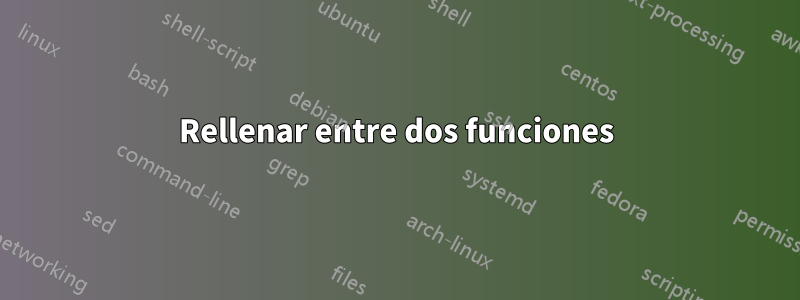
En el siguiente ejemplo, estoy tratando de presentar dos imágenes, una con sombreado entre el perfil de una ola y el perfil del barco (exitoso) y la segunda con sombreado entre la línea de flotación \zeta=0y un perfil del casco submarino distorsionado (no exitoso)... .He usado la misma fill betweensintaxis y he examinado muchas publicaciones pero parece que no puedo encontrar mi error... ¿es obvio para alguien?
% Hull Mapping Diagram
% Author: Richard W. Greenwood
\documentclass{article}
\usepackage{tikz}
\usepackage{pgfplots}
%%%<
\usepackage{verbatim}
\usepackage[active,tightpage]{preview}
\usetikzlibrary{calc}
\usepackage{amssymb}
\PreviewEnvironment{tikzpicture}
\setlength{\PreviewBorder}{10pt}%
%%%>
\usepackage{pgfplots}
\pgfplotsset{compat=1.11}
\usepgfplotslibrary{fillbetween}
\usetikzlibrary{patterns}
\usetikzlibrary{intersections}
\pgfdeclarelayer{bg}
\pgfsetlayers{bg,main}
\begin{document}
\begin{comment}
:Title: Hull Mapping
:Author: Richard W. Greenwood
\end{comment}
\pgfmathdeclarefunction{wave}{0}{\pgfmathparse{-0.25*cos(\x r)}}
\pgfmathdeclarefunction{tr_wave}{0}{\pgfmathparse{0}}
\pgfmathdeclarefunction{deck}{0}{\pgfmathparse{0.5}}
\pgfmathdeclarefunction{tr_deck}{0}{\pgfmathparse{0.5+0.25*cos(\x r)}}
\pgfmathdeclarefunction{buttock}{0}{\pgfmathparse{-0.5-0.125*(\x)}}
\pgfmathdeclarefunction{skeg}{0}{\pgfmathparse{-8.2-3.9*(\x)}}
\pgfmathdeclarefunction{keel}{0}{\pgfmathparse{-0.5}}
\pgfmathdeclarefunction{stem}{0}{\pgfmathparse{-10.5+3.5*(\x)}}
\pgfplotsset{width=10cm, compat=1.10}
\begin{tikzpicture}
[declare function={keelp(\x)=
(\x>=0.94*pi)*(-10.5+3.5*(\x))+and
(\x>-0.66*pi,\x<0.94*pi)*(-0.5)+
(\x<=-0.66*pi)*(-0.5+\x*-0.125);}]
[yscale=1.0]
\begin{axis}[
axis equal image,
xtick = \empty,
ytick = \empty,
axis lines =middle,
samples = 160,
domain = -1.5*pi:1.5*pi,
xmin = -1.3*pi, xmax = 1.4*pi,
ymin = -0.75, ymax = 1.35,
title style={at={(0.5,-0.2)},anchor=north},
title = actual immersed hull surface,
]
\addplot[name path=keelprofile, red,domain={-pi:pi}]{keelp(x)};
\addplot[name path=wave, blue, thick, domain={-1.25*pi:1.25*pi} ] {wave};
%\addplot[name path=tr_wave, blue, thick, domain={-1.25*pi:1.25*pi} ] {tr_wave};
%\addplot[name path=tr_profile, green, thick, domain={-pi:0.97*pi} ] {-(wave-keelprofile(x))};
%\addplot[name path=tr_deck, green, thin, mark=none, domain={-1.*pi:1.*pi}] {tr_deck};
\addplot[name path=deck, red, thin, mark=none, domain={-1.*pi:1.*pi}] {deck};
\addplot[name path=transom,red, thin] coordinates {(-pi,-0.1)(-pi,0.5)};
\addplot[black, thin] coordinates {(0,-0.75)(0,0.9)}node[anchor=south west,black]{$z$};
\addplot[black, thin] coordinates {(-1.3*pi,0)(1.35*pi,0)}node[anchor=south,black]{$x$};
\addplot [pattern=north west lines, pattern color=brown!50]fill between[ of = wave and keelprofile, soft clip={domain=-pi:0.97*pi}];
\end{axis}
\end{tikzpicture}
\begin{tikzpicture}
[declare function={
keelp(\x)=
(\x>=0.94*pi)*(-10.5+3.5*(\x))+and
(\x>-0.66*pi,\x<0.94*pi)*(-0.5)+
(\x<=-0.66*pi)*(-0.5+\x*-0.125);
trp(\x)=
(\x>=0.94*pi)*(-10.5+3.5*(\x)+0.25*cos(\x r))+and
(\x>-0.66*pi,\x<0.94*pi)*(-0.5+0.25*cos(\x r))+
(\x<=-0.66*pi)*(-0.5+\x*-0.125+0.25*cos(\x r));
}]
[yscale=1.0]
\begin{axis}[
axis equal image,
xtick = \empty,
ytick = \empty,
axis lines =middle,
samples = 160,
domain = -1.5*pi:1.5*pi,
xmin = -1.3*pi, xmax = 1.4*pi,
ymin = -0.75, ymax = 1.35,
title style={at={(0.5,-0.2)},anchor=north},
title = transformed immersed hull surface,
]
\addplot[name path=tr_wave, blue, thick, domain={-1.25*pi:1.25*pi} ] {tr_wave};
%\addplot[name path=tr_profile, red, thin, domain={-pi:pi} ] {keelp(x)-wave};
\addplot[name path=trp, red, thin, domain={-pi:pi} ] {trp(x)};
\addplot[name path=tr_deck, red, thin, mark=none, domain={-1.*pi:1.*pi}] {tr_deck};
\addplot[name path=tr_transom,red, thin] coordinates {(-pi,-0.35)(-pi,0.25)};
\addplot[black, thin] coordinates {(0,-0.75)(0,0.9)}node[anchor=south west,black]{$\xi$};
\addplot[black, thin] coordinates {(-1.3*pi,0)(1.35*pi,0)}node[anchor=south,black]{$x$};
\addplot [pattern=north west lines, pattern color=brown!50]fill between[ of = tr_wave and trp, soft clip={domain=-pi:0.97*pi}];
\end{axis}
\end{tikzpicture}
\end{document}
Respuesta1
Respuesta actualizada
El error informado se ha solucionado y con el lanzamiento de PGFPlots v1.16 su ejemplo proporciona directamente el resultado esperado.
Respuesta original
Esto está relacionado con un ya reportado.bichoen PGFPlots cuando se usa fill betweenjunto con soft clipy golpea los bordes del eje. Entonces la solución es simple: establezca el yminvalor en un valor más bajo, por ejemplo, -0.76y obtendrá el resultado deseado.
Aquí muestro el resultado sólo de las partes relevantes del código (más algunas cosas adicionales para demostrar de dónde viene este extraño comportamiento).
% used PGFPlots v1.14
\documentclass[border=5pt]{standalone}
\usepackage{pgfplots}
\usetikzlibrary{
patterns,
pgfplots.fillbetween,
}
\pgfplotsset{
compat=1.11,
width=10cm,
}
\pgfmathdeclarefunction{tr_wave}{0}{\pgfmathparse{0}}
\begin{document}
\begin{tikzpicture}[
declare function={
trp(\x) =
(\x>=0.94*pi)*(-10.5+3.5*(\x)+0.25*cos(\x r))
+ and(\x>-0.66*pi,\x<0.94*pi)*(-0.5+0.25*cos(\x r))
+ (\x<=-0.66*pi)*(-0.5+\x*-0.125+0.25*cos(\x r))
;
},
]
\begin{axis}[
axis equal image,
xtick=\empty,
ytick=\empty,
axis lines =middle,
samples=160,
xmin=-1.3*pi,
xmax=1.4*pi,
% -----------------------------------------------------------------
% that is the important line here
% it is equal or greater than the minimum value of one of the
% `fill between' pathes and thus causes the strange behaviour
% in combination with the `soft clip' path
ymin=-0.76, % <-- changed from -0.75
% -----------------------------------------------------------------
ymax=1.35,
title style={
at={(0.5,-0.2)},
anchor=north,
},
title=transformed immersed hull surface,
]
\addplot [
name path=tr_wave,
blue,
thick,
domain={-1.25*pi:1.25*pi},
] {tr_wave};
\addplot [
name path=trp,
red,
thin,
domain={-pi:pi},
] {trp(x)};
\addplot [
pattern=north west lines,
pattern color=brown!50,
] fill between [
of=tr_wave and trp,
% to prove that the soft clip is responsible for the bug
% use e.g. a `ymin' value between -0.70 and -0.75,
% comment the `soft clip' path and you will get the desired result
soft clip={
domain=-pi:0.97*pi,
% % comment the previous line and use the next one which
% % should give the same result as when no `soft clip` path
% % is used
% % (same domain as `tr_wave')
% domain=-1.25*pi:1.25*pi,
},
];
% this line shows you the previous `ymin' and that it touched one
% of the pathes relevant for the `fill between'
\draw [help lines, dashed]
(\pgfkeysvalueof{/pgfplots/xmin},-0.75)
-- (\pgfkeysvalueof{/pgfplots/xmax},-0.75)
;
\end{axis}
\end{tikzpicture}
\end{document}




