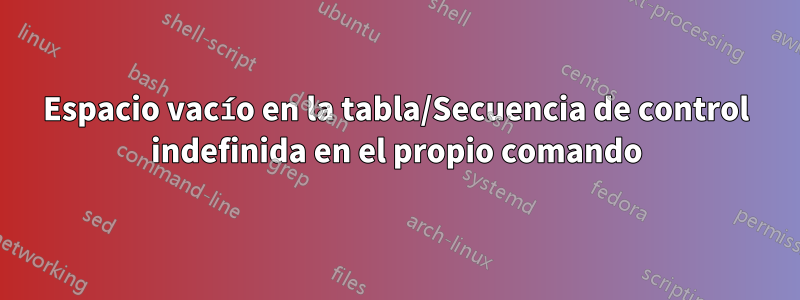
He escrito una macro que divide un número en sus dígitos y los escribe en una tabla y tengo 2 preguntas al respecto. MWE:
\documentclass{article}
\usepackage{pgffor, etoolbox}
\newcommand*\mytablecontents{}
\newcommand*\numtostr[1]{
\renewcommand*\mytablecontents{}
\pgfmathtruncatemacro{\laenge}{ln(#1)/ln(10)+1}
\pgfmathtruncatemacro{\aziffer}{#1}
\foreach \i [remember=\aziffer as \aziffer] in {\laenge,...,1} {%
\pgfmathtruncatemacro{\ziffer}{\aziffer/(10^(\i-1))}
\pgfmathtruncatemacro{\aziffer}{\aziffer-\ziffer*(10^(\i-1))}
\xappto\mytablecontents{$\ziffer$}
\if\i1
\gappto\mytablecontents{\\}
\else
\gappto\mytablecontents{&}
\fi
}%
\mytablecontents
}%
\begin{document}
\begin{tabular}{*{7}{|r}}
\numtostr{6563}
\numtostr{3475}
\end{tabular}
\end{document}
1) Al observar el resultado se ve que la primera columna contiene mucho espacio vacío. ¿Porqué es eso?
2) También intenté escribir una macro que use como argumentos dos números y los escriba en una tabla usando la macro de arriba:
\newcommand*{\test}[2]{%
\pgfmathtruncatemacro{\groesse}{ln(\i)/ln(10)+1}
\begin{tabular}{*{\groesse}{r}}
\numtostr{#1}
\numtostr{#2}
\end{tabular}
}%
Luego \test{123}{234}aparece el error "Secuencia de control no definida". ¿Por qué pasó esto?
Respuesta1
Asegúrese de que la definición de su macro no introduzca espacios no deseados.
Definir
\iantes de usarlo al ejecutar\test.Como señaló David en los comentarios,
\iftiene errores, ya que resulta verdadero cada vez que\ise expande a un número que comienza con dos dígitos idénticos. Reemplácelo, por ejemplo, por\ifnum\i=1\relax.
Aquí está su código con las correcciones.
\documentclass{article}
\usepackage{pgffor, etoolbox}
\newcommand*\mytablecontents{}
\newcommand*\numtostr[1]{%
\renewcommand*\mytablecontents{}%
\pgfmathtruncatemacro{\laenge}{ln(#1)/ln(10)+1}%
\pgfmathtruncatemacro{\aziffer}{#1}%
\foreach \i [remember=\aziffer as \aziffer] in {\laenge,...,1} {%
\pgfmathtruncatemacro{\ziffer}{\aziffer/(10^(\i-1))}%
\pgfmathtruncatemacro{\aziffer}{\aziffer-\ziffer*(10^(\i-1))}%
\xappto\mytablecontents{$\ziffer$}%
\ifnum\i=1\relax
\gappto\mytablecontents{\\}%
\else
\gappto\mytablecontents{&}%
\fi
}%
\mytablecontents
}%
\newcommand*{\test}[2]{%
\pgfmathtruncatemacro{\groesse}{ln(\i)/ln(10)+1}
\begin{tabular}{*{\groesse}{r}}
\numtostr{#1}
\numtostr{#2}
\end{tabular}
}%
\begin{document}
\begin{tabular}{*{7}{|r}}
\numtostr{6563}
\numtostr{3475}
\end{tabular}
\renewcommand\i{100}
\test{123}{234}
\end{document}
Respuesta2
Los espacios sobrantes se deben a finales de líneas desprotegidos.
Aquí hay una implementación diferente que construye una tabla a partir de
\digittable{<comma separated list of numbers>}
Hay un argumento opcional para establecer el número mínimo de dígitos mostrados (rellenados con espacios en blanco); consulte el código de ejemplo. También puede ingresar operaciones con números enteros; las macros calcularán el resultado por sí mismas.
\documentclass{article}
\usepackage{xparse}
\ExplSyntaxOn
\NewDocumentCommand{\digittable}{O{0}m}
{
\martin_digittable:nn { #1 } { #2 }
}
\seq_new:N \l__martin_digittable_numbers_seq
\seq_new:N \l__martin_digittable_entry_seq
\int_new:N \l__martin_digittable_length_int
\tl_new:N \l__martin_digittable_body_tl
\cs_new_protected:Nn \martin_digittable:nn
{
\seq_clear:N \l__martin_digittable_numbers_seq
\clist_map_inline:nn { #2 }
{
\seq_put_right:Nx \l__martin_digittable_numbers_seq { \int_eval:n { ##1 } }
}
% compute the maximum length
\int_zero:N \l__martin_digittable_length_int
\seq_map_inline:Nn \l__martin_digittable_numbers_seq
{
\int_set:Nn \l__martin_digittable_length_int
{
\int_max:nn { \l__martin_digittable_length_int } { \tl_count:n { ##1 } }
}
}
\int_set:Nn \l__martin_digittable_length_int
{
\int_max:nn { \l__martin_digittable_length_int } { #1 }
}
% build the table rows
\tl_clear:N \l__martin_digittable_body_tl
\seq_map_inline:Nn \l__martin_digittable_numbers_seq
{% pad the current digit with \__martin_digittable_blank:
% first split the current item at every token
\seq_set_split:Nnn \l__martin_digittable_entry_seq { } { ##1 }
% add to the left the needed amount of blanks
\prg_replicate:nn { \l__martin_digittable_length_int - \tl_count:n { ##1 } }
{
\seq_put_left:Nn \l__martin_digittable_entry_seq { \__martin_digittable_blank: }
}
% form the next table row, by inserting & between items
\tl_put_right:Nx \l__martin_digittable_body_tl
{
\seq_use:Nn \l__martin_digittable_entry_seq { & }
\exp_not:N \\
}
}
% produce the table
\begin{tabular}{|*{\l__martin_digittable_length_int}{c|}}
\hline
\l__martin_digittable_body_tl
\hline
\end{tabular}
}
\cs_new_protected:Nn \__martin_digittable_blank:
{
\phantom{0}
}
\ExplSyntaxOff
\begin{document}
\digittable{3329+3234,3475,212,1}
\bigskip
\digittable[6]{6563,3475,212,1}
\end{document}




