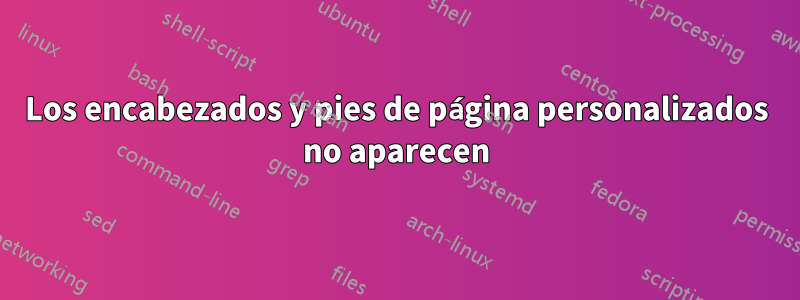
Estoy usando el módulo Encabezados/pies de página personalizados en un documento nuevo en Lyx, pero los encabezados y pies de página ni siquiera aparecen en el documento.
Estaba usando este módulo en mi documento anterior y funciona bien. Sin embargo, los encabezados y pies de página no son visibles en el nuevo, incluso con las mismas configuraciones implementadas (incluido el diseño de página configurado como elegante).
La única diferencia entre los documentos es que el nuevo tiene un guión de título personalizado (todo antes de %Código antiguo). Quizás los paquetes graphicx o svgnames entren en conflicto con el módulo Encabezado/pie de página del cliente, no estoy seguro.
Cualquier ayuda que pueda brindar para resolver este problema será muy apreciada.
Gracias
%%%%%%%%%%%%%%%%%%%%%%%%%%%%%%%%%%%%%%%%%
% Stylish Colored Title Page
% LaTeX Template
% Version 1.0 (27/12/12)
%
% This template has been downloaded from:
% http://www.LaTeXTemplates.com
%
% Original author:
% Peter Wilson ([email protected])
%
% License:
% CC BY-NC-SA 3.0 (http://creativecommons.org/licenses/by-nc-sa/3.0/)
%
% Instructions for using this template:
% This title page compiles as is. If you wish to include this title page in
% another document, you will need to copy everything before
% \begin{document} into the preamble of your document. The title page is
% then included using \titleBC within your document.
%
%%%%%%%%%%%%%%%%%%%%%%%%%%%%%%%%%%%%%%%%%
%---------------------------------------------------------------------------
-------------
% PACKAGES AND OTHER DOCUMENT CONFIGURATIONS
%---------------------------------------------------------------------------
\usepackage[svgnames]{xcolor}% Required to specify font color
\newcommand*{\plogo}{\fbox{$\mathcal{PL}$}} % Generic publisher logo
\usepackage{graphicx}% Required for box manipulation
%---------------------------------------------------------------------------
% TITLE PAGE
%---------------------------------------------------------------------------
\newcommand*{\rotrt}[1]{\rotatebox{90}{#1}} % Command to rotate right 90
degrees
\newcommand*{\rotlft}[1]{\rotatebox{-90}{#1}} % Command to rotate left 90
degrees
\newcommand*{\titleBC}{\begingroup % Create the command for including the
title page in the document
\centering % Center all text
\def\CP{\textit{\Huge Building Brands By Building Links}} % Title
% Set the width of the curly brackets to the width of the title
{\color{LightGoldenrod}\resizebox*{\unitlength}{\baselineskip}
{\rotrt{$\}$}}} \\[\baselineskip] % Print top curly bracket
\textcolor{Sienna}{\CP} \\[\baselineskip] % Print title
{\color{RosyBrown}\Large AN ILLUSTRATED COLLECTION} \\ % Tagline or further
description
{\color{LightGoldenrod}\resizebox*{\unitlength}{\baselineskip}
{\rotlft{$\}$}}} % Print bottom curly bracket
\vfill % Whitespace between the title and the author name
{\Large\textbf{Author}}\\ % Author name
\vfill % Whitespace between the author name and the publisher logo
\plogo\\[0.5\baselineskip] % Publisher logo
2012 % Year published
\endgroup}
%Old Code
\date{}
\usepackage{wallpaper}
\CenterWallPaper{1}{PDF_Background_1.png}


