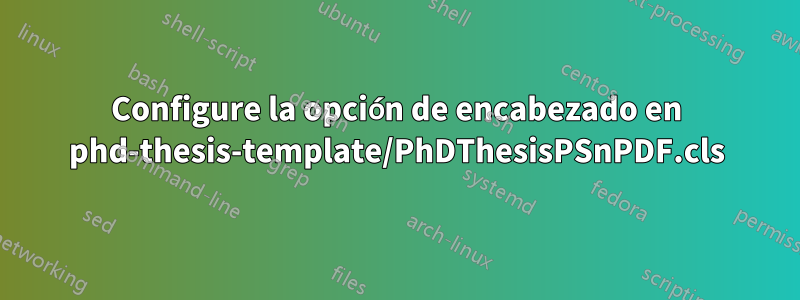
Quiero seleccionar pageStyleII en phd-thesis-template/PhDThesisPSnPDF.cls. No se como hacerlo.
\RequirePackage{fancyhdr} % Define custom header
% Set Fancy Header Command is defined to Load FancyHdr after Geometry is defined
\newcommand{\setFancyHdr}{
\pagestyle{fancy}
\ifPHD@pageStyleI
% Style 1: Sets Page Number at the Top and Chapter/Section Name on LE/RO
\renewcommand{\chaptermark}[1]{\markboth{##1}{}}
\renewcommand{\sectionmark}[1]{\markright{\thesection\ ##1\ }}
\fancyhf{}
\fancyhead[RO]{\nouppercase \rightmark\hspace{0.25em} |
\hspace{0.25em} \bfseries{\thepage}}
\fancyhead[LE]{ {\bfseries\thepage} \hspace{0.25em} |
\hspace{0.25em} \nouppercase \leftmark}
\else
\ifPHD@pageStyleII
% Style 2: Sets Page Number at the Bottom with Chapter/Section Name on LO/RE
\renewcommand{\chaptermark}[1]{\markboth{##1}{}}
\renewcommand{\sectionmark}[1]{\markright{\thesection\ ##1}}
\fancyhf{}
\fancyhead[RO]{\bfseries\nouppercase \rightmark}
\fancyhead[LE]{\bfseries \nouppercase \leftmark}
\fancyfoot[C]{\thepage}
¿Podrías ayudarme en este problema?
Atentamente,
Respuesta1
La plantilla fue actualizada recientemente. Citando delLÉAME.
PhDThesisPSnPDFdefine 3 estilos de página diferentes (encabezado y pie de página). La siguiente definición es paratwosidediseño. Para elegir un estilo de página, inclúyalo en lasdocumentclassopciones:\documentclass[PageStyleI]{Classes/PhDThesisPSnPDF}. Alternativamente, el estilo de la página se puede cambiar agregando\pagestyle{PageStyleI}o\pagestyle{PageStyleII}enthesis.tex. Nota: El uso del\pagestylecomando anularádocumentclasslas opciones cuando se use globalmente.
Con los cambios recientes, debería quedar más claro dónde colocar las cosas.
Muchas gracias al mantenedor por la solución rápida.


