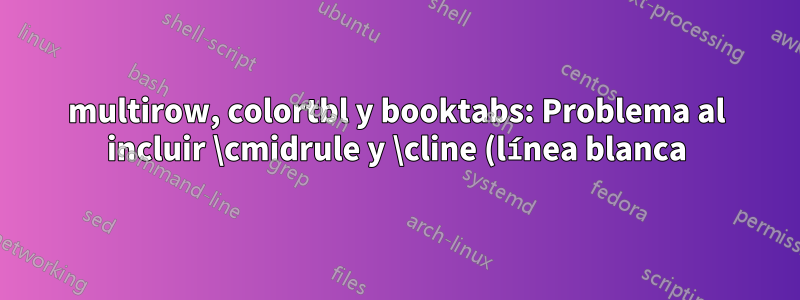%20al%20usar%20cellcolor.png)
\documentclass[12pt]{article}
\usepackage[
a4paper,
margin = 5mm,
landscape,
%showframe,
]
{geometry}
\usepackage{tabularx}
\usepackage{booktabs}
\usepackage{multirow}
\renewcommand{\aboverulesep}{0pt}
\renewcommand{\belowrulesep}{0pt}
\usepackage[table]{xcolor} % loads also colortbl
\definecolor{myTableColor}{gray}{0.80}
\usepackage[sfdefault]{cabin}
\begin{document}
\noindent
\setlength{\arrayrulewidth}{1pt}
\begin{tabularx}{\textwidth}{lc|l|X|X|X|X}
\toprule
\rowcolor{myTableColor}
\multicolumn{2}{l}{\textbf{Text}} & Text & Text & Text & Text & Text\\
\midrule
Text & \cellcolor{myTableColor} & & & & & \\
%\cmidrule{3-7}
\cline{3-7}
Text & \cellcolor{myTableColor}\multirow{-2}{*}{A} & & & & & \\
\midrule
\multicolumn{2}{l|}{Text} & & & & & \\
\midrule
Text & \cellcolor{myTableColor} & & & & & \\
\cmidrule{3-7}
%\cline{3-7}
Text & \cellcolor{myTableColor}\multirow{-2}{*}{A} & & & & & \\
\bottomrule
\end{tabularx}
% \multirow{-2}{*}{A} is taken from user Gonzalo Medina
% https://tex.stackexchange.com/questions/21155
\end{document}
- tengo
multirowycellcolor. - quiero usar
\cmidruledesdebooktabs. - Me sale una extraña línea mientras.
\clinefunciona bien.- yo también lo intenté
\cmidrule[0pt]. - Además, el ancho de línea de
\cmidruley\midruleparece ser diferente.
Respuesta1
Este código hace más o menos lo que quieres con makecelly a \Xcline{3-7}{0.05em}: el valor de 0.05emes el grosor predeterminado de \midrule( \lightrulewidth). En cuanto a \cmidrule, el valor predeterminado es 0.03em.
\documentclass[12pt]{article}
\usepackage[
a4paper,
margin = 5mm,
landscape,
%showframe,
]
{geometry}
\usepackage{tabularx}
\usepackage{booktabs, makecell}
\usepackage{multirow}
\renewcommand{\aboverulesep}{0pt}
\renewcommand{\belowrulesep}{0pt}
\usepackage[table]{xcolor} % loads also colortbl
\definecolor{myTableColor}{gray}{0.80}
\usepackage[sfdefault]{cabin}
\begin{document}
\noindent
\setlength{\arrayrulewidth}{1pt}
\begin{tabularx}{\textwidth}{lc|l|X|X|X|X}
\toprule
\rowcolor{myTableColor}
\multicolumn{2}{l}{\textbf{Text}} & Text & Text & Text & Text & Text\\
\midrule
Text & \cellcolor{myTableColor} & & & & & \\
\Xcline{3-7}{0.05em}
Text & \cellcolor{myTableColor}\multirow{-2}{*}{A} & & & & & \\
\midrule
\multicolumn{2}{l|}{Text} & & & & & \\
\midrule
Text & \cellcolor{myTableColor} & & & & & \\
\Xcline{3-7}{0.05em}
Text & \cellcolor{myTableColor}\multirow{-2}{*}{A} & & & & & \\
\bottomrule
\end{tabularx}
% \multirow{-2}{*}{A} is taken from user Gonzalo Medina
% https://tex.stackexchange.com/questions/21155
\end{document}
Respuesta2
Con {NiceTabular}of nicematrix, puede usarlo directamente \midruley \cmidruleof booktabscon el resultado esperado.
\documentclass[12pt]{article}
\usepackage{xcolor}
\usepackage[a4paper,margin = 5mm,landscape]{geometry}
\usepackage{booktabs}
\renewcommand{\aboverulesep}{0pt}
\renewcommand{\belowrulesep}{0pt}
\usepackage{nicematrix}
\definecolor{myTableColor}{gray}{0.80}
\usepackage[sfdefault]{cabin}
\begin{document}
\noindent
\setlength{\arrayrulewidth}{1pt}
\begin{NiceTabularX}{\textwidth}{lc|l|X|X|X|X}
\toprule
\RowStyle[rowcolor=myTableColor]{}
\Block[l]{1-2}{\textbf{Text}} & Text & Text & Text & Text & Text \\
\midrule
Text & \Block[fill=myTableColor]{2-1}{A} & & & & & \\
\cmidrule{3-7}
Text \\
\midrule
Text \\
\midrule
Text & \Block[fill=myTableColor]{2-1}{A} & & & & & \\
\cmidrule{3-7}
Text \\
\bottomrule
\end{NiceTabularX}
\end{document}
Necesita varias compilaciones (porque nicematrixutiliza nodos PGF/Tikz bajo el capó).





