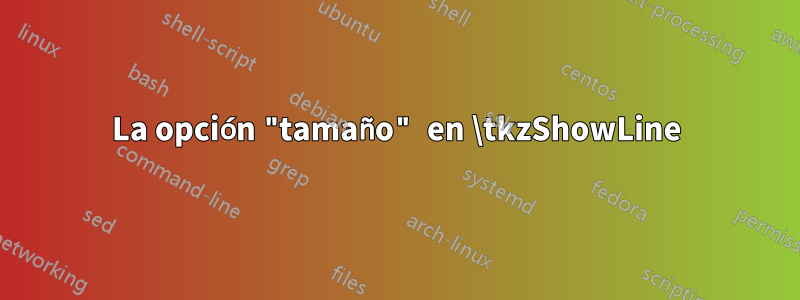
Deseo acercarme al puntoDla marca de la brújula que aparece usando \tkzShowLine[orthogonal....]. Desafortunadamente la opción size=no tiene ningún efecto como puedes ver en el siguiente ejemplo mínimo.
¡Gracias de antemano!
\documentclass{standalone}
\usepackage{tkz-euclide}
\usetkzobj{all}
\begin{document}
\begin{tikzpicture}
\tkzDefPoints{0/0/A,3/0/B,0/3/C, 1.5/1.5/D}
\tkzDefPointWith[orthogonal](D,B) \tkzGetPoint{E}
\tkzShowLine[orthogonal=through D,size=.5,color=orange,gap=-2](B,C)
\tkzShowLine[orthogonal=through D,size=2.5,color=red,gap=-3](B,C)
\tkzShowLine[orthogonal=through D,size=100,color=green,gap=-4](B,C)
\tkzDrawPolygon(A,B,C)
\tkzDrawPoints(A,B,C,E,D)
\tkzDrawLine[color=blue](A,E)
\tkzLabelPoints[below left](A)
\tkzLabelPoints[below right](B,E)
\tkzLabelPoints[above left](C)
\tkzLabelPoints[below](D)
\end{tikzpicture}
\end{document}
Respuesta1
Tienes en esta figura cuatro marcas de compás. Puedes modificar la longitud de las cuatro marcas con length, luego puedes modificar la distancia de las marcas en la línea (BC) con size(Lamentablemente olvidé un pedacito de código y size no funciona, incluso con la última versión. Modifico el código hoy entonces es gapla opción de modificar la distancia con las dos últimas marcas con D.
El siguiente código está compilado con la nueva versión. aquí en CTANcon el número de versión 3.01c. El siguiente código se introducirá en la versión 3.02 la próxima semana. se me olvidó el coeficiente\tkz@show@size
\documentclass{standalone}
\usepackage{tkz-euclide}
\makeatletter
\def\tkzShowOrthLine{\pgfutil@ifnextchar[{\tkz@ShowOrthLine}{\tkz@ShowOrthLine[]}}
\def\tkz@ShowOrthLine[#1](#2,#3)(#4){%
\begingroup
\pgfkeys{show/.cd,
ratio = .75,
length = 1,
gap = -1,
size = 1}
\pgfkeys{show/.cd,#1}
\tkzVecKOrth(#2,#3)
\pgfnodealias{tkz@OLtmp}{tkzPointResult}
\tkz@VecKCoLinear[1](#2,tkz@OLtmp,#4)
\pgfnodealias{tkzPointCo}{tkzPointResult}
\tkzInterLL(#2,#3)(#4,tkzPointCo)
\pgfnodealias{tkzPOpoint}{tkzPointResult}
\tkzCalcLength(#4,tkzPOpoint)
\tkzGetLength{tkz@mathLen}
\tkz@VecKNorm[1](#2,#3)
\pgfnodealias{PO@tmp}{tkzPointResult}
\tkz@VecKCoLinear[1](#2,PO@tmp,tkzPOpoint)
\pgfnodealias{PO@tmp2}{tkzPointResult}
\tkz@VecKCoLinear[-1](#2,PO@tmp,tkzPOpoint)
\pgfnodealias{PO@tmp1}{tkzPointResult}
\tkz@VecKCoLinear[\tkz@show@size](tkzPOpoint,PO@tmp1,tkzPOpoint)
\pgfnodealias{PO@1}{tkzPointResult}
\tkz@VecKCoLinear[\tkz@show@size](tkzPOpoint,PO@tmp2,tkzPOpoint)
\pgfnodealias{PO@2}{tkzPointResult}
\ifdim\tkz@mathLen pt>10 pt\relax
\tkz@VecKNorm[1](#4,tkzPOpoint)
\pgfnodealias{PO@tmp1}{tkzPointResult}
\else
\tkz@VecKOrthNorm[1](tkzPOpoint,PO@2)
\pgfnodealias{PO@tmp1}{tkzPointResult}
\fi
\tkz@VecKCoLinear[-\tkz@show@gap](PO@tmp1,tkzPOpoint,tkzPOpoint)
\pgfnodealias{PO@3}{tkzPointResult}
\tkzCompass[#1,length=\tkz@show@ratio *\tkz@show@length](#4,PO@1)
\tkzCompass[#1,length=\tkz@show@ratio *\tkz@show@length](#4,PO@2)
\tkzCompass[#1,length=\tkz@show@ratio *\tkz@show@length](PO@1,PO@3)
\tkzCompass[#1,length=\tkz@show@length](PO@2,PO@3)
\endgroup
}
\makeatother
\begin{document}
\begin{tikzpicture}
\tkzDefPoints{0/0/A,3/0/B,0/3/C, 1.5/1.5/D}
\tkzDefPointWith[orthogonal](D,B) \tkzGetPoint{E}
\tkzShowLine[orthogonal=through D,color=orange,length=.5,size=1,gap=-1](B,C)
\tkzShowLine[orthogonal=through D,color=green,length=.75,size=.5,gap=-.75](B,C)
\tkzDrawPolygon(A,B,C)
\tkzDrawPoints(A,B,C,E,D)
\tkzDrawLine[color=blue](A,E)
\tkzLabelPoints[below left](A)
\tkzLabelPoints[below right](B,E)
\tkzLabelPoints[above left](C)
\tkzLabelPoints[below](D)
\end{tikzpicture}
\end{document}




