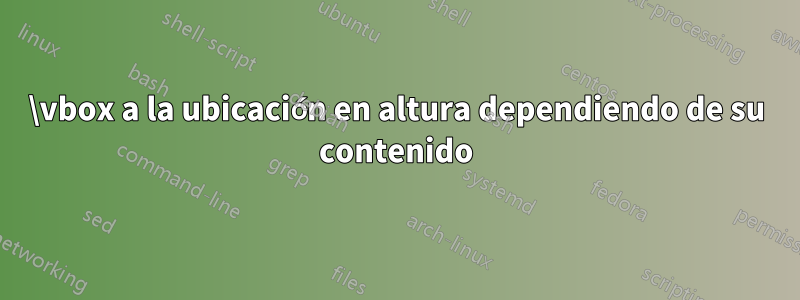
Creé una página de título personalizada para una plantilla en la que estoy trabajando en este momento y encontré un comportamiento extraño en \vbox. Este es el código:
\documentclass[twoside
,fontsize=11pt
,paper=a4
]{scrreprt}
\usepackage[utf8]{inputenc}
\usepackage[T1]{fontenc}
\usepackage{setspace}
\usepackage[left=25mm,right=25mm,top=9mm,bottom=22.6mm]{geometry}
\usepackage{graphicx}
\makeatletter
%\newcommand{\my@title}{Entwicklung}% this works
\newcommand{\my@title}{Dies ist ein sehr intelligenter Titel, der ein wenig länger ist als die meisten. Das muss er aber auch sein, um schön zu sein.}% this doesn't
\newcommand{\my@author}{Eins Student\\\vfill Zwei Student\\\vfill Drei Student}
\newcommand{\my@shortauthor}{E. Student, Z. Student, D. Student}
\newcommand{\my@thesis}{Teamprojekt}
\newcommand{\my@examinor}{Prof. Dr. Dings Bumsenskirchen}
\newcommand{\my@shortexaminor}{D. Bumsenskirchen}
\newcommand{\my@advisor}{Dipl.-Depp Hans Bumsenskirchen}
\newcommand{\my@shortadvisor}{H. Bumsenskirchen}
\newcommand{\my@number}{XX-00-AA-0}
\newcommand{\multfill}[1]{%
\bgroup%
\newcount\@multfillmax%
\newcount\@multfillcur%
\@multfillmax=#1%
\@multfillcur=0%
\loop\ifnum\@multfillmax>\@multfillcur%
\advance\@multfillcur by 1%
\vfill%
\repeat%
\egroup%
}
\renewcommand{\maketitle}{
\thispagestyle{empty}
\newgeometry{left=25mm,right=25mm,top=9mm,bottom=22.6mm}%
\vbox to 0.96\textheight{%
\setstretch{1}\noindent%
\includegraphics[height=10.85mm]{example-image-a}%
\hfill\includegraphics[height=11.9mm]{example-image-b}%
\multfill{9}%
\begin{center}%
{%
\setstretch{1.4}\bfseries\huge\my@title\\%
\multfill{2}%
\setstretch{1}\large von\\%
\multfill{2}%
\my@author\\%}}}
}%
\multfill{5}%
{\setstretch{1.15}\large\textbf{\my@thesis}}%
\multfill{5}%
{\setstretch{1.15}\large Ausgegeben von\\\textbf{\my@examinor},\\%
mitbetreut von\\\textbf{\my@advisor}\\%
}
\multfill{5}%
{\setstretch{1.15}\large Lehrstuhl für eine Wissenschaft\\%
Fakultät für Wissenschaft, Universität\\%
}%
\multfill{2}%
\textbf{\@date}\\%
\end{center}%
\multfill{5}%
\parbox{0.5\textwidth}{\setstretch{1.07}\small Zitierhinweis:\\
\my@shortauthor, \my@shortadvisor, \my@shortexaminor:%
\\\my@title,\\LS1-Bericht Nr. \my@number; Stadt (\the\year)%
}
}%
}
\makeatother
\begin{document}
\maketitle
\cleardoublepage
\restoregeometry
\end{document}
Con esto la portada termina en la segunda página del pdf. Si lo reemplazo \newcommand{\my@title}{...}con \newcommand{\my@title}{Entwicklung}la página de título termina en la primera página.
Por lo tanto, mi pregunta es: ¿Por qué un \vboxdocumento que tiene una altura total (en este caso 0.96\textheight) termina en diferentes páginas dependiendo de su contenido?
Respuesta1
el último artículo en su caja es
\parbox{0.5\textwidth}{\setstretch{1.07}\small Zitierhinweis:\\
\my@shortauthor, \my@shortadvisor, \my@shortexaminor:%
\\\my@title,\\LS1-Bericht Nr. \my@number; Stadt (\the\year)%
que como no has usado [b]es un parbox centrado verticalmente por lo que la mitad de su altura total contribuye alprofundidaddel cuadro exterior esta profundidad aumenta cuando tiene un título de dos líneas.
\parbox[b]{0.5\textwidth}{\setstretch{1.07}\small Zitierhinweis:\\
\my@shortauthor, \my@shortadvisor, \my@shortexaminor:%
\\\my@title,\\LS1-Bericht Nr. \my@number; Stadt (\the\year)%
}%


