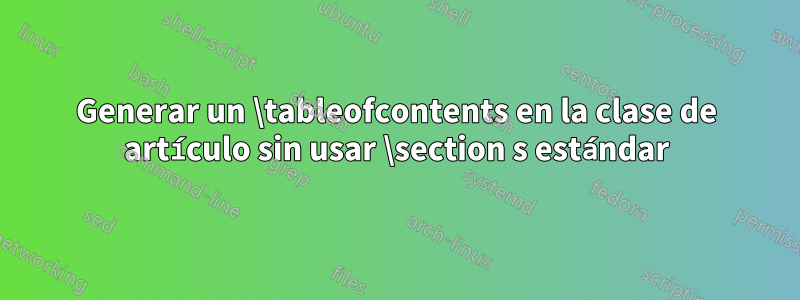
¿Hay alguna manera de generar un \tableofcontentsen la clase de artículo sin usar \sections estándar, sino un "diferente"?\section se usó un esquema de numeración " " diferente? Específicamente, vea la segunda parte de la respuesta de David Carlisle a¿Cuál es la mejor manera de abordar la creación de un documento con muchas subsecciones?. El estándar \tableofcontentsno parece funcionar. Soy nuevo en LaTeX pero me sorprendió ver que \labelfuncionó \refperfectamente bien.
Editar: Me gustaría poder crear una tabla de contenido que contenga, por ejemplo, el primer o el primer y segundo nivel de encabezados (como parece funcionar \setcounter{toc Depth}{2}). A continuación se muestra el código al que se hace referencia anteriormente:
\documentclass{article}
\newcounter{depth}
\setcounter{depth}{1}
\newcounter{pi}
\newcounter{pii} [pi] \renewcommand\thepii{\thepi.\arabic{pii}}
\newcounter{piii}[pii] \renewcommand\thepiii{\thepii.\arabic{piii}}
\newcounter{piv} [piii]\renewcommand\thepiv{\thepiii.\arabic{piv}}
\newcounter{pv} [piv] \renewcommand\thepv{\thepiv.\arabic{pv}}
\def\psetdepth#1#2\relax{%
\ifx+#1\relax\addtocounter{depth}{#2}%
\else\ifx-#1\relax\addtocounter{depth}{-#2}%
\else\setcounter{depth}{#1#2}\fi\fi}
\newcommand\sentence[2][+0]{%
\par
\psetdepth#1\relax\relax
\vspace{\csname pspace\roman{depth}\endcsname}%
\hspace{\csname phspace\roman{depth}\endcsname}%
\hangindent=\csname pindent\roman{depth}\endcsname
\hangafter=1
\indent\refstepcounter{p\roman{depth}}\llap{\csname thep\roman{depth}\endcsname\ }%
{\csname pstyle\roman{depth}\endcsname#2\par}}
\newcommand\phspacei{20pt}
\newcommand\phspaceii{40pt}
\newcommand\phspaceiii{65pt}
\newcommand\phspaceiv{100pt}
\newcommand\phspacev{140pt}
\newcommand\pindenti{5ex}
\newcommand\pindentii{10ex}
\newcommand\pindentiii{15ex}
\newcommand\pindentiv{23.5ex}
\newcommand\pindentv{32.5ex}
\newcommand\pspacei{15pt}
\newcommand\pspaceii{15pt}
\newcommand\pspaceiii{10pt}
\newcommand\pspaceiv{10pt}
\newcommand\pspacev{10pt}
\newcommand\pstylei{\Large\bfseries}
\newcommand\pstyleii{\bfseries\itshape}
\newcommand\pstyleiii{\normalfont}
\newcommand\pstyleiv{\normalfont}
\newcommand\pstylev{\normalfont}
\begin{document}
\raggedright
\sentence{This is a sentence.}
\sentence{This is another sentence. Just like any other sentence one would think but perhaps not.}
\sentence[+1]{This sentence is similar to the others, but longer. This sentence is similar to the others, but longer.This sentence is similar to the others, but longer.}
\sentence{This is a sentence.This sentence is similar to the others, but longer.This sentence is similar to the others, but longer.This sentence is similar to the others, but longer.}
\sentence[+1]{This is another sentence.This sentence is similar to the others, but longer.This sentence is similar to the others, but longer.This sentence is similar to the others, but longer.}
\sentence[+1]{This sentence is similar to the others, but longer.This sentence is similar to the others, but longer.This sentence is similar to the others, but longer.This sentence is similar to the others, but longer.}
\sentence{This is a sentence.This sentence is similar to the others, but longer.This sentence is similar to the others, but longer.This sentence is similar to the others, but longer.}
\sentence{This is another sentence.This sentence is similar to the others, but longer.This sentence is similar to the others, but longer.This sentence is similar to the others, but longer.}
\sentence{This sentence is similar to the others, but longer.}
\sentence[+1]{Hey there how is it going my good friend. Hey there how is it going my good friend.}
\sentence[-2]{This is a sentence hey.}
\sentence{This is another sentence.}
\sentence{This sentence is similar to the others, but longer.}
\sentence[-1]{This is a sentence.}
\end{document}
Respuesta1
La ToClata se genera con \addcontentslineun mapeo de los niveles de toc al depthvalor del contador.
El código
\ifcase\c@depth
\or
\def\tocstyle{section}
\or
\def\tocstyle{subsection}
\or
\def\tocstyle{subsubsection}
\or
\def\tocstyle{paragraph}
\or
\def\tocstyle{subparagraph}
\fi
define la \tocstylemacro dependiendo del valor de depth, donde 1significa section, etc.
La línea \addcontentsline{toc}{\toclevel}{\protect\numberline{}#2}agrega la línea al ToC y genera hyperlinks, si es necesario, cuando se usa hyperref.
Establecer tocdepthel valor de 2permitirá solo los dos primeros niveles como con los niveles de sección normales.
\documentclass{article}
\newcounter{depth}
\setcounter{depth}{1}
\newcounter{pi}
\newcounter{pii} [pi] \renewcommand\thepii{\thepi.\arabic{pii}}
\newcounter{piii}[pii] \renewcommand\thepiii{\thepii.\arabic{piii}}
\newcounter{piv} [piii]\renewcommand\thepiv{\thepiii.\arabic{piv}}
\newcounter{pv} [piv] \renewcommand\thepv{\thepiv.\arabic{pv}}
\def\psetdepth#1#2\relax{%
\ifx+#1\relax\addtocounter{depth}{#2}%
\else\ifx-#1\relax\addtocounter{depth}{-#2}%
\else\setcounter{depth}{#1#2}\fi\fi}
\setcounter{tocdepth}{2}
\makeatletter
\newcommand\sentence[2][+0]{%
\par
\psetdepth#1\relax\relax
\vspace{\csname pspace\roman{depth}\endcsname}%
\hspace{\csname phspace\roman{depth}\endcsname}%
\hangindent=\csname pindent\roman{depth}\endcsname
\hangafter=1
\indent\refstepcounter{p\roman{depth}}\llap{\csname thep\roman{depth}\endcsname\ }%
\ifcase\c@depth
\or
\def\tocstyle{section}
\or
\def\tocstyle{subsection}
\or
\def\tocstyle{subsubsection}
\or
\def\tocstyle{paragraph}
\or
\def\tocstyle{subparagraph}
\fi
{\csname pstyle\roman{depth}\endcsname#2\addcontentsline{toc}{\tocstyle}{\protect\numberline{\csname thep\roman{depth}\endcsname}#2}\par}}
\makeatother
\newcommand\phspacei{20pt}
\newcommand\phspaceii{40pt}
\newcommand\phspaceiii{65pt}
\newcommand\phspaceiv{100pt}
\newcommand\phspacev{140pt}
\newcommand\pindenti{5ex}
\newcommand\pindentii{10ex}
\newcommand\pindentiii{15ex}
\newcommand\pindentiv{23.5ex}
\newcommand\pindentv{32.5ex}
\newcommand\pspacei{15pt}
\newcommand\pspaceii{15pt}
\newcommand\pspaceiii{10pt}
\newcommand\pspaceiv{10pt}
\newcommand\pspacev{10pt}
\newcommand\pstylei{\Large\bfseries}
\newcommand\pstyleii{\bfseries\itshape}
\newcommand\pstyleiii{\normalfont}
\newcommand\pstyleiv{\normalfont}
\newcommand\pstylev{\normalfont}
\begin{document}
\tableofcontents
\raggedright
\sentence{This is a sentence.}
\sentence{This is another sentence. Just like any other sentence one would think but perhaps not.}
\sentence[+1]{This sentence is similar to the others, but longer. This sentence is similar to the others, but longer.This sentence is similar to the others, but longer.}
\sentence{This is a sentence.This sentence is similar to the others, but longer.This sentence is similar to the others, but longer.This sentence is similar to the others, but longer.}
\sentence[+1]{This is another sentence.This sentence is similar to the others, but longer.This sentence is similar to the others, but longer.This sentence is similar to the others, but longer.}
\sentence[+1]{This sentence is similar to the others, but longer.This sentence is similar to the others, but longer.This sentence is similar to the others, but longer.This sentence is similar to the others, but longer.}
\sentence{This is a sentence.This sentence is similar to the others, but longer.This sentence is similar to the others, but longer.This sentence is similar to the others, but longer.}
\sentence{This is another sentence.This sentence is similar to the others, but longer.This sentence is similar to the others, but longer.This sentence is similar to the others, but longer.}
\sentence{This sentence is similar to the others, but longer.}
\sentence[+1]{Hey there how is it going my good friend. Hey there how is it going my good friend.}
\sentence[-2]{This is a sentence hey.}
\sentence{This is another sentence.}
\sentence{This sentence is similar to the others, but longer.}
\sentence[-1]{This is a sentence.}
\end{document}



