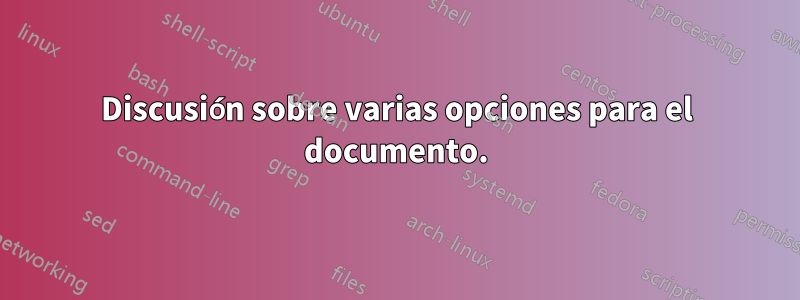
Tengo la ventaja y la desventaja de la libertad de elegir entre varias opciones, a veces sólo para la versión impresa de mi documento generado. Como ya busqué en Google, hay muchas recomendaciones opuestas y solo quiero saber qué y por qué preferirías una opción sobre la otra. Espero que tengas la paciencia suficiente para hablar con un novato sobre estas opciones.
EDITAR 1: ¡Muchas gracias por los consejos ya valiosos y útiles! Actualicé el código y borré los problemas resueltos o lo cambié según los comentarios. Echaré un vistazo para implementar el resto de los comentarios lo antes posible.
EDITAR2: Supongo que el resto de las preguntas depende de tu decisión personal y edité el MWE final para los problemas resueltos. Como se sugirió, abrí una nueva pregunta sobre el problema con la solución proporcionada que no se compila en mi configuración.
Estas son las opciones de las que estoy hablando, utilizadas en una MWE:
\documentclass[12pt,a4paper,listof=flat,oneside]{scrartcl}
\KOMAoptions{captions=tableheading}
\usepackage{nicefrac}
\usepackage{scrlayer-scrpage}
\ihead{\headmark}
\chead*{}
\ofoot*{\pagemark}
\cfoot*{}
\pagestyle{scrheadings}
\automark[section]{section}
\setkomafont{pagehead}{\normalfont}
\KOMAoptions{
captions=tableheading,
headsepline=true,
markcase=upper}\usepackage[utf8]{inputenc}
\usepackage[T1]{fontenc}
\usepackage{amssymb}
\usepackage{mathtools}
\usepackage{xfrac}
\usepackage{xspace}
\newcommand{\eg}{\mbox{e.\,g.}\xspace}
\newcommand{\Eg}{\mbox{E.\,g.}\xspace}
\usepackage[english]{babel}
\usepackage[left=3.00cm, right=3.00cm, top=2.00cm, bottom=2.5cm, includeheadfoot]{geometry}
\usepackage[onehalfspacing]{setspace}
\usepackage{lmodern}
%\usepackage{helvet}
%\renewcommand{\familydefault}{\sfdefault}
%\fontfamily{phv}\selectfont
\usepackage{color}
\usepackage[
pdftoolbar = false,
pdfmenubar = false,
pdftitle = mwe,
pdfauthor = {author},
colorlinks,
allcolors = {blue},
bookmarks = true,
bookmarksopen = true,
bookmarksnumbered = true
]{hyperref}
\usepackage{subcaption}
\begin{document}
\thispagestyle{leer}
\section{Chapter one} \label{sec:ChapterOne}
This text shows the current options that I have used for the printed version of my document. What and why would you change something?
\begin{itemize}
\item Referencing in blue. \Eg: Chapter one on page \ref{sec:ChapterOne}
\item In-text math mode I use tfrac or nicefrac like this $\tfrac{1}{2}$ or this $\nicefrac{1}{2}$ and dfrac in the stand-alone equations. Or is sfrac of the xfrac package the way to go? $\sfrac{1}{2}$. What is the difference?
\item Different fonts for print-out and digital copy? \Eg helvet for pdf for no serifs?
\end{itemize}
\newpage
Thats what the pagestyle I have choosed looks like, but there is a warning about fancyhdr, how to produce the same output with KOMA?
\begin{figure}[!htbp]
\null\hfill
\begin{minipage}[b]{0.4\linewidth}
\centering \includegraphics[width=\textwidth]{example-image-a}
\subcaption{Example A}\label{fig:a}
\end{minipage}
\hfill
\begin{minipage}[b]{0.4\linewidth}
\centering \includegraphics[width=\textwidth]{example-image-b}
\subcaption{Example B}\label{fig:b}
\end{minipage}
\hfill\null
\caption{Two figures with subcaption and minipage}
\end{figure}
\end{document}
Respuesta1
Para la configuración de su cabeza y línea de pies con scrlayer-scrpage:
\usepackage{scrlayer-scrpage}
\ihead{\headmark}
\chead*{}
\ofoot*{\pagemark}
\cfoot*{}
\pagestyle{scrheadings}
\automark[section]{section}
\setkomafont{pagehead}{\normalfont}
\KOMAoptions{captions=tableheading,
headsepline=true,
markcase=upper}
Úselo \thispagestyle{plain.scrheadings}en lugar de su \thispagestyle{leer}.
Incluido en su código completo (puede que no sea la versión más reciente de su MWE):
\documentclass[12pt,a4paper,listof=flat,oneside]{scrartcl}
\KOMAoptions{captions=tableheading}
\usepackage{nicefrac}
\usepackage{scrlayer-scrpage}
\ihead{\headmark}
\chead*{}
\ofoot*{\pagemark}
\cfoot*{}
\pagestyle{scrheadings}
\automark[section]{section}
\setkomafont{pagehead}{\normalfont}
\KOMAoptions{
captions=tableheading,
headsepline=true,
markcase=upper}
\usepackage[utf8]{inputenc}
\usepackage[T1]{fontenc}
\usepackage{amssymb}
\usepackage{mathtools}
\usepackage{xfrac}
\usepackage{xspace}
\newcommand{\eg}{\mbox{e.\,g.}\xspace}
\newcommand{\Eg}{\mbox{E.\,g.}\xspace}
\usepackage[english]{babel}
\usepackage[left=3.00cm, right=3.00cm, top=2.00cm, bottom=2.5cm, includeheadfoot]{geometry}
\usepackage[onehalfspacing]{setspace}
\usepackage{lmodern}
%\usepackage{helvet}
%\renewcommand{\familydefault}{\sfdefault}
%\fontfamily{phv}\selectfont
%\usepackage{thumbpdf}
\usepackage{color}
\usepackage[%
pdftoolbar = false,
pdfmenubar = false,
pdftitle = mwe,
pdfauthor = {author},
colorlinks,
allcolors = {blue},
bookmarks = true,
bookmarksopen = true,
bookmarksnumbered = true
]{hyperref}
\usepackage{subcaption}
\begin{document}
\thispagestyle{plain.scrheadings}
\section{Chapter one} \label{sec:ChapterOne}
This text shows the current options that I have used for the printed version of my document. What and why you would change something?
\begin{itemize}
\item Referencing in blue. \Eg: Chapter one on page \ref{sec:ChapterOne}
\item In-text math mode I use tfrac or nicefrac like this $\tfrac{1}{2}$ or this $\nicefrac{1}{2}$ and dfrac in the stand-alone equations. Or is sfrac of the xfrac package the way to go? $\sfrac{1}{2}$. What is the difference?
\item Different fonts for print-out and digital copy? \Eg helvet for pdf for no serifs?
\end{itemize}
\newpage
Thats what the pagestyle I have choosed looks like, but there is a warning about fancyhdr, how to produce the same output with KOMA? There is also a warning about no thumbnail data, how to handle this one?
\begin{figure}[!htbp]
\null\hfill
\begin{minipage}[b]{0.4\linewidth}
\centering \includegraphics[width=\textwidth]{example-image-a}
\subcaption{Example A}\label{fig:a}
\end{minipage}
\hfill
\begin{minipage}[b]{0.4\linewidth}
\centering \includegraphics[width=\textwidth]{example-image-b}
\subcaption{Example B}\label{fig:b}
\end{minipage}
\hfill\null
\caption{Two figures with subcaption and minipage}
\end{figure}
\end{document}


