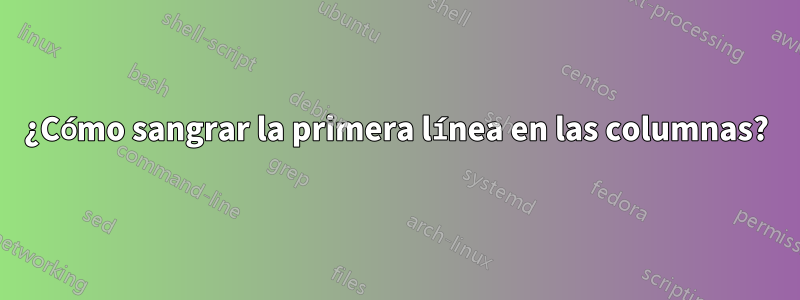
Intenté sangrar la primera línea de texto. Funcionó en los contenidos fuera de las columnas. ¿Hay alguna forma de que pueda funcionar dentro de las columnas? No encuentro respuestas a través de google. ¿Alguien puede ayudarme? Mi código:
\documentclass{beamer}
\usepackage[UTF8, 10pt]{ctex}
\usepackage{subcaption}
\setlength{\parindent}{2em}
\addtobeamertemplate{frametitle}{\setlength{\parindent}{0em}}{}
\begin{document}
\begin{frame}[t]\frametitle{Motivation}
\begin{columns}[T]
\begin{column}{.5\textwidth}
the quick brown fox jumps over the lazy dog,the quick brown fox jumps over the lazy dog,the quick brown fox jumps over the lazy dog,the quick brown fox jumps over the lazy dog,the quick brown fox jumps over the lazy dog,
\begin{itemize}
\item a
\item b
\item c
\end{itemize}
稀疏交互的含义是:
\textcolor{red}{传统的全连接网络}每层的$m$个input和$n$个output之间都有连接,
\textcolor{red}{卷积网络}的input和output之间是稀疏连接,
\end{column}
\begin{column}{.5\textwidth}
\vspace{-.9\baselineskip}
\begin{figure}[t]
\centering
\begin{subfigure}{.5\textwidth}
\centering
\includegraphics[width=\linewidth]{example-image}
\caption{view from below}
\end{subfigure}
\begin{subfigure}{.5\textwidth}
\centering
\includegraphics[width=\linewidth]{example-image}
\caption{view from above}
\end{subfigure}
\caption{Caption here}
\label{fig:figure1}
\end{figure}
\end{column}
\end{columns}
\end{frame}
\end{document}
Respuesta1
Puedes hacerlo manualmente, usando \hspace*{2em}o \setlength{\parindent}{2em}si afecta a toda la columna.
\documentclass{beamer}
%\usepackage[UTF8, 10pt]{ctex}
\usepackage{subcaption}
\setlength{\parindent}{2em}
\addtobeamertemplate{frametitle}{\setlength{\parindent}{0em}}{}
\begin{document}
\begin{frame}[t]\frametitle{Motivation}
text
\begin{columns}[T, onlytextwidth]
\begin{column}{.45\textwidth}
\setlength{\parindent}{2em}
the quick brown fox jumps over the lazy dog,the quick brown fox jumps over the lazy dog,the quick brown fox jumps over the lazy dog,the quick brown fox jumps over the lazy dog,the quick brown fox jumps over the lazy dog,
\begin{itemize}
\item a
\item b
\item c
\end{itemize}
text
\textcolor{red}{ text}每层的 text,
\textcolor{red}{ text} text,
\end{column}
\begin{column}{.45\textwidth}
\vspace{-.9\baselineskip}
\begin{figure}[t]
\centering
\begin{subfigure}{.5\textwidth}
\centering
\includegraphics[width=\linewidth]{example-image}
\caption{view from below}
\end{subfigure}
\begin{subfigure}{.5\textwidth}
\centering
\includegraphics[width=\linewidth]{example-image}
\caption{view from above}
\end{subfigure}
\caption{Caption here}
\label{fig:figure1}
\end{figure}
\end{column}
\end{columns}
\end{frame}
\end{document}




