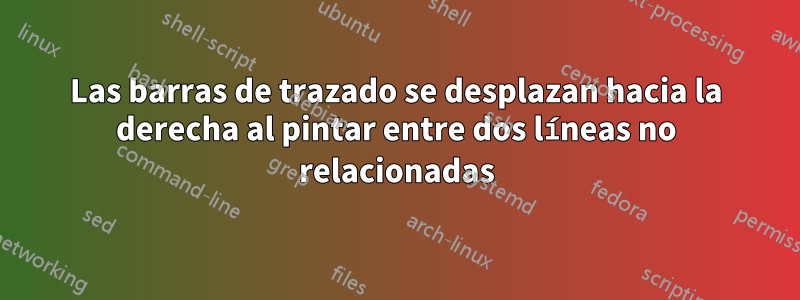
Tengo un gráfico de barras con algunas líneas horizontales. Las líneas representan la línea base y la desviación estándar.
Si comento la fill betweenlínea, las barras están centradas en cada unidad. De lo contrario, están alineados a la derecha. ¿Estoy haciendo algo mal? ¿Cómo puedo solucionar esto?
\begin{tikzpicture}
\begin{axis}[
xlabel={Agents},
width=0.28\textwidth,
height=0.25\textwidth,
enlarge x limits={abs=0.5},
ybar=0pt,
bar width=0.25,
xtick={1.5,2.5,...,9.5},
xticklabels={2,...,9},
x tick label as interval,
xmin=5, xmax=9,
ymax=140
]
\addplot[draw=black,smooth,dashed] coordinates {(4.5,111)(9.5,111)};
\addplot[name path=black_top,smooth,color=black!50] coordinates {(4.5,136)(9.5,136)};
\addplot[name path=black_down,smooth,color=black!50] coordinates {(4.5,86)(9.5,86)};
\addplot[black!20,fill opacity=0.2] fill between [of=black_top and black_down]; % THIS LINE BREAKS THE BARS
\addplot+[color=black,fill=green,error bars/.cd,y dir=both,y explicit] coordinates {( 5 , 94.87666666666667 )+-(0, 23.40752294959781 )( 6 , 80.05466666666666 )+-(0, 21.522437276457225 )( 7 , 64.15666666666667 )+-(0, 16.67690645011687 )( 8 , 60.133 )+-(0, 18.43625402583517 )( 9 , 50.91766666666666 )+-(0, 16.16000343323637 ) };
\addplot+[color=black,fill=yellow,error bars/.cd,y dir=both,y explicit] coordinates {( 5 , 95.51833333333333 )+-(0, 23.22793158057708 )( 6 , 84.58733333333333 )+-(0, 23.009232926050753 )( 7 , 75.2744488977956 )+-(0, 26.206436774916398 )( 8 , 58.797 )+-(0, 15.941772440729855 )( 9 , 53.17666666666667 )+-(0, 14.808804487817241 ) };
\addplot+[color=black,fill=red,error bars/.cd,y dir=both,y explicit] coordinates {( 5 , 94.84100000000001 )+-(0, 22.82644169743311 )( 6 , 78.558 )+-(0, 18.713503938615418 )( 7 , 68.35833333333333 )+-(0, 16.593949039798076 )( 8 , 63.76233333333332 )+-(0, 16.30226192649106 )( 9 , 57.321333333333335 )+-(0, 15.308328400611293 ) };
\end{axis}
\end{tikzpicture}
Respuesta1
No estoy seguro de si esto es un error o una característica, pero puedes dibujar la trama como quieras también sin la fillbetweenbiblioteca. Vea el siguiente código.
% used PGFPlots v1.14
\documentclass[border=5pt]{standalone}
\usepackage{pgfplots}
\pgfplotsset{
compat=1.11,
}
\begin{document}
\begin{tikzpicture}
\begin{axis}[
xlabel={Agents},
enlarge x limits={abs=0.5},
ybar=0pt,
bar width=0.25,
xtick={1.5,2.5,...,9.5},
xticklabels={2,...,9},
x tick label as interval,
xmin=5, xmax=9,
ymax=140,
error bars/y dir=both,
error bars/y explicit,
]
\path [draw=black!50,fill=black!20,fill opacity=0.2]
(\pgfkeysvalueof{/pgfplots/xmin},86)
rectangle
(\pgfkeysvalueof{/pgfplots/xmax},136);
\addplot [draw=black,smooth,dashed] coordinates {(4.5,111)(9.5,111)};
\addplot [fill=green] coordinates {
( 5 , 94.87666666666667 )+-(0, 23.40752294959781 )
( 6 , 80.05466666666666 )+-(0, 21.522437276457225 )
( 7 , 64.15666666666667 )+-(0, 16.67690645011687 )
( 8 , 60.133 )+-(0, 18.43625402583517 )
( 9 , 50.91766666666666 )+-(0, 16.16000343323637 )
};
\addplot [fill=yellow] coordinates {
( 5 , 95.51833333333333 )+-(0, 23.22793158057708 )
( 6 , 84.58733333333333 )+-(0, 23.009232926050753 )
( 7 , 75.2744488977956 )+-(0, 26.206436774916398 )
( 8 , 58.797 )+-(0, 15.941772440729855 )
( 9 , 53.17666666666667 )+-(0, 14.808804487817241 )
};
\addplot [fill=red] coordinates {
( 5 , 94.84100000000001 )+-(0, 22.82644169743311 )
( 6 , 78.558 )+-(0, 18.713503938615418 )
( 7 , 68.35833333333333 )+-(0, 16.593949039798076 )
( 8 , 63.76233333333332 )+-(0, 16.30226192649106 )
( 9 , 57.321333333333335 )+-(0, 15.308328400611293 )
};
\end{axis}
\end{tikzpicture}
\end{document}



