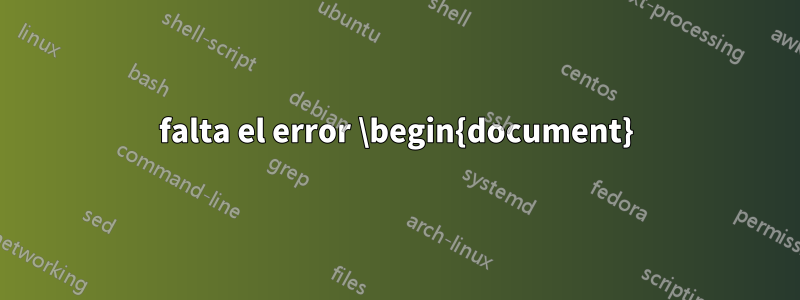
Recibo un \begin{document}error que falta a pesar de tener un \begin{document}en mi código.
Otros archivos aquí (https://drive.google.com/drive/folders/0B4GteP8rSaosSGZDLTJrbFJlUWs?usp=sharing). Parece que la bibliografía causa problemas.
\documentclass[11pt]{article}
\usepackage{ifthen}
\newboolean{PrintVersion}
\setboolean{PrintVersion}{false}
% CHANGE THIS VALUE TO "true" as necessary, to improve printed results for hard copies
% by overriding some options of the hyperref package below.
%\usepackage{nomencl} % For a nomenclature (optional; available from ctan.org)
\usepackage{amsmath,amssymb,amstext} % Lots of math symbols and environments
\usepackage[pdftex]{graphicx} % For including graphics N.B. pdftex graphics driver
\usepackage[pdftex,letterpaper=true,pagebackref=false]{hyperref} % with basic options
% N.B. pagebackref=true provides links back from the References to the body text. This can cause trouble for printing.
\hypersetup{
plainpages=false, % needed if Roman numbers in frontpages
pdfpagelabels=true, % adds page number as label in Acrobat's page count
bookmarks=true, % show bookmarks bar?
unicode=false, % non-Latin characters in Acrobat’s bookmarks
pdftoolbar=true, % show Acrobat’s toolbar?
pdfmenubar=true, % show Acrobat’s menu?
pdffitwindow=false, % window fit to page when opened
pdfstartview={FitH}, % fits the width of the page to the window
pdftitle={uWaterloo\ LaTeX\ Thesis\ Template}, % title: CHANGE THIS TEXT!
pdfnewwindow=true, % links in new window
colorlinks=true, % false: boxed links; true: colored links
linkcolor=blue, % color of internal links
citecolor=green, % color of links to bibliography
filecolor=magenta, % color of file links
urlcolor=cyan % color of external links
}
\ifthenelse{\boolean{PrintVersion}}{ % for improved print quality, change some hyperref options
\hypersetup{ % override some previously defined hyperref options
% colorlinks,%
citecolor=black,%
filecolor=black,%
linkcolor=black,%
urlcolor=black}
}{} % end of ifthenelse (no else)
\bibliography{bibfiles.d/.master,bibfiles.d/.psd,bibfiles.d/.Cook2012}
\begin{document}
fhjh hjkhj
hohilkj
\end{document}
Respuesta1
Puedo pensar en dos diagnósticos:
Simplemente no pudiste cargar el
biblatexpaquete. (Una razón para contemplar este escenario es que su documento no incluye una\bibliographystyleinstrucción; BibTeX requiere dicha instrucción, pero no biblatex). Sibiblatexno está cargado, el\bibliographyinstrucciónno debeincluirse en el preámbulo. Si se trata de una simple falla al cargar elbiblatexpaquete, cárguelo. También deberías cambiar la instrucción.\bibliography{bibfiles.d/.master,bibfiles.d/.psd,bibfiles.d/.Cook2012}a
\addbibresource{bibfiles.d/.master.bib,bibfiles.d/.psd.bib,bibfiles.d/.Cook2012.bib}(Bajo biblatex,
\bibliographyestá en desuso). Tenga en cuenta la adición de las.bibextensiones de nombre de archivo. Todavía estás planeando dar algunas\citeinstrucciones y una\printbibliographyinstrucción también, ¿verdad?Realmente no tienes intención de cargar el
biblatexpaquete. En ese caso, la\bibliographydirectiva no debe incluirse en el preámbulo. En cambio, debe colocarse en el cuerpo del documento, en el lugar donde debe colocarse la bibliografía formateada. Por supuesto , también deberá proporcionar una\bibliographystyledirectiva adecuada. Y también proporcionarás algunas\citeinstrucciones, ¿verdad?
Por cierto, ¿los tres bibarchivos realmente comienzan con un .(punto)? Esto los haría "ocultos" si están ubicados en un sistema tipo Unix.


