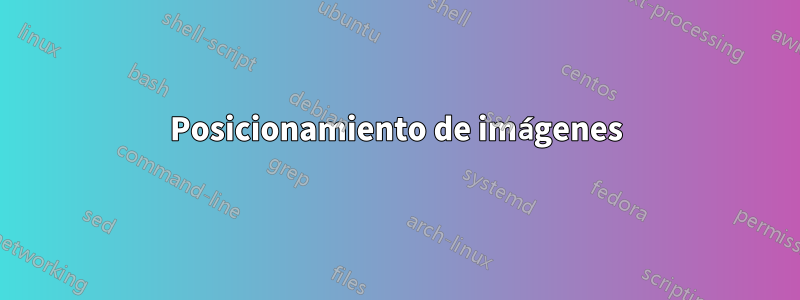
¿Puede alguien ayudarme? Estoy haciendo algunos tutoriales y necesito agregar algunas imágenes para documentar.
Quiero poder agregar tres imágenes una al lado de la otra en una línea y en la siguiente línea puede haber solo una o dos imágenes, pero tengo un problema: cuando tengo dos imágenes, ambas están centradas en "dos columnas" y necesito “tres columnas” donde la tercera está en blanco.
¿Puede alguien ayudarme? Gracias, georger
Mi código es:
\begin{figure}
\begin{minipage}{0.3\textwidth}
\centering
{\includegraphics[width=5cm]
{../images/Mail_Phone/WindowsPhoneMail/EN/08_NastaveniSync.png}}
\caption{Caption A}
\end{minipage}\hfill
\begin{minipage}{0.3\textwidth}
{\includegraphics[width=5cm]
{../images/Mail_Phone/WindowsPhoneMail/EN/09_NastaveniSync2.png}}
\caption{Caption B}
\end{minipage}\hfill
\begin{minipage}{0.3\textwidth}
\end{minipage}\hfill
\end{figure}
Respuesta1
Intentaría usar a tabular, o como aquí tabularxpara llenar el ancho de la página, en lugar de minipages individuales.
\documentclass{article}
\usepackage{tabularx}
\usepackage{lipsum}
\usepackage{graphicx}
\begin{document}
\lipsum[1]
\begin{figure}[htb]
\begin{tabularx}{\linewidth}{@{}XXX@{}}
\includegraphics[width=\linewidth]{example-image}
& \includegraphics[width=\linewidth]{example-image}
& \includegraphics[width=\linewidth]{example-image}\\[-1.5em]
\caption{This is an example image}
&\caption{This is also an exampe image}
&\caption{And one more}\\
%%
\includegraphics[width=\linewidth]{example-image}
& \includegraphics[width=\linewidth]{example-image}
& \\[-1.5em]
\caption{More picture}
&\caption{Next empty}
&\\
%%
\includegraphics[width=\linewidth]{example-image}
&
& \includegraphics[width=\linewidth]{example-image}\\[-1.5em]
\caption{This row has empty in the middle}
&
&\caption{This is the last one!}\\
\end{tabularx}
\end{figure}
\lipsum[2]
\end{document}
Lo mismo se puede hacer mediante el uso de minipage. El problema con la ranura vacía es que una ranura vacía minipagese reduce a nada, por lo que debes colocar algo en ella. Yo lo uso \strut, pero también puedes usarlo ~como se sugiere en los comentarios de la pregunta.
\begin{figure}[htb]
\begin{minipage}[t]{0.3\linewidth}
\includegraphics[width=\linewidth]{example-image}
\caption{This is an example image}
\end{minipage}\hfill%
\begin{minipage}[t]{0.3\linewidth}
\includegraphics[width=\linewidth]{example-image}
\caption{This is also an exampe image}
\end{minipage}\hfill%
\begin{minipage}[t]{0.3\linewidth}
\includegraphics[width=\linewidth]{example-image}
\caption{One more}
\end{minipage}%
\newline
\begin{minipage}[t]{0.3\linewidth}
\includegraphics[width=\linewidth]{example-image}
\caption{More picture}
\end{minipage}\hfill%
\begin{minipage}[t]{0.3\linewidth}
\includegraphics[width=\linewidth]{example-image}
\caption{Next empty}
\end{minipage}\hfill%
\begin{minipage}[t]{0.3\linewidth}
\strut
\end{minipage}%
\newline
\begin{minipage}[t]{0.3\linewidth}
\includegraphics[width=\linewidth]{example-image}
\caption{This row has empty in the middle}
\end{minipage}\hfill%
\begin{minipage}[t]{0.3\linewidth}
\strut
\end{minipage}\hfill%
\begin{minipage}[t]{0.3\linewidth}
\includegraphics[width=\linewidth]{example-image}
\caption{This is the last one!}
\end{minipage}
\end{figure}





