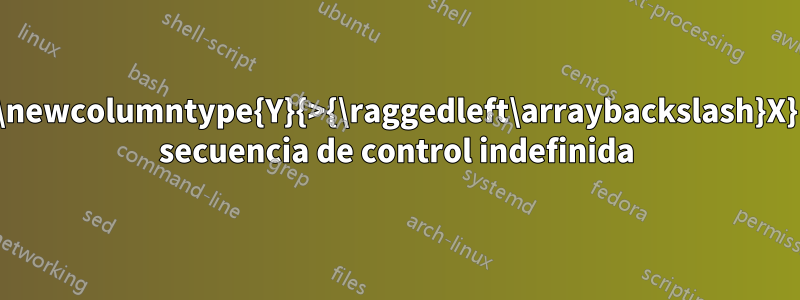
Soy nuevo en LaTex y necesito ayuda. Utilicé tabout en Stata para generar una tabla de resumen. Al usar el código aquí, aparece el siguiente mensaje de error:
secuencia de control indefinida
\newcolumntype{Y}{>{\raggedleft\arraybackslash}X}
Aquí el código que utilicé:
\documentclass[11pt]{article}
\begin{document}
\begin{center}
\textbf{Table 9: A oneway table} \par \vspace{2ex}
\footnotesize
\newcolumntype{R}{>{\raggedleft\arraybackslash}X}
\begin{tabularx} {11cm} {@{} l Y Y Y Y @{}}
\toprule
& Count & Col \% & Cum \% & Sample \\
\midrule
\textbf{Industry} \\
Ag/Forestry/Fisheries & 84 & 0.8 & 0.8 & 17 \\
Mining & 14 & 0.1 & 0.9 & 4 \\
Construction & 160 & 1.4 & 2.3 & 29 \\
Manufacturing & 1,848 & 16.6 & 18.9 & 367 \\
Transport/Comm/Utility & 433 & 3.9 & 22.8 & 90 \\
Wholesale/Retail Trade & 1,685 & 15.1 & 37.9 & 333 \\
Finance/Ins/Real Estate & 970 & 8.7 & 46.7 & 192 \\
Business/Repair Svc & 429 & 3.9 & 50.5 & 86 \\
Personal Services & 472 & 4.2 & 54.8 & 97 \\
Entertainment/Rec Svc & 99 & 0.9 & 55.6 & 17 \\
Professional Services & 4,151 & 37.3 & 92.9 & 824 \\
Public Administration & 786 & 7.1 & 100.0 & 176 \\
Total & 11,129 & 100.0 & & 2,232 \\
\midrule
\textbf{Occupation} \\
Professional/technical & 1,477 & 13.2 & 13.2 & 317 \\
Managers/admin & 1,322 & 11.8 & 25.1 & 264 \\
Sales & 3,626 & 32.5 & 57.5 & 726 \\
Clerical/unskilled & 511 & 4.6 & 62.1 & 102 \\
Craftsmen & 239 & 2.1 & 64.2 & 53 \\
Operatives & 1,305 & 11.7 & 75.9 & 246 \\
Transport & 136 & 1.2 & 77.1 & 28 \\
Laborers & 1,491 & 13.4 & 90.5 & 286 \\
Farmers & 8 & 0.1 & 90.5 & 1 \\
Farm laborers & 40 & 0.4 & 90.9 & 9 \\
Service & 75 & 0.7 & 91.6 & 16 \\
Household workers & 3 & 0.0 & 91.6 & 2 \\
Other & 938 & 8.4 & 100.0 & 187 \\
Total & 11,171 & 100.0 & & 2,237 \\
\bottomrule
\end{tabularx}
\par\smallskip\noindent\parbox{11cm}{\raggedright \scriptsize Source: nlsw88.dta}
\normalsize
\end{center}
\end{document}
Respuesta1
Modificando tu código
Si cambia su definición de tipo de columna R a Y y agregatabularxypestañas, su ejemplo se compila sin errores:
\documentclass[11pt]{article}
\usepackage{tabularx, booktabs} %% Load packages that you use
\begin{document}
\begin{center}
%%\textbf{Table 9: A oneway table} \par \vspace{2ex} %% To avoid label on separate page
\footnotesize
\newcolumntype{Y}{>{\raggedleft\arraybackslash}X} %% You defined R, but used Y
\begin{tabularx} {11cm} {@{} l Y Y Y Y @{}}
\multicolumn{5}{@{}c}{\normalsize\bfseries Table 9: A oneway table}\\\addlinespace[2ex] %% Label as part of the table
\toprule
& Count & Col \% & Cum \% & Sample \\
\midrule
\textbf{Industry} \\
Ag/Forestry/Fisheries & 84 & 0.8 & 0.8 & 17 \\
Mining & 14 & 0.1 & 0.9 & 4 \\
Construction & 160 & 1.4 & 2.3 & 29 \\
Manufacturing & 1,848 & 16.6 & 18.9 & 367 \\
Transport/Comm/Utility & 433 & 3.9 & 22.8 & 90 \\
Wholesale/Retail Trade & 1,685 & 15.1 & 37.9 & 333 \\
Finance/Ins/Real Estate & 970 & 8.7 & 46.7 & 192 \\
Business/Repair Svc & 429 & 3.9 & 50.5 & 86 \\
Personal Services & 472 & 4.2 & 54.8 & 97 \\
Entertainment/Rec Svc & 99 & 0.9 & 55.6 & 17 \\
Professional Services & 4,151 & 37.3 & 92.9 & 824 \\
Public Administration & 786 & 7.1 & 100.0 & 176 \\
Total & 11,129 & 100.0 & & 2,232 \\
\midrule
\textbf{Occupation} \\
Professional/technical & 1,477 & 13.2 & 13.2 & 317 \\
Managers/admin & 1,322 & 11.8 & 25.1 & 264 \\
Sales & 3,626 & 32.5 & 57.5 & 726 \\
Clerical/unskilled & 511 & 4.6 & 62.1 & 102 \\
Craftsmen & 239 & 2.1 & 64.2 & 53 \\
Operatives & 1,305 & 11.7 & 75.9 & 246 \\
Transport & 136 & 1.2 & 77.1 & 28 \\
Laborers & 1,491 & 13.4 & 90.5 & 286 \\
Farmers & 8 & 0.1 & 90.5 & 1 \\
Farm laborers & 40 & 0.4 & 90.9 & 9 \\
Service & 75 & 0.7 & 91.6 & 16 \\
Household workers & 3 & 0.0 & 91.6 & 2 \\
Other & 938 & 8.4 & 100.0 & 187 \\
Total & 11,171 & 100.0 & & 2,237 \\
\bottomrule
\multicolumn{5}{@{}l}{\scriptsize{Source: nlsw88.dta}}\\
\end{tabularx}
%% \par\smallskip\noindent\parbox{11cm}{\raggedright \scriptsize Source: nlsw88.dta} %% to avoid source reference on a separate page
\normalsize
\end{center}
\end{document}
También tenga en cuenta que el ambiente central agrega espacio antes y después de la mesa. Además, dado que la etiqueta y la referencia de la fuente son líneas de texto separadas, es posible que uno de esos elementos esté escrito en una página separada. Agregue algunas líneas de texto antes de la tabla para ver el efecto.
Puedes evitar ese efecto de varias maneras. Una solución rápida y sucia es colocar la etiqueta y la referencia de la fuente dentro de la tabla, agregando nuevas primeras y últimas filas. Úselo \multicolumnpara abarcar todas las celdas en una fila de la tabla:
Etiqueta:
\multicolumn{5}{@{}c}{\normalsize\bfseries Table 9: A oneway table}\\\addlinespace[2ex]
Referencia fuente:
\bottomrule\addlinespace[0.5ex]
\multicolumn{5}{@{}l}{\scriptsize{Source: nlsw88.dta}}\\
Ver MWE actualizado.
También puede colocar todo el entorno central, incluida la mesa, en un minipageentorno o en una caja.
Quizás una solución más elegante sea utilizar el paquetemesa de tres parteso, si acepta la tabla como flotante, coloque la tabla dentro de un entorno de tabla.
Usando tabla de tres partes
Aquí hay un MWE que usa threeparttable. Agregué algo de texto arriba y abajo para demostrar la configuración. Si incluye toda su tabla con threeparttableun título, tendrá numeración automática y el mismo formato para todas. Agregar etiquetasdespuéslos subtítulos, y podrá consultar automáticamente las tablas por número en su texto:
\documentclass[11pt]{article}
\usepackage{tabularx, booktabs, threeparttable, caption}
\captionsetup{font=bf, aboveskip=1ex, belowskip=2ex}
\newcolumntype{Y}{>{\raggedleft\arraybackslash}X}
\begin{document}
Text before \emph{threeparttable}. Even more text. Even more text.Even more text.Even more text.Even more text.Even more text.Even more text.Even more text.Even more text.Even more text.Even more text. Even more text. See table~\ref{table:onewaytable}:
\begingroup
\centering
\begin{threeparttable}[b]
\caption{A oneway table}
\label{table:onewaytable} %% Add a label after the caption
\footnotesize
\begin{tabularx} {11cm} {@{} l Y Y Y Y @{}}
\toprule
& Count & Col \% & Cum \% & Sample \\
\midrule
\textbf{Industry} \\
Ag/Forestry/Fisheries & 84 & 0.8 & 0.8 & 17 \\
Mining & 14 & 0.1 & 0.9 & 4 \\
Construction & 160 & 1.4 & 2.3 & 29 \\
Manufacturing & 1,848 & 16.6 & 18.9 & 367 \\
Transport/Comm/Utility & 433 & 3.9 & 22.8 & 90 \\
Wholesale/Retail Trade & 1,685 & 15.1 & 37.9 & 333 \\
Finance/Ins/Real Estate & 970 & 8.7 & 46.7 & 192 \\
Business/Repair Svc & 429 & 3.9 & 50.5 & 86 \\
Personal Services & 472 & 4.2 & 54.8 & 97 \\
Entertainment/Rec Svc & 99 & 0.9 & 55.6 & 17 \\
Professional Services & 4,151 & 37.3 & 92.9 & 824 \\
Public Administration & 786 & 7.1 & 100.0 & 176 \\
Total & 11,129 & 100.0 & & 2,232 \\
\midrule
\textbf{Occupation} \\
Professional/technical & 1,477 & 13.2 & 13.2 & 317 \\
Managers/admin & 1,322 & 11.8 & 25.1 & 264 \\
Sales & 3,626 & 32.5 & 57.5 & 726 \\
Clerical/unskilled & 511 & 4.6 & 62.1 & 102 \\
Craftsmen & 239 & 2.1 & 64.2 & 53 \\
Operatives & 1,305 & 11.7 & 75.9 & 246 \\
Transport & 136 & 1.2 & 77.1 & 28 \\
Laborers & 1,491 & 13.4 & 90.5 & 286 \\
Farmers & 8 & 0.1 & 90.5 & 1 \\
Farm laborers & 40 & 0.4 & 90.9 & 9 \\
Service & 75 & 0.7 & 91.6 & 16 \\
Household workers & 3 & 0.0 & 91.6 & 2 \\
Other & 938 & 8.4 & 100.0 & 187 \\
Total & 11,171 & 100.0 & & 2,237 \\
\bottomrule
\end{tabularx}
\scriptsize
\begin{tablenotes}[flushleft]
\item Source: nlsw88.dta
\end{tablenotes}\smallskip
\end{threeparttable}%
\endgroup
More text. Even more text. Even more text.Even more text.Even more text.Even more text.Even more text.Even more text.Even more text.Even more text.Even more text.
\end{document}



