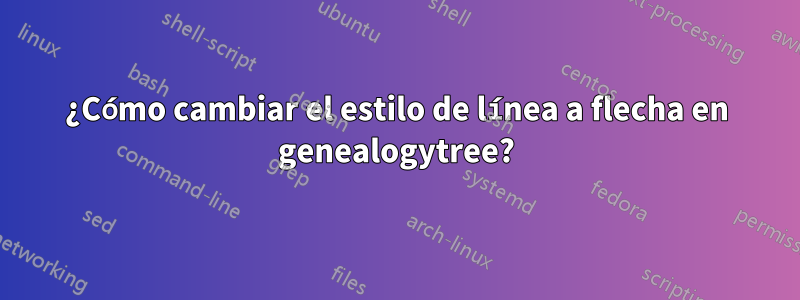
Mientras revisaba el paquete genealogytree no pude encontrar el estilo de línea como una flecha. No se me ocurrió la idea de pasar las claves en la opción genealogytree. Aquí hay un MWE
\documentclass{article}
\usepackage[all]{genealogytree}
\tcbset{male/.style={colframe=red,sharp corners},female/.style={colframe=blue,rounded corners}}
\begin{document}
\begin{tikzpicture}
\genealogytree[template=signpost,male={red},female={blue}]{ parent{
g[male]{first child}
c[female]{second child}
c[female]{third child}
p[male]{father}
p[female]{mother}
}}
\end{tikzpicture}
\end{document}
Respuesta1
Aquí hay un ejemplo que dibuja los bordes como flechas azules sobre un fondo amarillo:
\documentclass{article}
\usepackage[all]{genealogytree}
\tcbset{male/.style={colframe=red,sharp corners},female/.style={colframe=blue,rounded corners}}
\begin{document}
\begin{tikzpicture}
\genealogytree[
template=signpost,
male={red},
female={blue},
edges={foreground={blue, thick,->},background={yellow, very thick}}
]{ parent{
g[male]{first child}
c[female]{second child}
c[female]{third child}
p[male]{father}
p[female]{mother}
}}
\end{tikzpicture}
\end{document}
Eche un vistazo a la sección 8.3 del manual.


