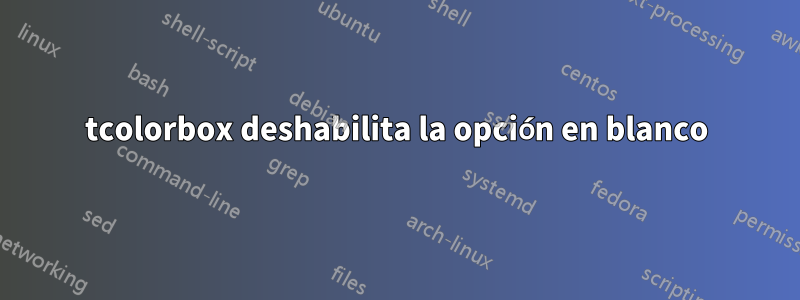
Mientras escribía un paquete, comencé a utilizar tcolorboxsu documentationbiblioteca. Encontré las claves doc head command, etc. y comencé a personalizarlas. Pero eso tiene fuertes limitaciones, porque básicamente no puedo usar las enhancedfunciones. El motivo (código del paquete):
\newtcolorbox{tcb@doc@head}[1]{blank,colback=white,colframe=white,
code={\tcbdimto\tcb@temp@grow@left{-\kvtcb@doc@indentleft}%
\tcbdimto\tcb@temp@grow@right{-\kvtcb@doc@indentright}},
grow to left by=\tcb@temp@grow@left,%
grow to right by=\tcb@temp@grow@right,
sidebyside,sidebyside align=top,
sidebyside gap=-\tcb@w@upper@real,
phantom=\phantomsection,%
enlarge bottom by=-0.2\baselineskip,#1}
Contiene la opción blankque desactiva todos los dibujos. Para fines de personalización, me gustaría eliminarlo. ¿Realmente tengo que redefinir todo el comando o hay alguna manera sencilla?
MWE:
\documentclass{article}
\usepackage{tcolorbox}
\tcbuselibrary{documentation}
\tcbset{
doc head command={colback=black} % disable blank here for the fancy stuff
}
\begin{document}
\begin{docCommand}{examplecommand}
Test
\end{docCommand}
\end{document}
Respuesta1
La forma más sencilla es decirlo \tcbset{blank/.style={}}después de cargar la documentationbiblioteca, pero esto podría dañar otros tcolorboxentornos (su apariencia cambiaría si blankse usa allí).
Otra solución es definir, noblankque revoca parcialmente las definiciones en blank(consulte el archivo tcbskins.code.texpara conocer la configuración); desafortunadamente, algunas de las opciones deben copiarse y cambiarse manualmente.
\documentclass{article}
\usepackage{tcolorbox}
\tcbuselibrary{documentation}
% From tcbskins.code.tex
% blank/.style={enhanced,frame hidden,interior hidden,segmentation hidden,%
% arc=0pt,outer arc=0pt,boxsep=0pt,top=0pt,bottom=0pt,left=0pt,right=0pt,boxrule=0pt,%
% bottomtitle=6pt,middle=3pt}}
\tcbset{
noblank/.style={enhanced,frame style={draw,fill=tcbcol@frame}, interior style={draw,fill=tcbcol@back}, segmentation hidden,sharp corners,
%boxrule=1pt, % Change at will
%boxsep=1pt,
}
}
\tcbset{
doc head command={colback=black,noblank} % disable blank here for the fancy stuff
}
\begin{document}
\begin{docCommand}{examplecommand}{}
Test
\end{docCommand}
\end{document}



