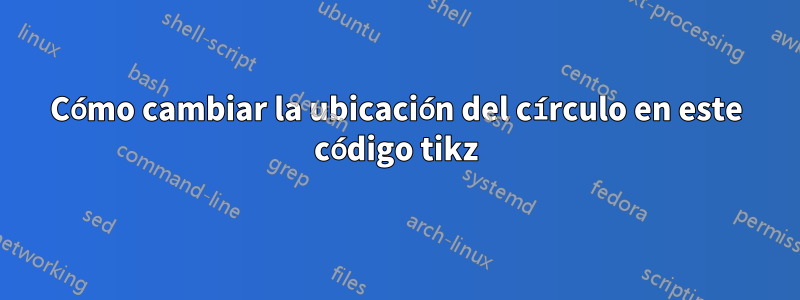
Quiero reducir el espacio entre el encabezado y el círculo en este código. También necesito algunas sugerencias para hacer este código más eficiente.
\documentclass{article} \usepackage{tikz} \usetikzlibrary{angles,quotes}
\def\myrad{3cm}% radius of the circle \def\myang{60}% angle for the arc
\begin{document}
\def\myrad{1.5cm}% radius of the circle
\def\myang{45}% angle for the arc
\begin{tikzpicture}
% the origin
\coordinate (O) at (0,0);
% the box for deterministic part
\draw [fill=blue!05!white,dashed] (-4,-4) rectangle (4,4);
\draw [draw=none,node font=\LARGE] (-4,3) rectangle (4,4) node[midway]
{Deterministic};
% the circle and the dot at the origin
\draw (O) node[circle,inner sep=1.5pt,fill] {};
\draw [black!25,thick] circle [radius=\myrad];
% the ``\theta'' arc
\draw (\myrad,0) coordinate (xcoord) --
node[midway,below] {$r=1$} (O) --
(\myang:\myrad) coordinate (slcoord)
pic [draw,thick,->,>=stealth,angle radius=1cm,"$\theta$"] {angle = xcoord--O--slcoord};
% the outer ``s'' arc
\draw (\myrad,0) arc[start angle=0,end angle=\myang,radius=\myrad] {};
\node[draw=none,text width=4cm, font=\Large,align=center] at (0.25,-3){$0\leq \boldsymbol{\theta} \leq \pi/4$\vspace{2mm}$x=\cos(\theta_i)$\\$y=\sin(\theta_i)$};
\end{document}
Respuesta1
Su MWE tiene algunos errores:
- paquete faltante
amsmatomathtools - desaparecido
\end{tikzpicture}
Al agregar tikzbibliotecas backgrounds, fity reescribí su MWE de la siguiente manera positioning:scopes
\documentclass{article}
\usepackage{mathtools}
\usepackage{tikz}
\usetikzlibrary{angles, backgrounds, fit, quotes, positioning, scopes}
\begin{document}
\begin{center}
\begin{tikzpicture}[
node distance = 5mm,
my angle/.style = {draw, thick, -stealth,
angle radius=1cm,"$\theta$"}
]
\def\myrad{1.5cm}% radius of the circle
\def\myang{45}% angle for the arc
% the origin
\node (C) [circle,draw=red, minimum size=2*\myrad] {};
\node [circle, inner sep=1pt, fill] {};
% angle
\draw[thick]
(C.center) -- node[below] {$r=1$} (0:\myrad) coordinate (A)
arc (0:45:1.5) coordinate (B)
-- cycle;
\draw pic [my angle] {angle = A--C--B};
% box for deterministic part
\node (D) [above=of C, font=\Large] {Deterministic};
% math
\node (E) [below=of C, font=\Large] {%
$\begin{aligned}
0 & \boldsymbol{\theta} \leq \pi/4 \\
x & = \cos(\theta_i) \\
y & =\sin(\theta_i)
\end{aligned}$};
% background rectangle
\scoped[on background layer]
\node [draw, dashed, fill=gray!20, inner xsep=11mm,
fit=(C) (D) (E)] {};
\end{tikzpicture}
\end{center}
\end{document}
Todas las posiciones de los elementos de la imagen ahora son relativas, por lo que tiene control central sobre las distancias entre los nodos (por node distance) y el tamaño de los elementos de la imagen. El código anterior probablemente sea un poco más corto que el de su MWE.
No me queda claro por qué la ecuación está \thetaen negrita, pero no en la imagen. En mi opinión, deberías eliminarlo boldsymbolen la ecuación. La ecuación ahora está en el entorno amsmath( mathtools) aligned. Prefiero estar centrado que eliminar los signos y en la ecuación y alignedreemplazarlos con gathered.
Como puede ver, el pivote de la imagen es un círculo C. En relación con él, se dibujan el círculo "cortado" y el ángulo, encima está el título de la imagen y debajo está la ecuación. El rectángulo de fondo es realmentefondoy sale en último lugar.
Apéndice: Se agregó color al área del círculo y del ángulo. Espero haberte entendido bien :)
\documentclass{article}
\usepackage{mathtools}
\usepackage{tikz}
\usetikzlibrary{angles, backgrounds, fit, quotes, positioning, scopes}
\begin{document}
\begin{center}
\begin{tikzpicture}[
node distance = 5mm,
my angle/.style = {draw, thick, -stealth,
angle radius=1cm,"$\theta$"}
]
\def\myrad{1.5cm}% radius of the circle
\def\myang{45}% angle for the arc
% the origin
\node (C) [circle, draw=red, fill=red!10, minimum size=2*\myrad] {};% added fill, color is red!10. you can change color according to your taste/wish
\node [circle, inner sep=1pt, fill] {};
% angle
\draw[thick, fill=white] % added fill, color is white. you can change color according to your taste/wish
(C.center) -- node[below] {$r=1$} (0:\myrad) coordinate (A)
arc (0:45:1.5) coordinate (B)
-- cycle;
\draw pic [my angle] {angle = A--C--B};
% box for deterministic part
\node (D) [above=of C, font=\Large] {Deterministic};
% math
\node (E) [below=of C, font=\Large] {%
$\begin{aligned}
0 & \leq \boldsymbol{\theta} \leq \pi/4 \\
x & = \cos(\theta_i) \\
y & = \sin(\theta_i)
\end{aligned}$};
% background rectangle
\scoped[on background layer]
\node [draw, dashed, fill=blue!10, inner xsep=11mm,
fit=(C) (D) (E)] {};
\end{tikzpicture}
\end{center}
\end{document}




