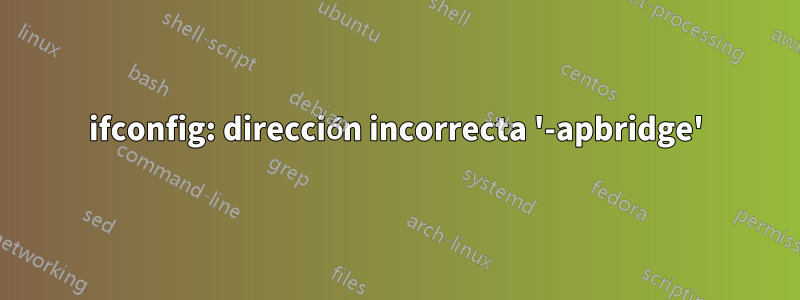
Necesito configurar las interfaces de red en mi enrutador OpenWRT. por lo tanto necesito cambiar algunas opciones en el archivo /etc/config/network. específicamenteQuiero eliminar la conexión puente.. Probé cada uno de los siguientes comandos en mi shell:
ifconfig lan -apbridge
ifconfig eth0 -apbridge
cada salida de comando es:
ifconfig: bad address '-apbridge'
He probado estos también:
ifconfig lan type -apbridge
ifconfig eth0 type -apbridge
cada salida de comando es:
ifconfig: bad address 'type'
Sé que puedo usar nano editor y eliminar la opción del archivo directamente, pero en mi caso esto no es práctico. Necesito eliminar la conexión puente desde la línea de comando.
como puedo hacer eso..gracias
Respuesta1
Intentar brctl...
root@ap5:~# brctl --help
BusyBox v1.19.4 (2013-03-14 11:28:31 UTC) multi-call binary.
Usage: brctl COMMAND [BRIDGE [INTERFACE]]
Manage ethernet bridges
Commands:
show Show a list of bridges
addbr BRIDGE Create BRIDGE
delbr BRIDGE Delete BRIDGE
addif BRIDGE IFACE Add IFACE to BRIDGE
delif BRIDGE IFACE Delete IFACE from BRIDGE
setageing BRIDGE TIME Set ageing time
setfd BRIDGE TIME Set bridge forward delay
sethello BRIDGE TIME Set hello time
setmaxage BRIDGE TIME Set max message age
setpathcost BRIDGE COST Set path cost
setportprio BRIDGE PRIO Set port priority
setbridgeprio BRIDGE PRIO Set bridge priority
stp BRIDGE [1/yes/on|0/no/off] STP on/off
root@ap5:~# brctl show
bridge name bridge id STP enabled interfaces
br-lan 8000.deadc0decafe no eth0
wlan0
...usando 'delif' puedes desconectar interfaces no deseadas del puente.
Si las versiones importan: estas líneas son de un cuadro "AJUSTE DE ACTITUD (12.09, r36088)".


