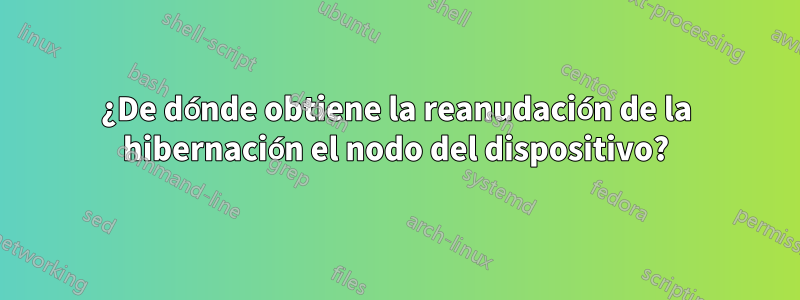
Hace un tiempo, configuré la hibernación en mi sistema Linux. Ha estado funcionando muy bien, hasta esta noche cuando instalé otro disco duro, que mezcló los nombres de los nodos del dispositivo. Entonces, ahora, al arrancar, aparece un mensaje que dice algo como (no escribí el texto exacto) couldn't stat /dev/sda3y me pide que ingrese el nombre del nodo del dispositivo de hibernación o presione Entrar para continuar sin salir de la hibernación. Esto sucede en un arranque simple, sin salir de la hibernación (no he intentado salir de la hibernación y me temo que no funcionaría muy bien cuando el sistema no puede identificar correctamente el dispositivo desde el cual salir de la hibernación). Cuando uso la hibernación, lo hago usando el script /usr/sbin/hibernate proporcionado por el hibernatepaquete (la versión 2.0+15+g88d54a8-1está instalada); No recuerdo haberlo configurado de ninguna manera en particular.
Esto comenzó porque cuando instalé el nuevo disco duro, apareció antes en el orden de detección que el SSD en el que tengo el sistema de archivos raíz y el espacio de intercambio. Eso no debería plantear un problema, especialmente porque estoy usando nombres estables /dev/disk/by-*/ por todas partes, o eso pensé.
Busqué en /boot y /etc, pero ninguna de las coincidencias parece relevante.
/proc/swaps muestra /dev/sdb3, que es el nombre con el que ahora se conoce esa partición. /etc/fstab lo nombra usando su nombre /dev/disk/by-id/ata-*-part3.
Estoy usando Debian Wheezy bastante actualizado. Aquí está mi /etc/default/grub:
# If you change this file, run 'update-grub' afterwards to update
# /boot/grub/grub.cfg.
# For full documentation of the options in this file, see:
# info -f grub -n 'Simple configuration'
GRUB_DEFAULT=0
GRUB_TIMEOUT=300
GRUB_DISTRIBUTOR=`lsb_release -i -s 2> /dev/null || echo Debian`
GRUB_CMDLINE_LINUX_DEFAULT="quiet pci=nomsi"
GRUB_CMDLINE_LINUX=""
# Uncomment to enable BadRAM filtering, modify to suit your needs
# This works with Linux (no patch required) and with any kernel that obtains
# the memory map information from GRUB (GNU Mach, kernel of FreeBSD ...)
#GRUB_BADRAM="0x01234567,0xfefefefe,0x89abcdef,0xefefefef"
# Uncomment to disable graphical terminal (grub-pc only)
GRUB_TERMINAL=console
# The resolution used on graphical terminal
# note that you can use only modes which your graphic card supports via VBE
# you can see them in real GRUB with the command `vbeinfo'
#GRUB_GFXMODE=640x480
# Uncomment if you don't want GRUB to pass "root=UUID=xxx" parameter to Linux
#GRUB_DISABLE_LINUX_UUID=true
# Uncomment to disable generation of recovery mode menu entries
#GRUB_DISABLE_RECOVERY="true"
# Uncomment to get a beep at grub start
#GRUB_INIT_TUNE="480 440 1"
GRUB_PRELOAD_MODULES="uhci usb_keyboard"
y aquí está /boot/grub/grub.cfg:
#
# DO NOT EDIT THIS FILE
#
# It is automatically generated by grub-mkconfig using templates
# from /etc/grub.d and settings from /etc/default/grub
#
### BEGIN /etc/grub.d/00_header ###
insmod uhci
insmod usb_keyboard
if [ -s $prefix/grubenv ]; then
set have_grubenv=true
load_env
fi
set default="0"
if [ x"${feature_menuentry_id}" = xy ]; then
menuentry_id_option="--id"
else
menuentry_id_option=""
fi
export menuentry_id_option
if [ "${prev_saved_entry}" ]; then
set saved_entry="${prev_saved_entry}"
save_env saved_entry
set prev_saved_entry=
save_env prev_saved_entry
set boot_once=true
fi
function savedefault {
if [ -z "${boot_once}" ]; then
saved_entry="${chosen}"
save_env saved_entry
fi
}
function load_video {
if [ x$feature_all_video_module = xy ]; then
insmod all_video
else
insmod efi_gop
insmod efi_uga
insmod ieee1275_fb
insmod vbe
insmod vga
insmod video_bochs
insmod video_cirrus
fi
}
terminal_input console
terminal_output console
if [ "${recordfail}" = 1 ] ; then
set timeout=-1
else
set timeout=300
fi
### END /etc/grub.d/00_header ###
### BEGIN /etc/grub.d/05_debian_theme ###
set menu_color_normal=cyan/blue
set menu_color_highlight=white/blue
### END /etc/grub.d/05_debian_theme ###
### BEGIN /etc/grub.d/10_linux ###
function gfxmode {
set gfxpayload="${1}"
}
set linux_gfx_mode=
export linux_gfx_mode
menuentry 'Debian GNU/Linux' --class debian --class gnu-linux --class gnu --class os $menuentry_id_option 'gnulinux-simple-c050d662-f94a-447a-9342-0fc69f65a513' {
load_video
insmod gzio
insmod part_msdos
insmod diskfilter
insmod mdraid09
insmod ext2
set root='mduuid/0a1be8bb7679264ae488bd5c6f66e022'
if [ x$feature_platform_search_hint = xy ]; then
search --no-floppy --fs-uuid --set=root --hint='mduuid/0a1be8bb7679264ae488bd5c6f66e022' c050d662-f94a-447a-9342-0fc69f65a513
else
search --no-floppy --fs-uuid --set=root c050d662-f94a-447a-9342-0fc69f65a513
fi
linux /boot/vmlinuz-3.2.0-4-amd64 root=UUID=c050d662-f94a-447a-9342-0fc69f65a513 ro quiet pci=nomsi
initrd /boot/initrd.img-3.2.0-4-amd64
}
submenu 'Advanced options for Debian GNU/Linux' $menuentry_id_option 'gnulinux-advanced-c050d662-f94a-447a-9342-0fc69f65a513' {
menuentry 'Debian GNU/Linux, with Linux 3.2.0-4-amd64' --class debian --class gnu-linux --class gnu --class os $menuentry_id_option 'gnulinux-3.2.0-4-amd64-advanced-c050d662-f94a-447a-9342-0fc69f65a513' {
load_video
insmod gzio
insmod part_msdos
insmod diskfilter
insmod mdraid09
insmod ext2
set root='mduuid/0a1be8bb7679264ae488bd5c6f66e022'
if [ x$feature_platform_search_hint = xy ]; then
search --no-floppy --fs-uuid --set=root --hint='mduuid/0a1be8bb7679264ae488bd5c6f66e022' c050d662-f94a-447a-9342-0fc69f65a513
else
search --no-floppy --fs-uuid --set=root c050d662-f94a-447a-9342-0fc69f65a513
fi
echo 'Loading Linux 3.2.0-4-amd64 ...'
linux /boot/vmlinuz-3.2.0-4-amd64 root=UUID=c050d662-f94a-447a-9342-0fc69f65a513 ro quiet pci=nomsi
echo 'Loading initial ramdisk ...'
initrd /boot/initrd.img-3.2.0-4-amd64
}
menuentry 'Debian GNU/Linux, with Linux 3.2.0-4-amd64 (recovery mode)' --class debian --class gnu-linux --class gnu --class os $menuentry_id_option 'gnulinux-3.2.0-4-amd64-recovery-c050d662-f94a-447a-9342-0fc69f65a513' {
load_video
insmod gzio
insmod part_msdos
insmod diskfilter
insmod mdraid09
insmod ext2
set root='mduuid/0a1be8bb7679264ae488bd5c6f66e022'
if [ x$feature_platform_search_hint = xy ]; then
search --no-floppy --fs-uuid --set=root --hint='mduuid/0a1be8bb7679264ae488bd5c6f66e022' c050d662-f94a-447a-9342-0fc69f65a513
else
search --no-floppy --fs-uuid --set=root c050d662-f94a-447a-9342-0fc69f65a513
fi
echo 'Loading Linux 3.2.0-4-amd64 ...'
linux /boot/vmlinuz-3.2.0-4-amd64 root=UUID=c050d662-f94a-447a-9342-0fc69f65a513 ro single
echo 'Loading initial ramdisk ...'
initrd /boot/initrd.img-3.2.0-4-amd64
}
}
### END /etc/grub.d/10_linux ###
### BEGIN /etc/grub.d/20_linux_xen ###
### END /etc/grub.d/20_linux_xen ###
### BEGIN /etc/grub.d/30_uefi-firmware ###
### END /etc/grub.d/30_uefi-firmware ###
### BEGIN /etc/grub.d/40_custom ###
# This file provides an easy way to add custom menu entries. Simply type the
# menu entries you want to add after this comment. Be careful not to change
# the 'exec tail' line above.
### END /etc/grub.d/40_custom ###
### BEGIN /etc/grub.d/41_custom ###
if [ -f ${config_directory}/custom.cfg ]; then
source ${config_directory}/custom.cfg
elif [ -z "${config_directory}" -a -f $prefix/custom.cfg ]; then
source $prefix/custom.cfg;
fi
### END /etc/grub.d/41_custom ###
y aquí está /etc/uswsusp.conf:
# /etc/uswsusp.conf(5) -- Configuration file for s2disk/s2both
resume device = /dev/sda3
splash = y
compress = y
early writeout = y
image size = 15529056419
RSA key file = /etc/uswsusp.key
shutdown method = platform
Este debería ser un cambio fácil si puedo encontrar el lugar adecuado para realizar el cambio.¿De dónde está el código de currículum para obtener el nombre de ese dispositivo?y¿Cómo lo cambio para reflejar la nueva realidad?
(Solucioné el problema intercambiando los dispositivos involucrados de modo que el SSD ocupara el primer lugar en el orden de detección, pero todavía estoy interesado en una respuesta a esta pregunta).
Respuesta1
Básicamente, su original /etc/uswsusp.conffue escrito por los scripts invocados dpkgdurante la instalación uswsusp. Para ver el guión, consulte /var/lib/dpkg/info/uswsusp.config.
Para actualizarlo semiautomáticamente, utilice:
dpkg-reconfigure uswsusp
O edítelo a mano y luego use:
update-initramfs -u
Sinceramente te animo a que leas /usr/share/doc/uswsusp/README.Debiantambién.


