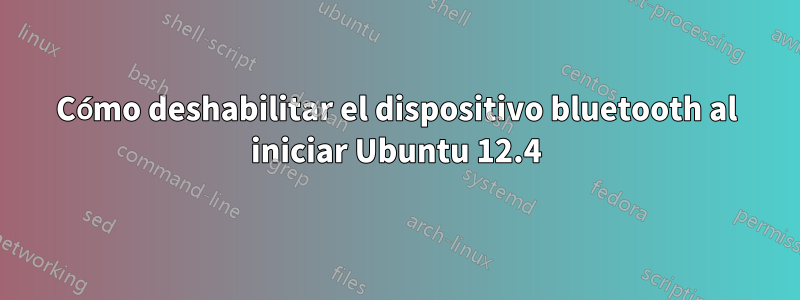
Cómo deshabilitar el dispositivo bluetooth al iniciar Ubuntu 12.4, accedí /etc/init/bluetooth.confal archivo y a #start on started dbusla línea de comentarios. Pero cuando la PC arranca, el dispositivo Bluetooth sigue funcionando.
¿Cómo puedo desactivar el dispositivo bluetooth cuando se inicia el sistema?
Respuesta1
Esto deshabilitará el servicio Bluetooth al iniciar:
# bluez - bluetooth daemon
description "bluetooth daemon"
#start on started dbus
stop on runlevel [0123456]
Parece que ocurrió un error al editar bluetooth.confel archivo. ¿Comentas stop on stopping dbus?
Si desea apagar el dispositivo bluetooth, intente eliminarlo de la carga del módulo del kernel al inicio. Editar /etc/modprobe.d/blacklist.conf, agregar una línea:
blacklist bluetooth
Respuesta2
Puedes intentar agregar la siguiente línea:
sudo hciconfig hci0 down
antes /etc/rc.localdel exitcomando. Puede editar el archivo usando sudo nano /etc/rc.local.


