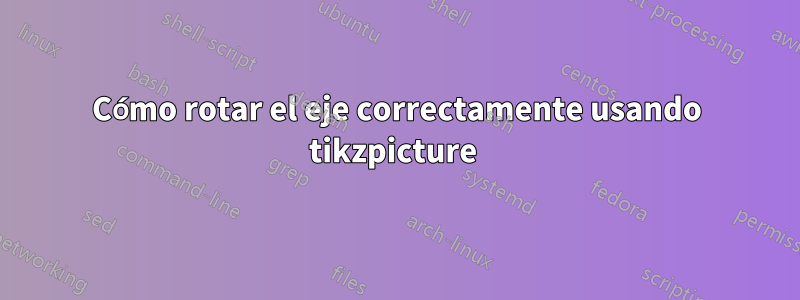
Tengo dos marcos de coordenadas que tienen un desplazamiento y una rotación entre ellos.
Usando el siguiente ejemplo intenté visualizarlo:
\documentclass{article}
\usepackage{tikz}
\usetikzlibrary{decorations.text}
\begin{document}
\begin{tikzpicture}[thick]
\draw[-latex] (0,0) -- (4,0) node[right, text width=5em] {$X$};
\draw[-latex] (0,0) -- (0,4) node[right, text width=5em] {$Y$};
\begin{scope}[rotate=0,draw=red]
\draw[->] (3,2) -- (7,2) node[right, text width=5em] {$X'$};
\draw[->] (3,2) -- (3,6) node[right, text width=5em] {$Y'$};
\end{scope}
\draw[->, postaction={decorate, decoration={text along path, text align={center},text={${\overrightarrow{R}}{\;}$}}}] (0,0) -- (3,2) node[right, text width=5em] () {};
\end{tikzpicture}
\end{document}
una vez que cambio
\begin{scope}[rotate=0,draw=red]
a
\begin{scope}[rotate=20,draw=red]
¿Cómo podría colocar el origen de mi marco de coordenadas X'Y' en la posición (3,2) en mi sistema de coordenadas XY?
Además, me gustaría colocar $\overrightarrow{R}$ un poco más arriba. ¿Cómo podría colocarlo encima del vector?
Respuesta1
Rotar, está usando por defecto el punto (0,0): Vea aquí la flecha naranja que es la flecha R rotada 20 grados:
\documentclass{article}
\usepackage{tikz}
\usetikzlibrary{decorations.text}
\begin{document}
\begin{tikzpicture}[thick]
\draw[-latex] (0,0) -- (4,0) node[right, text width=5em] {$X$};
\draw[-latex] (0,0) -- (0,4) node[right, text width=5em] {$Y$};
\begin{scope}[rotate=20,draw=red]
\draw[->] (3,2) -- (7,2) node[right, text width=5em] {$X'$};
\draw[->] (3,2) -- (3,6) node[right, text width=5em] {$Y'$};
\end{scope}
\begin{scope}
\draw[->,orange,rotate=20] (0,0)--(3,2);
\end{scope}
\draw[->, postaction={decorate, decoration={text along path, text align={center},text={${\overrightarrow{R}}{\;}$}}}] (0,0) -- (3,2) node[right, text width=5em] () {};
\end{tikzpicture}
\end{document}
Entonces tienes que cambiar el punto predeterminado (el centro de la relación) y esto se puede hacer con el comando: rotate aroundcomo:
\documentclass{article}
\usepackage{tikz}
\usetikzlibrary{decorations.text}
\begin{document}
\begin{tikzpicture}[thick]
\draw[-latex] (0,0) -- (4,0) node[right, text width=5em] {$X$};
\draw[-latex] (0,0) -- (0,4) node[right, text width=5em] {$Y$};
\begin{scope}[rotate around={20:(3,2)},draw=red]
\draw[->] (3,2) -- (7,2) node[right, text width=5em] {$X'$};
\draw[->] (3,2) -- (3,6) node[right, text width=5em] {$Y'$};
\end{scope}
\draw[->, postaction={decorate, decoration={text along path, text align={center},text={${\overrightarrow{R}}{\;}$}}}] (0,0) -- (3,2) node[right, text width=5em] () {};
\end{tikzpicture}
\end{document}






