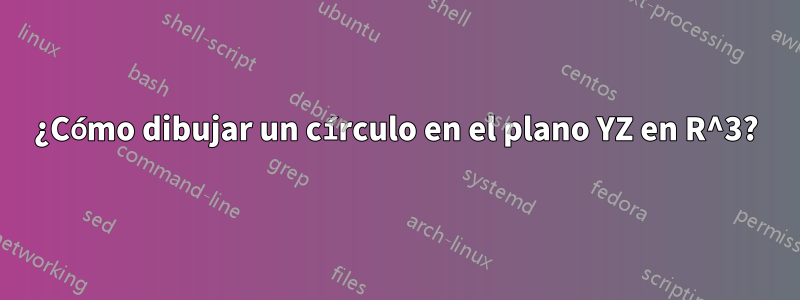
como está escrito en el título, me gustaría dibujar un círculo en el plano YZ, en este momento escribí coordenadas estáticas, pero si es posible dejar que tikz calcule la perspectiva, sería mucho mejor. Gracias de antemano:)
Aquí está mi código (por lo tanto tal vez inútil) + png: - Creo que tengo que trabajar con \usepackage{tikz-3dplot}, pero no sé cómo hacerlo.

\documentclass{standalone}
\usepackage{tikz}
\begin{document}
\begin{tikzpicture}
%3D-Koordinatensystem:
\draw[->, >=latex] (-0.5,0,0) -- (7,0,0) node[below]{};
\draw[->, >=latex] (0,-0.5,0) -- (0,3,0) node[left]{};
\draw[->, >=latex] (0,0,-0.5) -- (0,0,5) node[left]{};
\coordinate (0) at (-1.5,1);
\coordinate (1) at (-2,-0.62);
\coordinate (2) at (-1,-0.62);
\coordinate (3) at (0,-0.62);
\coordinate (4) at (1,-0.62);
\coordinate (5) at (2,-0.62);
\coordinate (6) at (3,-0.62);
\coordinate (7) at (4,-0.62);
\coordinate (8) at (5,-0.62);
\coordinate (9) at (6,-0.62);
\coordinate (10) at (7,-0.62);
\coordinate (10) at (8,-0.62);
\coordinate (10) at (9,-0.62);
\draw[thick, dashed] (0) circle[x={(1cm,1.4cm)},y={(1cm,-1cm)},x radius=1, y radius=0.8] node [above=14mm, left=4mm] {$(t_o,x_o)$} ;
\draw[thick] (0) circle[x={(1cm,1.4cm)},y={(1cm,-1cm)},x radius=0.4, y radius=0.3];
\filldraw (0) circle (0.25mm) node [below=1.5mm, right=0.5mm] {$\delta$};
\draw (0) -- (-1.05,1) node [above=10mm, left=1mm] {$\varepsilon$};
\draw (0) -- (-1,2.62);
\filldraw (-2,-0.62)circle (0.2mm);
\draw [line width=0.8] (1) to [out=350,in=130] (2);
\draw [line width=0.8] (2) to [out=320,in=140] (3);
\draw [line width=0.8] (3) to [out=320,in=140] (4);
\draw [line width=0.8] (4) to [out=320,in=140] (5);
\draw [line width=0.8] (5) to [out=320,in=140] (6);
\draw [line width=0.8] (6) to [out=320,in=140] (7);
\draw [line width=0.8] (7) to [out=320,in=140] (8);
\draw [line width=0.8] (8) to [out=320,in=140] (9);
\end{tikzpicture}
\end{document}
Respuesta1
Quizás algo como esto:
Esto se hizo usando un gráfico paramétrico de un círculo usandotikzCoordenadas tridimensionales:
\draw[smooth] plot (0,{2.2+0.6*cos(\x r)},{2.2+0.6*sin(\x r)});
Aquí está el código completo:
\documentclass[tikz, border=2mm]{standalone}
\begin{document}
\begin{tikzpicture}
%3D-Koordinatensystem:
\draw[->, >=latex] (-0.5,0,0) -- (7,0,0) node[below]{};
\draw[->, >=latex] (0,-0.5,0) -- (0,3,0) node[left]{};
\draw[->, >=latex] (0,0,-0.5) -- (0,0,5) node[left]{};
\coordinate (0) at (-1.5,1);
\coordinate (1) at (-2,-0.62);
\coordinate (2) at (-1,-0.62);
\coordinate (3) at (0,-0.62);
\coordinate (4) at (1,-0.62);
\coordinate (5) at (2,-0.62);
\coordinate (6) at (3,-0.62);
\coordinate (7) at (4,-0.62);
\coordinate (8) at (5,-0.62);
\coordinate (9) at (6,-0.62);
\coordinate (10) at (7,-0.62);
\coordinate (10) at (8,-0.62);
\coordinate (10) at (9,-0.62);
\draw[smooth] plot (0,{2.2+0.6*cos(\x r)},{2.2+0.6*sin(\x r)});
\draw[smooth, dashed] plot (0,{2.2+1.4*cos(\x r)},{2.2+1.4*sin(\x r)});
\draw(0,2.2,2.2)--++(0.55,0.75,0)node[above right]{$\varepsilon$};
\draw(0,2.2,2.2)--node[below]{$\delta$} ++(0.5,0,0);
\filldraw (0, 2.2, 2.2) circle (0.2mm);
\draw [line width=0.8] (1) to [out=350,in=130] (2);
\draw [line width=0.8] (2) to [out=320,in=140] (3);
\draw [line width=0.8] (3) to [out=320,in=140] (4);
\draw [line width=0.8] (4) to [out=320,in=140] (5);
\draw [line width=0.8] (5) to [out=320,in=140] (6);
\draw [line width=0.8] (6) to [out=320,in=140] (7);
\draw [line width=0.8] (7) to [out=320,in=140] (8);
\draw [line width=0.8] (8) to [out=320,in=140] (9);
\end{tikzpicture}
\end{document}
He colocado los círculos de forma un tanto aleatoria y, en particular, no los he alineado con tu "ola", pero estos detalles son bastante fáciles de ajustar.



