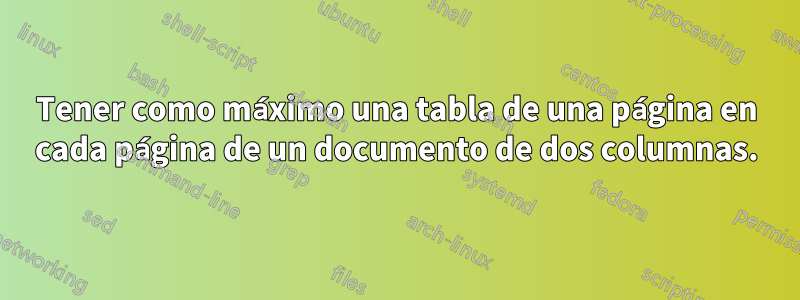
He escrito varios artículos y en algunos de ellos tenía un par de tablas de una página en un entorno de dos columnas del artículo. Mi problema con estas tablas es que cuando vienen inmediatamente una detrás de la otra, no quiero que sean así, se ve feo. Para resolver este problema manualmente, tuve que cambiar las tablas del .texarchivo. Pero esto es muy molesto y consume mucho tiempo, debido a varias modificaciones que hay que realizar, por ejemplo, después de cada revisión. Mi pregunta es: ¿Existe algún truco para que LaTeX coloque solo una tabla en cada página? Estoy usando IEEEtranclase, en pdfLaTeXel motor de composición tipográfica.
Por ejemplo, eche un vistazo a la cuarta página del código de muestra, hay dos tablas de toda la página una detrás de la otra.
Saludos..
\documentclass[journal]{IEEEtran}
\usepackage{lipsum}
\usepackage{amsmath,tabu,booktabs}
\begin{document}
\title{My Beautiful Lovely Title}
\author{MHA, MT, AR}
\maketitle
\begin{abstract}
\lipsum[1]
\end{abstract}
\begin{IEEEkeywords}
Some Keywords, some keywords, some keywords, some keywords, some keywords, some keywords.
\end{IEEEkeywords}
\section{Introduction}
\IEEEPARstart{I}{NTRODUCTION}
\lipsum[40-45]
\subsection{Contributions}
\lipsum[2]
\subsection{Paper Organization}
\lipsum[1]
\section{Problem Description}
\lipsum[20]
\section{Problem Formulation}
\lipsum[10-15]
\section{Case Study}
\lipsum[20-25]
\begin{table*}[t]
\centering
\caption{Table one}
\tabulinesep = 1mm
\begin{tabu} to\linewidth {X[2,l,m]*{2}{X[2,c,m]}X[2,c,m]X[2,c,m]X[2,c,m]}
\toprule
EVs & Capacity [kWh]& \mbox{Usable Capacity [kWh]}& \mbox{Full Charging Time [h]} & \mbox{Charging Efficiency [$\%$]} & Battery Power [kW]\\
\midrule
\textbf{\small BMW i3} & 22.0 & 18.8 & 3.0 & 85 & 7.4\\
\textbf{\small Nissan Leaf} & 30.0 & 26.6 & 8.3 & 88 & 3.6\\
\textbf{\small Kia Soul EV} & 30.5 & 27.0 & 4.6 & 88 & 6.6\\
\bottomrule
\end{tabu}
\end{table*}%
\lipsum[30-35]
\begin{table*}[t]
\centering
\caption{Table two}
\tabulinesep = 1mm
\begin{tabu} to\linewidth {X[2,l,m]*{2}{X[2,c,m]}X[2,c,m]X[2,c,m]X[2,c,m]}
\toprule
EVs & Capacity [kWh]& \mbox{Usable Capacity [kWh]}& \mbox{Full Charging Time [h]} & \mbox{Charging Efficiency [$\%$]} & Battery Power [kW]\\
\midrule
\textbf{\small BMW i3} & 22.0 & 18.8 & 3.0 & 85 & 7.4\\
\textbf{\small Nissan Leaf} & 30.0 & 26.6 & 8.3 & 88 & 3.6\\
\textbf{\small Kia Soul EV} & 30.5 & 27.0 & 4.6 & 88 & 6.6\\
\bottomrule
\end{tabu}
\end{table*}%
\lipsum[40-45]
\section{Conclusion}
\lipsum[5]
\end{document}
Respuesta1
déjame elaborar mi comentario:
con el uso del paquete stfloatspuede forzar los flotadores con la opción [b]de estar al final de la misma página donde se inserta en el texto, por supuesto, si hay suficiente espacio. Con esto puede tener algunas tablas en la parte superior e inferior de las páginas:
con la selección de opciones [t]en todos los flotadores, los flotadores estarán en la parte superior de las páginas. en caso de que haya suficiente espacio en la parte superior de la misma página donde se inserta (es decir: antes del punto de inserción).
\documentclass[journal]{IEEEtran}
\usepackage{amsmath,tabu,booktabs}
\usepackage{stfloats}% <---- added
\usepackage{lipsum}
\begin{document}
\title{My Beautiful Lovely Title}
\author{MHA, MT, AR}
\maketitle
\begin{abstract}
\lipsum[1]
\end{abstract}
\begin{IEEEkeywords}
Some Keywords, some keywords, some keywords, some keywords, some keywords, some keywords.
\end{IEEEkeywords}
\section{Introduction}
\IEEEPARstart{I}{NTRODUCTION}
\lipsum[40-45]
\subsection{Contributions}
\lipsum[2]
\subsection{Paper Organization}
\lipsum[1]
\section{Problem Description}
\lipsum[20]
\section{Problem Formulation}
\lipsum[10-15]
\section{Case Study}
\lipsum[20-25]
\begin{table*}[b] % <--- changed,
% with [t] table will be on top of the (same) page (3)
\centering
\caption{Table one}
\tabulinesep = 1mm
\begin{tabu} to\linewidth {X[2,l,m]*{2}{X[2,c,m]}X[2,c,m]X[2,c,m]X[2,c,m]}
\toprule
EVs & Capacity [kWh]& \mbox{Usable Capacity [kWh]}& \mbox{Full Charging Time [h]} & \mbox{Charging Efficiency [$\%$]} & Battery Power [kW]\\
\midrule
\textbf{\small BMW i3} & 22.0 & 18.8 & 3.0 & 85 & 7.4\\
\textbf{\small Nissan Leaf} & 30.0 & 26.6 & 8.3 & 88 & 3.6\\
\textbf{\small Kia Soul EV} & 30.5 & 27.0 & 4.6 & 88 & 6.6\\
\bottomrule
\end{tabu}
\end{table*}%
\lipsum[30-35]
\begin{table*}[t]
\centering
\caption{Table two}
\tabulinesep = 1mm
\begin{tabu} to\linewidth {X[2,l,m]*{2}{X[2,c,m]}X[2,c,m]X[2,c,m]X[2,c,m]}
\toprule
EVs & Capacity [kWh]& \mbox{Usable Capacity [kWh]}& \mbox{Full Charging Time [h]} & \mbox{Charging Efficiency [$\%$]} & Battery Power [kW]\\
\midrule
\textbf{\small BMW i3} & 22.0 & 18.8 & 3.0 & 85 & 7.4\\
\textbf{\small Nissan Leaf} & 30.0 & 26.6 & 8.3 & 88 & 3.6\\
\textbf{\small Kia Soul EV} & 30.5 & 27.0 & 4.6 & 88 & 6.6\\
\bottomrule
\end{tabu}
\end{table*}%
\lipsum[40-45]
\section{Conclusion}
\lipsum[5]
\end{document}
¿Es esto aceptable para ti?
Respuesta2
Agregar
\setcounter{dbltopnumber}{1}
según su preámbulo, se permite como máximo un flotador superior por página.



