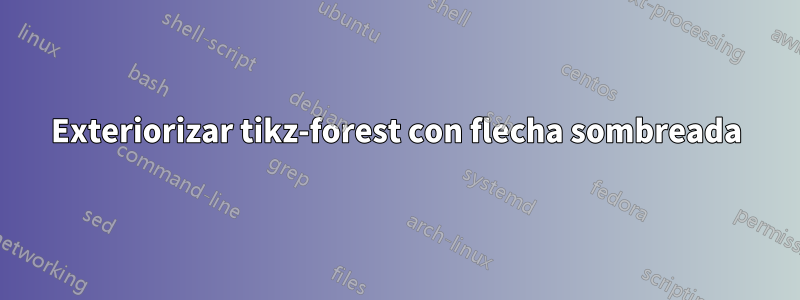
Acabo de descubrirlo externalizey quiero usarlo en mi documento que contiene muchos árboles con flechas sombreadas. Las flechas están sombreadas con algún "truco" que encontré en este sitio (desafortunadamente, parece que no puedo encontrar la fuente en este momento). Funciona perfectamente bien, aunque lento, cuando se usa en mi documento, pero falla cuando se exterioriza.
me sale este error
! Extra }, or forgotten \endgroup.
\pgf@externalend ->\unskip \egroup \egroup
{\def \pgf@external@trim {0}\def ...
l.88 \end{forest}
Desafortunadamente, no soy un experto en Tex y parece que no puedo entender qué está pasando. Aquí hay un MWE:
\documentclass[a4paper,12pt, twoside,dvipsnames]{article}
\usepackage[dvipsnames]{xcolor}
\usepackage{tikz}
\usetikzlibrary{external}
\tikzexternalize[mode=list and make, prefix=ext-tikz/]
\usepackage[external]{forest}
\usetikzlibrary{fadings, arrows.meta}
\makeatletter
\newif\iftikz@shading@path
\tikzset{
% There are three circumstances in which the fading sep is needed:
% 1. Arrows which do not update the bounding box (which is most of them).
% 2. Line caps/joins and mitres that extend outside the natural bounding
% box of the path (these are not calculated by PGF).
% 3. Other reasons that haven't been anticipated.
fading xsep/.store in=\pgfpathfadingxsep,
fading ysep/.store in=\pgfpathfadingysep,
fading sep/.style={fading xsep=#1, fading ysep=#1},
fading sep=0.0cm,
shading path/.code={%
% Prevent this stuff happning recursively.
\iftikz@shading@path%
\else%
\tikz@shading@pathtrue%
% \tikz@addmode installs the `modes' (e.g., fill, draw, shade)
% to be applied to the path. It isn't usualy for doing more
% changes to the path's construction.
\tikz@addmode{%
\pgfgetpath\pgf@currentfadingpath%
% Get the boudning box of the current path size including the fading sep
\pgfextract@process\pgf@fadingpath@southwest{\pgfpointadd{\pgfqpoint{\pgf@pathminx}{\pgf@pathminy}}%
{\pgfpoint{-\pgfpathfadingxsep}{-\pgfpathfadingysep}}}%%
\pgfextract@process\pgf@fadingpath@northeast{\pgfpointadd{\pgfqpoint{\pgf@pathmaxx}{\pgf@pathmaxy}}%
{\pgfpoint{\pgfpathfadingxsep}{\pgfpathfadingysep}}}%
% Clear the path
\pgfsetpath\pgfutil@empty%
% Interrupt the path and picture to create a fading.
\pgfinterruptpath%
\pgfinterruptpicture%
\begin{tikzfadingfrompicture}[name=.]
\path [shade=none,fill=none, #1] \pgfextra{%
% Set the softpath. Any transformations in #1 will have no effect.
% This will *not* update the bounding box...
\pgfsetpath\pgf@currentfadingpath%
% ...so it is done manually.
\pgf@fadingpath@southwest
\expandafter\pgf@protocolsizes{\the\pgf@x}{\the\pgf@y}%
\pgf@fadingpath@northeast%
\expandafter\pgf@protocolsizes{\the\pgf@x}{\the\pgf@y}%
};
% Now get the bounding of the picture.
\xdef\pgf@fadingboundingbox@southwest{\noexpand\pgfqpoint{\the\pgf@picminx}{\the\pgf@picminy}}%
\xdef\pgf@fadingboundingbox@northeast{\noexpand\pgfqpoint{\the\pgf@picmaxx}{\the\pgf@picmaxy}}%
%
\end{tikzfadingfrompicture}%
\endpgfinterruptpicture%
\endpgfinterruptpath%
% Install a rectangle that covers the shaded/faded path picture.
\pgfpathrectanglecorners{\pgf@fadingboundingbox@southwest}{\pgf@fadingboundingbox@northeast}%
% Make the fading happen.
\def\tikz@path@fading{.}%
\tikz@mode@fade@pathtrue%
\tikz@fade@adjustfalse%10pt
% Shift the fading to the mid point of the rectangle
\pgfpointscale{0.5}{\pgfpointadd{\pgf@fadingboundingbox@southwest}{\pgf@fadingboundingbox@northeast}}%
\edef\tikz@fade@transform{shift={(\the\pgf@x,\the\pgf@y)}}%
}%
\fi%
}
}
\begin{document}
\begingroup
\centering
\begin{forest}
[, phantom, for children={fit=band}, s sep'+=60pt
[ 2, name=l1 ]
[ 2, name=r1 ]
]
\path [left color=orange, right color=MidnightBlue, shading path={draw=transparent!0, dashed, -Latex}] (l1) .. controls ++(0,-1) and ++(0,-1) .. (r1);
\end{forest}
\endgroup
\end{document}
Intenté reducir el ejemplo tanto como fuera posible, pero aún queda mucho código. La tikzsetparte está copiada de este sitio y, sinceramente, no tengo idea de qué hace; sin embargo, funciona, a menos que forestse exteriorice.
Editar: el problema parece limitarse a forest, esta tikzpicture se puede externalizar sin problemas:
\begin{tikzpicture}
\path [left color=orange, right color=MidnightBlue, shading path={draw=transparent!0, dashed, -Latex}] (0,1) .. controls ++(0,-1) and ++(0,-1) .. (1,1);
\end{tikzpicture}


