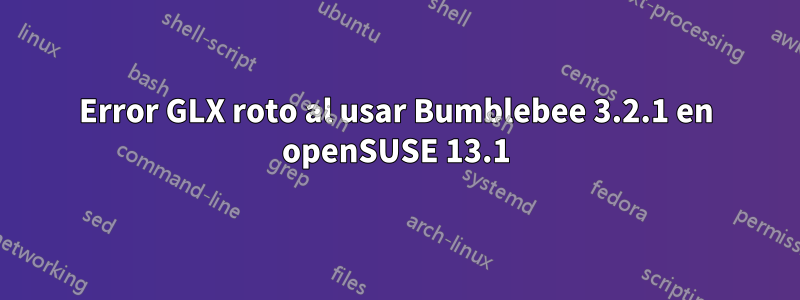
Actualizar
Empecé todo de nuevo. Esta vez, en lugar del botón de un clic para los controladores que instalé nvidia-bumblebee. Esto funciona un poco mejor porque ahora tengo nuevamente los efectos de mi escritorio. También las aplicaciones que necesitan OpenGL están funcionando nuevamente. Sin embargo, todavía no puedo ejecutar glxspheres:
$ optirun glxspheres
Polygons in scene: 62464
libGL error: failed to load driver: swrast
libGL error: Try again with LIBGL_DEBUG=verbose for more details.
Visual ID of window: 0x20
[VGL] WARNING: The OpenGL rendering context obtained on X display
[VGL] :8 is indirect, which may cause performance to suffer.
[VGL] If :8 is a local X display, then the framebuffer device
[VGL] permissions may be set incorrectly.
Context is Indirect
OpenGL Renderer: GeForce GT 540M/PCIe/SSE2
[VGL] ERROR: in readpixels--
[VGL] 358: GL_ARB_pixel_buffer_object extension not available
Viejo
He instalado Bumblebee 3.2.1 para openSUSE 13.1 de 64 bits, lamentablemente no funciona correctamente. La tarjeta discreta está APAGADA como debería, sin embargo, si uso optirun/primusrun aparece el siguiente error:
$ optirun glxspheres64
primus: fatal: broken GLX on main X display
$ primusrun glxspheres64
primus: fatal: broken GLX on main X display
Logré descubrir que un símbolo apunta a una biblioteca compartida inexistente:
$ cd /usr/lib64/nvidia/xorg/modules/extensions
$ ls -l
$ libglx.so -> /usr/lib64/nvidia/xorg/modules/extensions/libglx.so.331.4x
No recuerdo cuál fue exactamente el último dígito, así que ese es el motivo de la x final. Cambié el enlace simbólico para que apunte a otras bibliotecas compartidas similares (existentes) como:
- /usr/lib64/xorg/modules/extensions/libglx.so
- /usr/lib64/xorg/modules/updates/extensions/libglx.so.331.79
Pero eso no funcionó (incluso después de reiniciar). Así que me quedé sin ideas. ¿Alguien me puede ayudar? Para completar, ahora explicaré cómo instalé Bumblebee.
Cómo instalé Bumblebee
- Primero limpié mi sistema usando esta guía: http://smithfarm-thebrain.blogspot.cz/2013/10/opensuse-131-nvidia-optimus-bumblebee.html
- Reiniciar
- Luego instalé Bumblebee según la sección "Procedimiento" de esta guía:http://en.opensuse.org/SDB:NVIDIA_Bumblebee
- Según esa misma guía, instalé los controladores NVIDIA usando el botón de un clic para "GeForce 8 y posteriores" en:http://en.opensuse.org/SDB:NVIDIA_drivers
- Reiniciar
Salida de verificaciones
$ groups
users wheel video vboxusers bumblebee
# ls /proc/acpi/bbswitch
/proc/acpi/bbswitch
# cat /proc/acpi/bbswitch
0000:01:00.0 OFF
# systemctl status bumblebeed
bumblebeed.service - Bumblebee C Daemon
Loaded: loaded (/usr/lib/systemd/system/bumblebeed.service; enabled)
Active: active (running) since Mon 2014-06-16 17:15:54 CEST; 31min ago
Main PID: 730 (bumblebeed)
CGroup: /system.slice/bumblebeed.service
└─730 /usr/sbin/bumblebeed
Jun 16 17:26:21 izanagi bumblebeed[730]: [45B blob data]
Jun 16 17:26:21 izanagi bumblebeed[730]: Try '/usr/bin/mknod --help' for more information.
Jun 16 17:26:22 izanagi bumblebeed[730]: [ 642.964255] [WARN][XORG] (WW) Unresolved symbol: fbGetGCPrivateKey
Jun 16 17:26:22 izanagi bumblebeed[730]: [ 642.964294] [ERROR][XORG] (EE) NVIDIA(0): Failed to initialize the GLX module; please check in your X
Jun 16 17:26:22 izanagi bumblebeed[730]: [ 642.964301] [ERROR][XORG] (EE) NVIDIA(0): log file that the GLX module has been loaded in your X
Jun 16 17:26:22 izanagi bumblebeed[730]: [ 642.964307] [ERROR][XORG] (EE) NVIDIA(0): server, and that the module is the NVIDIA GLX module. If
Jun 16 17:26:22 izanagi bumblebeed[730]: [ 642.964313] [ERROR][XORG] (EE) NVIDIA(0): you continue to encounter problems, Please try
Jun 16 17:26:22 izanagi bumblebeed[730]: [ 642.964319] [ERROR][XORG] (EE) NVIDIA(0): reinstalling the NVIDIA driver.
Jun 16 17:26:22 izanagi bumblebeed[730]: [ 642.964329] [WARN][XORG] (WW) NVIDIA(0): Unable to get display device for DPI computation.
Jun 16 17:26:22 izanagi bumblebeed[730]: [ 643.080318] [ERROR][XORG] (EE) Server terminated successfully (0). Closing log file.
$ optirun --status
Bumblebee status: Error (3.2.1): [XORG] (EE) Server terminated successfully (0). Closing log file.
Respuesta1
Intenta primusrunen su lugar
primusrun glxspheres
También deberás averiguar, si es posible, a qué paquete pertenece ese enlace; Sin embargo, supongo que el paquete ya está desinstalado. Por tanto, prueba:
rm -rf /usr/lib64/nvidia/xorg/modules/extensions/libglx.so


