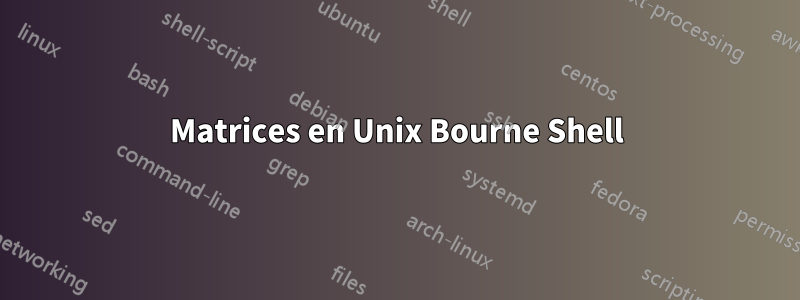
Estoy intentando utilizar matrices en Bourne Shell ( /bin/sh). Descubrí que la forma de inicializar elementos de la matriz es:
arr=(1 2 3)
Pero se encuentra con un error:
syntax error at line 8: `arr=' unexpected
Ahora, la publicación donde encontré esta sintaxis dice que es para bash, pero no pude encontrar ninguna sintaxis separada para Bourne Shell. ¿La sintaxis /bin/shtambién es la misma ?
Respuesta1
/bin/shCasi nunca hay un shell Bourne en ningún sistema hoy en día (incluso Solaris, que fue uno de los últimos sistemas importantes en incluirlo, ahora ha cambiado a un POSIX sh para su /bin/sh en Solaris 11). /bin/shEra el caparazón de Thompson a principios de los años 70. El shell Bourne lo reemplazó en Unix V7 en 1979.
/bin/shha sido el shell Bourne durante muchos años después (o el shell Almquist, una reimplementación gratuita en BSD).
Hoy en día, /bin/shes más común un intérprete u otro para el shlenguaje POSIX que a su vez se basa en un subconjunto del lenguaje ksh88 (y un superconjunto del lenguaje shell Bourne con algunas incompatibilidades).
El shell Bourne o la especificación del lenguaje POSIX sh no admiten matrices. O más bien , tienen solo una matriz: los parámetros posicionales ( $1,,, por lo que también hay una matriz por función).$2$@
ksh88 tenía matrices con las que configuró set -A, pero no se especificaron en POSIX sh ya que la sintaxis es incómoda y no muy utilizable.
Otros shells con variables de matriz/lista incluyen: csh/ tcsh, rc, es, bash(que principalmente copió la sintaxis ksh a la manera ksh93), yash, zsh, fishcada uno con una sintaxis diferente ( rcel shell del futuro sucesor de Unix, fishy zshsiendo el más consistente unos)...
En estándar sh(también funciona en versiones modernas del Bourne Shell):
set '1st element' 2 3 # setting the array
set -- "$@" more # adding elements to the end of the array
shift 2 # removing elements (here 2) from the beginning of the array
printf '<%s>\n' "$@" # passing all the elements of the $@ array
# as arguments to a command
for i do # looping over the elements of the $@ array ($1, $2...)
printf 'Looping over "%s"\n' "$i"
done
printf '%s\n' "$1" # accessing individual element of the array.
# up to the 9th only with the Bourne shell though
# (only the Bourne shell), and note that you need
# the braces (as in "${10}") past the 9th in other
# shells (except zsh, when not in sh emulation and
# most ash-based shells).
printf '%s\n' "$# elements in the array"
printf '%s\n' "$*" # join the elements of the array with the
# first character (byte in some implementations)
# of $IFS (not in the Bourne shell where it's on
# space instead regardless of the value of $IFS)
(tenga en cuenta que en el shell Bourne y ksh88, $IFSdebe contener el carácter de espacio para "$@"que funcione correctamente (un error), y en el shell Bourne, no puede acceder a los elementos anteriores $9( ${10}no funcionará, aún puede hacerlo shift 1; echo "$9"o recorrerlo en bucle). a ellos)).
Respuesta2
Como han dicho los demás, el Bourne Shell no tieneverdaderomatrices.
Sin embargo, dependiendo de lo que necesites hacer, las cadenas delimitadas deberían ser suficientes:
sentence="I don't need arrays because I can use delimited strings"
for word in $sentence
do
printf '%s\n' "$word"
done
Si los delimitadores típicos (espacio, tabulación y nueva línea) no son suficientes, puede configurarIFSa cualquier delimitador que desee antes del ciclo.
Y si necesita crear la matriz mediante programación, puede simplemente crear una cadena delimitada.
Respuesta3
No hay matrices en el shell Bourne simple. Puede utilizar la siguiente forma para crear una matriz y recorrerla:
#!/bin/sh
# ARRAY.sh: example usage of arrays in Bourne Shell
array_traverse()
{
for i in $(seq 1 $2)
do
current_value=$1$i
echo $(eval echo \$$current_value)
done
return 1
}
ARRAY_1=one
ARRAY_2=two
ARRAY_3=333
array_traverse ARRAY_ 3
No importa qué forma de usar las matrices shelija, siempre será engorroso. Considere usar un idioma diferente, como Pythono, Perlsi puede, a menos que esté atrapado en una plataforma muy limitada o quiera aprender algo.
Respuesta4
Una forma de simular matrices en guión (se puede adaptar para cualquier número de dimensiones de una matriz): (Tenga en cuenta que el uso del seqcomando requiere que IFSesté configurado en ' ' (ESPACIO = el valor predeterminado). Puede usar while ... do ...o do ... while ...en su lugar, bucles para evitar esto (me mantuve seqen el alcance de una mejor ilustración de lo que hace el código).)
#!/bin/sh
## The following functions implement vectors (arrays) operations in dash:
## Definition of a vector <v>:
## v_0 - variable that stores the number of elements of the vector
## v_1..v_n, where n=v_0 - variables that store the values of the vector elements
VectorAddElementNext () {
# Vector Add Element Next
# Adds the string contained in variable $2 in the next element position (vector length + 1) in vector $1
local elem_value
local vector_length
local elem_name
eval elem_value=\"\$$2\"
eval vector_length=\$$1\_0
if [ -z "$vector_length" ]; then
vector_length=$((0))
fi
vector_length=$(( vector_length + 1 ))
elem_name=$1_$vector_length
eval $elem_name=\"\$elem_value\"
eval $1_0=$vector_length
}
VectorAddElementDVNext () {
# Vector Add Element Direct Value Next
# Adds the string $2 in the next element position (vector length + 1) in vector $1
local elem_value
local vector_length
local elem_name
eval elem_value="$2"
eval vector_length=\$$1\_0
if [ -z "$vector_length" ]; then
vector_length=$((0))
fi
vector_length=$(( vector_length + 1 ))
elem_name=$1_$vector_length
eval $elem_name=\"\$elem_value\"
eval $1_0=$vector_length
}
VectorAddElement () {
# Vector Add Element
# Adds the string contained in the variable $3 in the position contained in $2 (variable or direct value) in the vector $1
local elem_value
local elem_position
local vector_length
local elem_name
eval elem_value=\"\$$3\"
elem_position=$(($2))
eval vector_length=\$$1\_0
if [ -z "$vector_length" ]; then
vector_length=$((0))
fi
if [ $elem_position -ge $vector_length ]; then
vector_length=$elem_position
fi
elem_name=$1_$elem_position
eval $elem_name=\"\$elem_value\"
if [ ! $elem_position -eq 0 ]; then
eval $1_0=$vector_length
fi
}
VectorAddElementDV () {
# Vector Add Element
# Adds the string $3 in the position $2 (variable or direct value) in the vector $1
local elem_value
local elem_position
local vector_length
local elem_name
eval elem_value="$3"
elem_position=$(($2))
eval vector_length=\$$1\_0
if [ -z "$vector_length" ]; then
vector_length=$((0))
fi
if [ $elem_position -ge $vector_length ]; then
vector_length=$elem_position
fi
elem_name=$1_$elem_position
eval $elem_name=\"\$elem_value\"
if [ ! $elem_position -eq 0 ]; then
eval $1_0=$vector_length
fi
}
VectorPrint () {
# Vector Print
# Prints all the elements names and values of the vector $1 on sepparate lines
local vector_length
vector_length=$(($1_0))
if [ "$vector_length" = "0" ]; then
echo "Vector \"$1\" is empty!"
else
echo "Vector \"$1\":"
for i in $(seq 1 $vector_length); do
eval echo \"[$i]: \\\"\$$1\_$i\\\"\"
###OR: eval printf \'\%s\\\n\' \"[\$i]: \\\"\$$1\_$i\\\"\"
done
fi
}
VectorDestroy () {
# Vector Destroy
# Empties all the elements values of the vector $1
local vector_length
vector_length=$(($1_0))
if [ ! "$vector_length" = "0" ]; then
for i in $(seq 1 $vector_length); do
unset $1_$i
done
unset $1_0
fi
}
##################
### MAIN START ###
##################
## Setting vector 'params' with all the parameters received by the script:
for i in $(seq 1 $#); do
eval param="\${$i}"
VectorAddElementNext params param
done
# Printing the vector 'params':
VectorPrint params
read temp
## Setting vector 'params2' with the elements of the vector 'params' in reversed order:
if [ -n "$params_0" ]; then
for i in $(seq 1 $params_0); do
count=$((params_0-i+1))
VectorAddElement params2 count params_$i
done
fi
# Printing the vector 'params2':
VectorPrint params2
read temp
## Getting the values of 'params2'`s elements and printing them:
if [ -n "$params2_0" ]; then
echo "Printing the elements of the vector 'params2':"
for i in $(seq 1 $params2_0); do
eval current_elem_value=\"\$params2\_$i\"
echo "params2_$i=\"$current_elem_value\""
done
else
echo "Vector 'params2' is empty!"
fi
read temp
## Creating a two dimensional array ('a'):
for i in $(seq 1 10); do
VectorAddElement a 0 i
for j in $(seq 1 8); do
value=$(( 8 * ( i - 1 ) + j ))
VectorAddElementDV a_$i $j $value
done
done
## Manually printing the two dimensional array ('a'):
echo "Printing the two-dimensional array 'a':"
if [ -n "$a_0" ]; then
for i in $(seq 1 $a_0); do
eval current_vector_lenght=\$a\_$i\_0
if [ -n "$current_vector_lenght" ]; then
for j in $(seq 1 $current_vector_lenght); do
eval value=\"\$a\_$i\_$j\"
printf "$value "
done
fi
printf "\n"
done
fi
################
### MAIN END ###
################


