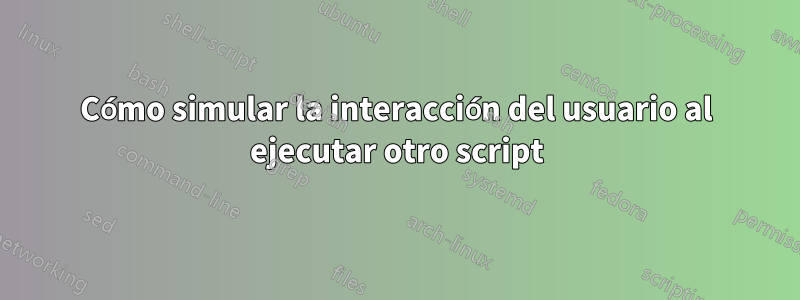
Cuando quiero ejecutar un montón de comandos de Linux, lo hago bien, pero ¿cómo doy información al usuario cuando se llama a otro script y solicita información mientras se ejecuta? Instalo la misma configuración de servidor en las aulas con frecuencia, por lo que quiero automatizarla por completo.
#!/bin/bash
sudo apt-get install python -y
sudo apt-get install python-m2crypto -y
sudo apt-get install git-core -y
git clone https://github.com/learningequality/ka-lite.git
cd ka-lite/
./setup_linux.sh
#the script works until here
#now, while the setup script is running, the following needs to happen
#I need to press enter twice
#enter the password twice
#press enter twice
#press y and then enter
#here are some things I tried, none of them worked
send "yes\n"
send "yes\n"
#echo | <Press [enter] to continue...> #enter
#echo | <return> #enter
Password8 #password
Password8 #password
echo | <yourfinecommandhere> #enter
echo | <return> #enter
y
Respuesta1
Puede utilizar TCL Expect oPerl::Esperar. Después de probar ambos, prefiero el último porque estoy más familiarizado con Perl.
Este es un fragmento de un script que utilizo para enviar ssh a varios servidores de prueba (no recomendado para servidores de producción sensibles):
if( defined $password ) {
$exp->expect(
$timeout,
[ qr/no\)\?\s+$/i => sub {
my $self = shift;
$self->send("yes\n");
exp_continue;
}
],
[ qr/password:\s+$/i => sub {
my $self = shift;
$self->send("$password\n");
exp_continue;
}
],
'-re',
qr/~/, #' wait for shell prompt, then exit expect
);
}
Puedes consultar la fuente completa aquí:https://github.com/DavidGamba/bin/blob/master/cssh


