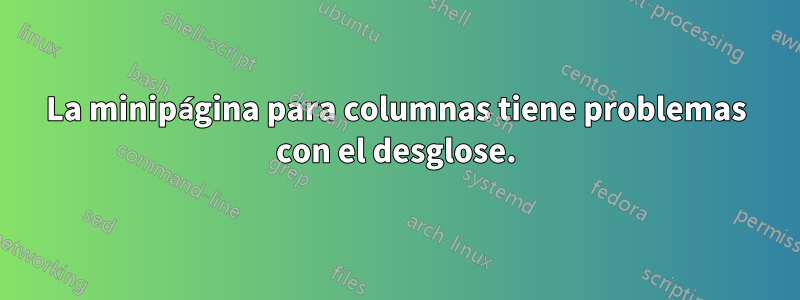
Intenté hacer dos columnas en mi beamerpresentación, pero aparentemente hay un problema con itemize. Las columnas no comienzan a la misma altura por alguna razón que no entiendo.
Aquí está el código:
\documentclass[%
hyperref={colorlinks=true,urlcolor=blue},%
t,%
aspectratio=169%
]{beamer}
\begin{document}
\begin{frame}
\frametitle{Introduction}
\fbox{\begin{minipage}[t]{.5\textwidth}
\begin{itemize}
\item hallo
\end{itemize}
\end{minipage}}%
\fbox{\begin{minipage}[t]{.5\textwidth}
hallo
\end{minipage}}
\end{frame}
\end{document}
y el resultado
Entonces la pregunta es ¿cómo puedo forzarlos a comenzar a la misma altura?
Respuesta1
Una solución rápida; utilice la Topción para el minipagelugar.
\documentclass[%
hyperref={colorlinks=true,urlcolor=blue},%
t,%
aspectratio=169%
]{beamer}
\begin{document}
\begin{frame}
\frametitle{Introduction}
\fbox{\begin{minipage}[T]{.5\textwidth}
\begin{itemize}
\item hallo
\end{itemize}
\end{minipage}}%
\fbox{\begin{minipage}[T]{.5\textwidth}
hallo
\end{minipage}}
\end{frame}
\end{document}
Editar:
Y la solución del proyector está usando columns:
\documentclass[%
hyperref={colorlinks=true,urlcolor=blue},%
t,%
aspectratio=169%
]{beamer}
\begin{document}
\begin{frame}{Introduction}
\begin{columns}
\begin{column}[T]{0.5\textwidth}
\fbox{\begin{minipage}{\textwidth}%
\begin{itemize}
\item hallo
\item hallo
\end{itemize}
\end{minipage}}%
\end{column}
\begin{column}[T]{0.5\textwidth}
\fbox{\begin{minipage}{\textwidth}
hallo
\end{minipage}}
\end{column}
\end{columns}
\end{frame}
\end{document}
Respuesta2
¿ Con tabularxun pequeño ajuste manual?
\documentclass[ hyperref={colorlinks=true,urlcolor=blue},%
t,%
aspectratio=169%
]{beamer}
\usepackage{tabularx}
\makeatletter
\newcommand*{\compress}{\@minipagetrue}
\makeatother
\newcolumntype{I}{ >{\compress\itemize}X<{\enditemize}}
\begin{document}
\begin{frame}
\frametitle{Introduction}
\begin{tabularx}{\linewidth}{|I|X|}
\hline
\item hallo
\item hallo
& \vspace*{-2pt}
hallo \\
\hline
\end{tabularx}
\end{frame}
\end{document}






