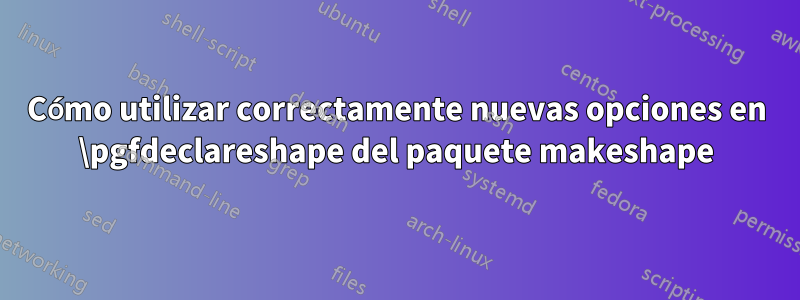
Estoy intentando crear nuevas formas con la ayuda del paquete makeshape y tengo muchos problemas con las nuevas opciones.
Aquí, un ejemplo:
\makeatletter
\def\pgf@izquierda{izquierda}
\def\pgf@posicion@manivela{izquierda} % by default
% To use with PGF:
\def\pgfsetposicionmanivela#1{\def\pgf@posicion@manivela{#1}}
% To use with Tikz:
\tikzoption{posicion manivela}{\pgfsetposicionmanivela{#1}}
%% Declaración de la forma:
\pgfdeclareshape{valvula de esfera}{
\setpaths{\valvulaanchor}{%
\valvulaborder
% La manivela de la válvula:
\pgfpathmoveto{\pgfpoint{0em}{0em}}
\pgfpathlineto{\pgfpoint{0em}{1.5\pgf@ya}}
\ifx\pgf@posicion@manivela\pgf@izquierda
\pgfpathlineto{\pgfpoint{-\pgf@xa}{1.5\pgf@ya}}
\else
\pgfpathlineto{\pgfpoint{\pgf@xa}{1.5\pgf@ya}}
\fi
}
\inheritsavedanchors[from=valvula de compuerta]
\inheritanchorborder[from=valvula de compuerta]
\inheritanchor[from=valvula de compuerta]{center} % si no está, da error
\inheritanchor[from=valvula de compuerta]{c}
\inheritanchor[from=valvula de compuerta]{ur}
\inheritanchor[from=valvula de compuerta]{r}
\inheritanchor[from=valvula de compuerta]{dr}
\inheritanchor[from=valvula de compuerta]{dl}
\inheritanchor[from=valvula de compuerta]{l}
\inheritanchor[from=valvula de compuerta]{ul}
% De la manivela de la válvula
\inheritanchor[from=valvula de compuerta]{tc}
\inheritanchor[from=valvula de compuerta]{tl}
\inheritanchor[from=valvula de compuerta]{tr}
\anchor{tm}{\northeast \pgf@x=\pgf@x \pgf@y=1.5\pgf@y}
\ifx\pgf@posicion@manivela\pgf@izquierda
\anchor{tm}{\northeast \pgf@x=-\pgf@x \pgf@y=1.5\pgf@y}
\fi
}
\makeatother
\makeatletter
%% Declaración de la forma:
\pgfdeclareshape{valvula de compuerta}{
\setpaths{\valvulaanchor}{%
\valvulaborder
% La manivela de la válvula:
\pgfpathmoveto{\pgfpoint{0em}{0em}}
\pgfpathlineto{\pgfpoint{0em}{1.5\pgf@ya}}
\pgfpathmoveto{\pgfpoint{-\pgf@xa}{1.5\pgf@ya}}
\pgfpathlineto{\pgfpoint{\pgf@xa}{1.5\pgf@ya}}
}
\inheritsavedanchors[from=valvula]
\inheritanchorborder[from=valvula]
\inheritanchor[from=valvula]{center} % si no está da error
\inheritanchor[from=valvula]{c}
\inheritanchor[from=valvula]{ur}
\inheritanchor[from=valvula]{r}
\inheritanchor[from=valvula]{dr}
\inheritanchor[from=valvula]{dl}
\inheritanchor[from=valvula]{l}
\inheritanchor[from=valvula]{ul}
% De la manivela de la válvula
\anchor{tc}{\northeast \pgf@x=0\pgf@x \pgf@y=1.5\pgf@y}
\anchor{tr}{\northeast \pgf@x=\pgf@x \pgf@y=1.5\pgf@y}
\anchor{tl}{\northeast \pgf@x=-\pgf@x \pgf@y=1.5\pgf@y}
}
\makeatother
%-------------------------------------------------------------------------------
% Necesario el paquete makeshape
%-------------------------------------------------------------------------------
\makeatletter
%% Constante para la forma valvula:
\def\gap{4pt}
%% Anchor path:
\def\valvulaanchor{ % Obtiene la caja de texto correcta:
\pgf@xa=\ctbnex
\pgf@ya=\ctbney
% Crea el margen para la forma:
\advance\pgf@xa by \gap
\advance\pgf@ya by \gap
% Corrige minheight y minwidth, y outerxsep o outerysep:
\mincorrect{\pgf@xa}{\pgfshapeminwidth}
\advance\pgf@xa\pgfshapeouterxsep
\mincorrect{\pgf@ya}{\pgfshapeminheight}
\advance\pgf@ya\pgfshapeouterysep
% Dibuja el anchor con \pgfusepath{stroke}:
\pgfpathmoveto{\pgfpoint{\pgf@xa}{\pgf@ya}}
\pgfpathlineto{\pgfpoint{\pgf@xa}{-\pgf@ya}}
\pgfpathlineto{\pgfpoint{-\pgf@xa}{-\pgf@ya}}
\pgfpathlineto{\pgfpoint{-\pgf@xa}{\pgf@ya}}
\pgfpathclose %\pgfusepath{stroke}
}
%% Background path:
\def\valvulaborder{ % Obtiene la caja de texto correcta:
\pgf@xa=\ctbnex
\pgf@ya=\ctbney
% Crea el margen para la forma:
\advance\pgf@xa by \gap
\advance\pgf@ya by \gap
% Corrige minheight y minwidth, y outerxsep o outerysep:
\mincorrect{\pgf@xa}{\pgfshapeminwidth}
\mincorrect{\pgf@ya}{\pgfshapeminheight}
% Dibuja el triángulo derecho:
\pgfpathmoveto{\pgfpoint{0em}{0em}}
\pgfpathlineto{\pgfpoint{\pgf@xa}{\pgf@ya}}
\pgfpathlineto{\pgfpoint{\pgf@xa}{-\pgf@ya}}
\pgfpathclose
\ifpgf@color@derecha % Será una opcion de relleno.
\pgfsetfillcolor{\pgf@colorl@lateral@derecho}
\pgfusepath{fill,stroke}
\fi
% Triángulo izquierdo:
\pgfpathmoveto{\pgfpoint{0em}{0em}}
\pgfpathlineto{\pgfpoint{-\pgf@xa}{\pgf@ya}}
\pgfpathlineto{\pgfpoint{-\pgf@xa}{-\pgf@ya}}
\pgfpathclose
\ifpgf@color@izquierda % Será una opcion de relleno.
\pgfsetfillcolor{\pgf@colorl@lateral@izquierdo}
\pgfusepath{fill,stroke}
\fi
}
%% Declaración de la forma:
\pgfdeclareshape{valvula}{
\setpaths{\valvulaanchor}{\valvulaborder}
\savedanchor{\northeast}{
\pgf@x = \ctbnex
\pgf@y = \ctbney
\advance\pgf@x by \gap
\advance\pgf@y by \gap
\mincorrect{\pgf@x}{\pgfshapeminwidth}
\mincorrect{\pgf@y}{\pgfshapeminheight}
\advance\pgf@x\pgfshapeouterxsep
\advance\pgf@y\pgfshapeouterysep
}
% Anchors:
\anchor{c}{\northeast \pgf@x=0pt \pgf@y=0pt}
\anchor{ur}{\northeast}
\anchor{r}{\northeast \pgf@y=0pt}
\anchor{dr}{\northeast \pgf@y=-\pgf@y}
\anchor{dl}{\northeast \pgf@x=-\pgf@x \pgf@y=-\pgf@y}
\anchor{l}{\northeast \pgf@x=-\pgf@x \pgf@y=0pt}
\anchor{ul}{\northeast \pgf@x=-\pgf@x}
}
\newif\ifpgf@color@derecha
\pgf@color@derechafalse
\newif\ifpgf@color@izquierda
\pgf@color@izquierdafalse
% Para usar con PGF:
\def\pgfsetcolorderecha#1{%
\def\pgf@colorl@lateral@derecho{#1}
\pgf@color@derechatrue
}
%
\def\pgfsetcolorizquierda#1{%
\def\pgf@colorl@lateral@izquierdo{#1}
\pgf@color@izquierdatrue
}
% Para usar con Tikz:
\tikzoption{color derecha}{\pgfsetcolorderecha{#1}}
\tikzoption{color izquierda}{\pgfsetcolorizquierda{#1}}
\makeatother
\documentclass[a4paper,10pt]{article}
\usepackage[left=23mm,right=23mm,top=25mm,bottom=25mm]{geometry}
\usepackage[T1]{fontenc}
\usepackage[utf8]{inputenc}
\usepackage{microtype}
\usepackage[spanish,es-nodecimaldot]{babel}
\renewcommand\shorthandsspanish{} % evita conflictos con tikz
\spanishdecimal{,} %\decimalpoint
\usepackage{newpxtext,newpxmath} % palatino con símbolos matemáticos (compatible amsmath)
%\usepackage{beramono} % oara usar con listings
\usepackage[usenames,x11names,dvipsnames,svgnames]{xcolor}
\usepackage{colortbl}
\usepackage{tabu}
\usepackage{xspace}
\usepackage{enumitem}
\usepackage{verbatim,fancyvrb} % fancy verbatim
\usepackage[pstricks]{fancyvrb-ex}
\usepackage[hyphens]{url}
\usepackage{hyperref}
\usepackage[multiple]{footmisc} %@ múltiples footnotes
\usepackage{tikz}
\usepackage{pagecolor} % http://ctan.org/pkg/{pagecolor,lipsum}
\usetikzlibrary{decorations,decorations.text,backgrounds,matrix}
\usetikzlibrary{shapes.multipart}
\usepackage{makeshape}
\tikzset{
st texto/.style={
font=\sffamily\footnotesize,
circle,black,fill=white,inner sep=0.1em
},
st valvula/.style={
draw=blue,minimum width=6mm,minimum height=3mm,line width=0.2mm
},
st linea nodo/.style={line width=0.1mm,latex-,orange}
}
\input{valvula.tex}
\input{valvula-de-compuerta.tex}
\input{valvula-de-esfera.tex}
\begin{document}
\begin{tikzpicture}[
x=1mm,y=1mm,remember picture, overlay,shift={(current page.center)}
]
\begin{scope}[shift={(-50,0)}]
\node[%
valvula de compuerta,st valvula,
color izquierda=yellow!50,color derecha=cyan!25
] (v2) at (0,0) {};
%\draw[st linea nodo] (v2.c) -- ++(270:10.15) node[st texto] {c};
%
%\draw[st linea nodo] (v2.r) -- ++(0:10) node[st texto] {r};
%\draw[st linea nodo] (v2.ur) -- ++(45:10) node[st texto] {ur};
%\draw[st linea nodo] (v2.dr) -- ++(-45:10) node[st texto] {dr};
%
%\draw[st linea nodo] (v2.l) -- ++(180:10) node[st texto] {l};
%\draw[st linea nodo] (v2.ul) -- ++(135:10) node[st texto] {ul};
%\draw[st linea nodo] (v2.dl) -- ++(225:10) node[st texto] {dl};
%
\draw[st linea nodo] (v2.tc) -- ++(90:10) node[st texto] {tc};
\draw[st linea nodo] (v2.tr) -- ++(70:10) node[st texto] {tr};
\draw[st linea nodo] (v2.tl) -- ++(110:10) node[st texto] {tl};
\end{scope}
\begin{scope}[shift={(0,0)}]
\node[%
valvula de esfera,st valvula,posicion manivela=izquierda,
color izquierda=yellow!50,color derecha=cyan!25
] (v3) at (0,0) {};
\draw[st linea nodo] (v3.tc) -- ++(90:10) node[st texto] {tc};
%\draw[st linea nodo] (v3.tm) -- ++(110:10) node[st texto] {tm};
\draw[st linea nodo] (v3.tl) -- ++(110:10) node[st texto] {tl};
\end{scope}
\begin{scope}[shift={(50,0)}]
\node[%
valvula de esfera,st valvula,posicion manivela=derecha, % defecto
color izquierda=yellow!50,color derecha=cyan!25
] (v4) at (0,0) {};
\draw[st linea nodo] (v4.tc) -- ++(90:10) node[st texto] {tc};
%\draw[st linea nodo] (v4.tm) -- ++(70:10) node[st texto] {tm};
\draw[st linea nodo] (v4.tr) -- ++(70:10) node[st texto] {tr};
\end{scope}
\end{tikzpicture}
\end{document}
Estoy desesperado porque \ifx funciona correctamente en \setpaths, pero no en el último \anchor.
\documentclass[a4paper,10pt]{article}
\usepackage{filecontents}
\begin{filecontents*}{valvula.tex}
\makeatletter
\def\pgf@izquierda{izquierda}
\def\pgf@posicion@manivela{izquierda} % by default
% To use with PGF:
\def\pgfsetposicionmanivela#1{\def\pgf@posicion@manivela{#1}}
% To use with Tikz:
\tikzoption{posicion manivela}{\pgfsetposicionmanivela{#1}}
%% Declaración de la forma:
\pgfdeclareshape{valvula de esfera}{
\setpaths{\valvulaanchor}{%
\valvulaborder
% La manivela de la válvula:
\pgfpathmoveto{\pgfpoint{0em}{0em}}
\pgfpathlineto{\pgfpoint{0em}{1.5\pgf@ya}}
\ifx\pgf@posicion@manivela\pgf@izquierda
\pgfpathlineto{\pgfpoint{-\pgf@xa}{1.5\pgf@ya}}
\else
\pgfpathlineto{\pgfpoint{\pgf@xa}{1.5\pgf@ya}}
\fi
}
\inheritsavedanchors[from=valvula de compuerta]
\inheritanchorborder[from=valvula de compuerta]
%\inheritanchor[from=valvula de compuerta]{center} % si no está, da error
\inheritanchor[from=valvula de compuerta]{c}
\inheritanchor[from=valvula de compuerta]{ur}
\inheritanchor[from=valvula de compuerta]{r}
\inheritanchor[from=valvula de compuerta]{dr}
\inheritanchor[from=valvula de compuerta]{dl}
\inheritanchor[from=valvula de compuerta]{l}
\inheritanchor[from=valvula de compuerta]{ul}
% De la manivela de la válvula
\anchor{tc}{\northeast \pgf@x=0\pgf@x \pgf@y=1.5\pgf@y}
\anchor{tr}{\northeast \pgf@x=\pgf@x \pgf@y=1.5\pgf@y}
\anchor{tl}{\northeast \pgf@x=-\pgf@x \pgf@y=1.5\pgf@y}
\anchor{tm}{\northeast \pgf@x=\pgf@x \pgf@y=1.5\pgf@y}
\ifx\pgf@posicion@manivela\pgf@izquierda
\anchor{tm}{\northeast \pgf@x=-\pgf@x \pgf@y=1.5\pgf@y}
\fi
}
\makeatother
\makeatletter
%% Declaración de la forma:
\pgfdeclareshape{valvula de compuerta}{
\setpaths{\valvulaanchor}{%
\valvulaborder
% La manivela de la válvula:
\pgfpathmoveto{\pgfpoint{0em}{0em}}
\pgfpathlineto{\pgfpoint{0em}{1.5\pgf@ya}}
\pgfpathmoveto{\pgfpoint{-\pgf@xa}{1.5\pgf@ya}}
\pgfpathlineto{\pgfpoint{\pgf@xa}{1.5\pgf@ya}}
}
\inheritsavedanchors[from=valvula]
\inheritanchorborder[from=valvula]
%\inheritanchor[from=valvula]{center} % si no está da error
\inheritanchor[from=valvula]{c}
\inheritanchor[from=valvula]{ur}
\inheritanchor[from=valvula]{r}
\inheritanchor[from=valvula]{dr}
\inheritanchor[from=valvula]{dl}
\inheritanchor[from=valvula]{l}
\inheritanchor[from=valvula]{ul}
% De la manivela de la válvula
\anchor{tc}{\northeast \pgf@x=0\pgf@x \pgf@y=1.5\pgf@y}
\anchor{tr}{\northeast \pgf@x=\pgf@x \pgf@y=1.5\pgf@y}
\anchor{tl}{\northeast \pgf@x=-\pgf@x \pgf@y=1.5\pgf@y}
}
\makeatother
%-------------------------------------------------------------------------------
% Necesario el paquete makeshape
%-------------------------------------------------------------------------------
\makeatletter
%% Constante para la forma valvula:
\def\gap{4pt}
%% Anchor path:
\def\valvulaanchor{ % Obtiene la caja de texto correcta:
\pgf@xa=\ctbnex
\pgf@ya=\ctbney
% Crea el margen para la forma:
\advance\pgf@xa by \gap
\advance\pgf@ya by \gap
% Corrige minheight y minwidth, y outerxsep o outerysep:
\mincorrect{\pgf@xa}{\pgfshapeminwidth}
\advance\pgf@xa\pgfshapeouterxsep
\mincorrect{\pgf@ya}{\pgfshapeminheight}
\advance\pgf@ya\pgfshapeouterysep
% Dibuja el anchor con \pgfusepath{stroke}:
\pgfpathmoveto{\pgfpoint{\pgf@xa}{\pgf@ya}}
\pgfpathlineto{\pgfpoint{\pgf@xa}{-\pgf@ya}}
\pgfpathlineto{\pgfpoint{-\pgf@xa}{-\pgf@ya}}
\pgfpathlineto{\pgfpoint{-\pgf@xa}{\pgf@ya}}
\pgfpathclose %\pgfusepath{stroke}
}
%% Background path:
\def\valvulaborder{ % Obtiene la caja de texto correcta:
\pgf@xa=\ctbnex
\pgf@ya=\ctbney
% Crea el margen para la forma:
\advance\pgf@xa by \gap
\advance\pgf@ya by \gap
% Corrige minheight y minwidth, y outerxsep o outerysep:
\mincorrect{\pgf@xa}{\pgfshapeminwidth}
\mincorrect{\pgf@ya}{\pgfshapeminheight}
% Dibuja el triángulo derecho:
\pgfpathmoveto{\pgfpoint{0em}{0em}}
\pgfpathlineto{\pgfpoint{\pgf@xa}{\pgf@ya}}
\pgfpathlineto{\pgfpoint{\pgf@xa}{-\pgf@ya}}
\pgfpathclose
\ifpgf@color@derecha % Será una opcion de relleno.
\pgfsetfillcolor{\pgf@colorl@lateral@derecho}
\pgfusepath{fill,stroke}
\fi
% Triángulo izquierdo:
\pgfpathmoveto{\pgfpoint{0em}{0em}}
\pgfpathlineto{\pgfpoint{-\pgf@xa}{\pgf@ya}}
\pgfpathlineto{\pgfpoint{-\pgf@xa}{-\pgf@ya}}
\pgfpathclose
\ifpgf@color@izquierda % Será una opcion de relleno.
\pgfsetfillcolor{\pgf@colorl@lateral@izquierdo}
\pgfusepath{fill,stroke}
\fi
}
%% Declaración de la forma:
\pgfdeclareshape{valvula}{
\setpaths{\valvulaanchor}{\valvulaborder}
\savedanchor{\northeast}{
\pgf@x = \ctbnex
\pgf@y = \ctbney
\advance\pgf@x by \gap
\advance\pgf@y by \gap
\mincorrect{\pgf@x}{\pgfshapeminwidth}
\mincorrect{\pgf@y}{\pgfshapeminheight}
\advance\pgf@x\pgfshapeouterxsep
\advance\pgf@y\pgfshapeouterysep
}
% Anchors:
\anchor{c}{\northeast \pgf@x=0pt \pgf@y=0pt}
\anchor{ur}{\northeast}
\anchor{r}{\northeast \pgf@y=0pt}
\anchor{dr}{\northeast \pgf@y=-\pgf@y}
\anchor{dl}{\northeast \pgf@x=-\pgf@x \pgf@y=-\pgf@y}
\anchor{l}{\northeast \pgf@x=-\pgf@x \pgf@y=0pt}
\anchor{ul}{\northeast \pgf@x=-\pgf@x}
}
\newif\ifpgf@color@derecha
\pgf@color@derechafalse
\newif\ifpgf@color@izquierda
\pgf@color@izquierdafalse
% Para usar con PGF:
\def\pgfsetcolorderecha#1{%
\def\pgf@colorl@lateral@derecho{#1}
\pgf@color@derechatrue
}
%
\def\pgfsetcolorizquierda#1{%
\def\pgf@colorl@lateral@izquierdo{#1}
\pgf@color@izquierdatrue
}
% Para usar con Tikz:
\tikzoption{color derecha}{\pgfsetcolorderecha{#1}}
\tikzoption{color izquierda}{\pgfsetcolorizquierda{#1}}
\makeatother
\end{filecontents*}
\usepackage[left=23mm,right=23mm,top=25mm,bottom=25mm]{geometry}
\usepackage[T1]{fontenc}
\usepackage[utf8]{inputenc}
\usepackage{microtype}
\usepackage[spanish,es-nodecimaldot]{babel}
\renewcommand\shorthandsspanish{} % evita conflictos con tikz
\spanishdecimal{,} %\decimalpoint
\usepackage{newpxtext,newpxmath} % palatino con símbolos matemáticos (compatible amsmath)
%\usepackage{beramono} % oara usar con listings
\usepackage[usenames,x11names,dvipsnames,svgnames]{xcolor}
\usepackage{hyperref}
\usepackage{tikz}
% \usetikzlibrary{decorations,decorations.text,backgrounds,matrix}
% \usetikzlibrary{shapes.multipart}
\usepackage{makeshape}
\tikzset{
st texto/.style={
font=\sffamily\footnotesize,
circle,black,fill=white,inner sep=0.1em
},
st valvula/.style={
draw=blue,minimum width=6mm,minimum height=3mm,line width=0.2mm
},
st linea nodo/.style={line width=0.1mm,latex-,orange}
}
\input{valvula.tex}
% \input{valvula-de-compuerta.tex}
% \input{valvula-de-esfera.tex}
\begin{document}
\begin{tikzpicture}[
x=1mm,y=1mm,remember picture, overlay,shift={(current page.center)}
]
\begin{scope}[shift={(0,0)}]
\node[%
valvula de esfera,st valvula,posicion manivela=izquierda,
color izquierda=yellow!50,color derecha=cyan!25
] (v3) at (0,0) {};
\draw[st linea nodo] (v3.tc) -- ++(90:10) node[st texto] {tc};
\draw[st linea nodo] (v3.tm) -- ++(110:10) node[st texto] {tm};
\end{scope}
\begin{scope}[shift={(50,0)}]
\node[%
valvula de esfera,st valvula,posicion manivela=derecha, % defecto
color izquierda=yellow!50,color derecha=cyan!25
] (v4) at (0,0) {};
\draw[st linea nodo] (v4.tc) -- ++(90:10) node[st texto] {tc};
\draw[st linea nodo] (v4.tm) -- ++(70:10) node[st texto] (ntm) {tm};
%
\node[above of= ntm,red,align=center] (comentm) {Here tm should\\ be at right};
\path (comentm) edge[red,out=0,in=90,-latex] (v4.tr);
\end{scope}
\end{tikzpicture}
\end{document}
Respuesta1
Gracias por actualizar tu código. Baso esta revisión en su nuevo código, que debe trasladar a la pregunta. El problema es que el \ifxancla anterior ya no se ejecuta. Entonces necesitas mover \ifxel ancla.
\anchor{tm}{\ifx\pgf@posicion@manivela\pgf@izquierda
\northeast \pgf@x=-\pgf@x \pgf@y=1.5\pgf@y
\else
\northeast \pgf@x=\pgf@x \pgf@y=1.5\pgf@y
\fi}
Aquí está el código completo.
\documentclass[a4paper,10pt]{article}
\usepackage{filecontents}
\begin{filecontents*}{valvula.tex}
\makeatletter
\def\pgf@izquierda{izquierda}
\def\pgf@posicion@manivela{izquierda} % by default
% To use with PGF:
\def\pgfsetposicionmanivela#1{\edef\pgf@posicion@manivela{#1}}
% To use with Tikz:
\tikzoption{posicion manivela}{\pgfsetposicionmanivela{#1}}
%% Declaración de la forma:
\pgfdeclareshape{valvula de esfera}{
\setpaths{\valvulaanchor}{%
\valvulaborder
% La manivela de la válvula:
\pgfpathmoveto{\pgfpoint{0em}{0em}}
\pgfpathlineto{\pgfpoint{0em}{1.5\pgf@ya}}
\ifx\pgf@posicion@manivela\pgf@izquierda
\pgfpathlineto{\pgfpoint{-\pgf@xa}{1.5\pgf@ya}}
\else
\pgfpathlineto{\pgfpoint{\pgf@xa}{1.5\pgf@ya}}
\fi
}
\inheritsavedanchors[from=valvula de compuerta]
\inheritanchorborder[from=valvula de compuerta]
%\inheritanchor[from=valvula de compuerta]{center} % si no está, da error
\inheritanchor[from=valvula de compuerta]{c}
\inheritanchor[from=valvula de compuerta]{ur}
\inheritanchor[from=valvula de compuerta]{r}
\inheritanchor[from=valvula de compuerta]{dr}
\inheritanchor[from=valvula de compuerta]{dl}
\inheritanchor[from=valvula de compuerta]{l}
\inheritanchor[from=valvula de compuerta]{ul}
% De la manivela de la válvula
\anchor{tc}{\northeast \pgf@x=0\pgf@x \pgf@y=1.5\pgf@y}
\anchor{tr}{\northeast \pgf@x=\pgf@x \pgf@y=1.5\pgf@y}
\anchor{tl}{\northeast \pgf@x=-\pgf@x \pgf@y=1.5\pgf@y}
\anchor{tm}{\ifx\pgf@posicion@manivela\pgf@izquierda
\northeast \pgf@x=-\pgf@x \pgf@y=1.5\pgf@y
\else
\northeast \pgf@x=\pgf@x \pgf@y=1.5\pgf@y
\fi}
}
\makeatother
\makeatletter
%% Declaración de la forma:
\pgfdeclareshape{valvula de compuerta}{
\setpaths{\valvulaanchor}{%
\valvulaborder
% La manivela de la válvula:
\pgfpathmoveto{\pgfpoint{0em}{0em}}
\pgfpathlineto{\pgfpoint{0em}{1.5\pgf@ya}}
\pgfpathmoveto{\pgfpoint{-\pgf@xa}{1.5\pgf@ya}}
\pgfpathlineto{\pgfpoint{\pgf@xa}{1.5\pgf@ya}}
}
\inheritsavedanchors[from=valvula]
\inheritanchorborder[from=valvula]
%\inheritanchor[from=valvula]{center} % si no está da error
\inheritanchor[from=valvula]{c}
\inheritanchor[from=valvula]{ur}
\inheritanchor[from=valvula]{r}
\inheritanchor[from=valvula]{dr}
\inheritanchor[from=valvula]{dl}
\inheritanchor[from=valvula]{l}
\inheritanchor[from=valvula]{ul}
% De la manivela de la válvula
\anchor{tc}{\northeast \pgf@x=0\pgf@x \pgf@y=1.5\pgf@y}
\anchor{tr}{\northeast \pgf@x=\pgf@x \pgf@y=1.5\pgf@y}
\anchor{tl}{\northeast \pgf@x=-\pgf@x \pgf@y=1.5\pgf@y}
}
\makeatother
%-------------------------------------------------------------------------------
% Necesario el paquete makeshape
%-------------------------------------------------------------------------------
\makeatletter
%% Constante para la forma valvula:
\def\gap{4pt}
%% Anchor path:
\def\valvulaanchor{ % Obtiene la caja de texto correcta:
\pgf@xa=\ctbnex
\pgf@ya=\ctbney
% Crea el margen para la forma:
\advance\pgf@xa by \gap
\advance\pgf@ya by \gap
% Corrige minheight y minwidth, y outerxsep o outerysep:
\mincorrect{\pgf@xa}{\pgfshapeminwidth}
\advance\pgf@xa\pgfshapeouterxsep
\mincorrect{\pgf@ya}{\pgfshapeminheight}
\advance\pgf@ya\pgfshapeouterysep
% Dibuja el anchor con \pgfusepath{stroke}:
\pgfpathmoveto{\pgfpoint{\pgf@xa}{\pgf@ya}}
\pgfpathlineto{\pgfpoint{\pgf@xa}{-\pgf@ya}}
\pgfpathlineto{\pgfpoint{-\pgf@xa}{-\pgf@ya}}
\pgfpathlineto{\pgfpoint{-\pgf@xa}{\pgf@ya}}
\pgfpathclose %\pgfusepath{stroke}
}
%% Background path:
\def\valvulaborder{ % Obtiene la caja de texto correcta:
\pgf@xa=\ctbnex
\pgf@ya=\ctbney
% Crea el margen para la forma:
\advance\pgf@xa by \gap
\advance\pgf@ya by \gap
% Corrige minheight y minwidth, y outerxsep o outerysep:
\mincorrect{\pgf@xa}{\pgfshapeminwidth}
\mincorrect{\pgf@ya}{\pgfshapeminheight}
% Dibuja el triángulo derecho:
\pgfpathmoveto{\pgfpoint{0em}{0em}}
\pgfpathlineto{\pgfpoint{\pgf@xa}{\pgf@ya}}
\pgfpathlineto{\pgfpoint{\pgf@xa}{-\pgf@ya}}
\pgfpathclose
\ifpgf@color@derecha % Será una opcion de relleno.
\pgfsetfillcolor{\pgf@colorl@lateral@derecho}
\pgfusepath{fill,stroke}
\fi
% Triángulo izquierdo:
\pgfpathmoveto{\pgfpoint{0em}{0em}}
\pgfpathlineto{\pgfpoint{-\pgf@xa}{\pgf@ya}}
\pgfpathlineto{\pgfpoint{-\pgf@xa}{-\pgf@ya}}
\pgfpathclose
\ifpgf@color@izquierda % Será una opcion de relleno.
\pgfsetfillcolor{\pgf@colorl@lateral@izquierdo}
\pgfusepath{fill,stroke}
\fi
}
%% Declaración de la forma:
\pgfdeclareshape{valvula}{
\setpaths{\valvulaanchor}{\valvulaborder}
\savedanchor{\northeast}{
\pgf@x = \ctbnex
\pgf@y = \ctbney
\advance\pgf@x by \gap
\advance\pgf@y by \gap
\mincorrect{\pgf@x}{\pgfshapeminwidth}
\mincorrect{\pgf@y}{\pgfshapeminheight}
\advance\pgf@x\pgfshapeouterxsep
\advance\pgf@y\pgfshapeouterysep
}
% Anchors:
\anchor{c}{\northeast \pgf@x=0pt \pgf@y=0pt}
\anchor{ur}{\northeast}
\anchor{r}{\northeast \pgf@y=0pt}
\anchor{dr}{\northeast \pgf@y=-\pgf@y}
\anchor{dl}{\northeast \pgf@x=-\pgf@x \pgf@y=-\pgf@y}
\anchor{l}{\northeast \pgf@x=-\pgf@x \pgf@y=0pt}
\anchor{ul}{\northeast \pgf@x=-\pgf@x}
}
\newif\ifpgf@color@derecha
\pgf@color@derechafalse
\newif\ifpgf@color@izquierda
\pgf@color@izquierdafalse
% Para usar con PGF:
\def\pgfsetcolorderecha#1{%
\def\pgf@colorl@lateral@derecho{#1}
\pgf@color@derechatrue
}
%
\def\pgfsetcolorizquierda#1{%
\def\pgf@colorl@lateral@izquierdo{#1}
\pgf@color@izquierdatrue
}
% Para usar con Tikz:
\tikzoption{color derecha}{\pgfsetcolorderecha{#1}}
\tikzoption{color izquierda}{\pgfsetcolorizquierda{#1}}
\makeatother
\end{filecontents*}
\usepackage[left=23mm,right=23mm,top=25mm,bottom=25mm]{geometry}
\usepackage[T1]{fontenc}
\usepackage[utf8]{inputenc}
\usepackage{microtype}
\usepackage[spanish,es-nodecimaldot]{babel}
\renewcommand\shorthandsspanish{} % evita conflictos con tikz
\spanishdecimal{,} %\decimalpoint
\usepackage{newpxtext,newpxmath} % palatino con símbolos matemáticos (compatible amsmath)
%\usepackage{beramono} % oara usar con listings
\usepackage[usenames,x11names,dvipsnames,svgnames]{xcolor}
\usepackage{hyperref}
\usepackage{tikz}
% \usetikzlibrary{decorations,decorations.text,backgrounds,matrix}
% \usetikzlibrary{shapes.multipart}
\usepackage{makeshape}
\tikzset{
st texto/.style={
font=\sffamily\footnotesize,
circle,black,fill=white,inner sep=0.1em
},
st valvula/.style={
draw=blue,minimum width=6mm,minimum height=3mm,line width=0.2mm
},
st linea nodo/.style={line width=0.1mm,latex-,orange}
}
\input{valvula.tex}
% \input{valvula-de-compuerta.tex}
% \input{valvula-de-esfera.tex}
\begin{document}
\begin{tikzpicture}[
x=1mm,y=1mm,remember picture, overlay,shift={(current page.center)}
]
\begin{scope}[shift={(0,0)}]
\node[%
valvula de esfera,st valvula,posicion manivela=izquierda,
color izquierda=yellow!50,color derecha=cyan!25
] (v3) at (0,0) {};
\draw[st linea nodo] (v3.tc) -- ++(90:10) node[st texto] {tc};
\draw[st linea nodo] (v3.tm) -- ++(110:10) node[st texto] {tm};
\end{scope}
\begin{scope}[shift={(50,0)},posicion manivela=derecha]
\node[%
valvula de esfera,st valvula, % defecto
color izquierda=yellow!50,color derecha=cyan!25
] (v4) at (0,0) {};
\draw[st linea nodo] (v4.tc) -- ++(90:10) node[st texto] {tc};
\draw[st linea nodo] (v4.tm) -- ++(70:10) node[st texto] (ntm) {tm};
%
\node[above of= ntm,red,align=center] (comentm) {Here tm should\\ be at right};
\path (comentm) edge[red,out=0,in=90,-latex] (v4.tr);
\end{scope}
\end{tikzpicture}
\end{document}




