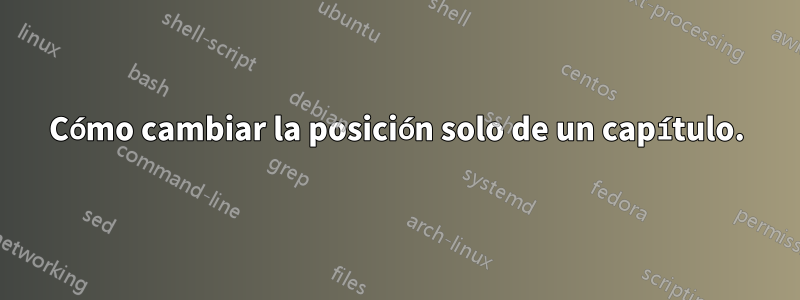
Solo tiene que afectar al primer capitulo, los demás tienen que quedar intactos, tengo este código
\documentclass{book}
\usepackage{ragged2e}
\begin{document}
\chapter*{ETAPA}
\label{cap:experimental}
this intro
\section{Exp}
this Exp SECTION
\chapter{ETAPA2}
\label{cap:experimental}
this intro
\section{Exp2}
this Exp SECTION
\end{document}
necesito este resultado:
Respuesta1
Realmente no tiene sentido hacer esto sólo para un capítulo sin numerar y no para todos. De todos modos, aquí está.
\documentclass{book}
\usepackage{etoolbox}
\usepackage{showframe} % for showing text block borders
\makeatletter
\newcommand{\differentchapter}[1]{%
\begingroup
\patchcmd{\@makeschapterhead}{50}{20}{}{}%
\patchcmd{\@makeschapterhead}{40}{70}{}{}%
\patchcmd{\@makeschapterhead}{\bfseries}{\centering\bfseries}{}{}%
\chapter*{#1}%
\endgroup
}
\makeatother
\begin{document}
\differentchapter{ETAPA}
this intro
\section{Exp}
this Exp SECTION
\chapter{ETAPA2}
\label{cap:experimental}
this intro
\section{Exp2}
this Exp SECTION
\end{document}




