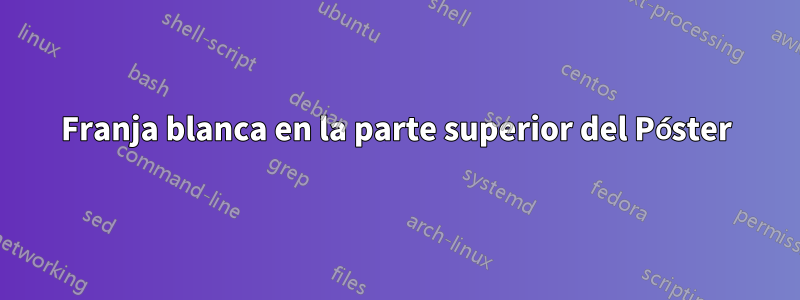
Tengo este extraño problema con un póster de látex en el que quiero colorear el fondo pero siempre hay una franja blanca en la parte superior del póster que no se colorea.
\documentclass[final,20pt]{beamer}
\usepackage[utf8]{inputenc}
\usepackage{tikz}
\usepackage{tcolorbox}
%\definecolor{background}{rgb}{0.1, 0.1, 0.1}
\setlength{\paperwidth}{46.8in}
\setlength{\paperheight}{33.1in}
\usepackage{geometry}
\geometry{paperwidth=46.8in,paperheight=33.1in,margin=2cm}
\setbeamertemplate{navigation symbols}{}
\setbeamertemplate{headline}{}
\begin{document}
\setbeamercolor{background canvas}{bg=blue}
\font\titlefont=cmr12 at 70pt
\font\authorfont=cmr12 at 50pt
\font\intitutefont=cmr12 at 50pt
\title{\titlefont The Bubble Chamber} % Poster title
\author{\authorfont CT} % Author(s)
\date{}
\begin{frame}
% Title section
\begin{columns}
\vspace{5cm}
\begin{column}{0.3\linewidth}
\end{column}
\begin{column}{0.3\linewidth}
\maketitle
\vskip1cm
\centering
\vskip1cm
\end{column}
\begin{column}{0.3\linewidth}
\end{column}
\end{columns}
\hrule
\vspace{3cm}
% Page is split into 1-2-1 arrangement for first half
\begin{columns}[t,totalwidth=\linewidth]
\begin{column}{0.24\linewidth}
\vspace{0.7cm}
\begin{tcolorbox}[colback=white,colframe=blue,boxrule=5pt,title=\centering \Huge Production Process ]
The bubble chamber was exposed to a beam of $K^-$ mesons which are slowed by ionising the gas in the chamber, creating bubbles until they are close to stationary at which point the $K^-$ will interact with a neighbouring proton.
This process occurs through the strong interaction wherein the proton and kaon exchange a quark and some gluons:
\end{tcolorbox}
\begin{tcolorbox}[colback=white,colframe=blue,boxrule=5pt,title=\centering \Huge $\Sigma$ Identification]
Visually this is presented in the bubble chamber as a kaon track stopping and two other tracks emerging from it with a $180^{\circ}$ angle between them as shown in Fig 1.
Events where the angle between the tracks $\neq 180^{\circ}$ indicates that the particles are not stationary in the lab frame when the interaction, violating one of the requirements for the use of the mass formula.
\end{tcolorbox}
\end{column}
\begin{column}{0.49\linewidth}
\begin{columns}[t,totalwidth=0.49\linewidth]
\begin{column}{0.49\linewidth}
\begin{tcolorbox}[colback=white,colframe=blue,boxrule=5pt,title=\centering \Huge Decay Process ]
The decay of the hyperon then occurs via the weak interaction, a W boson is produced by the Hyperon which pair produces a quark antiquark pair:
However there is the possibility of a semileptonic decay mode, replacing the $q\bar{q}$ pair with a lepton and neutrino:
\begin{align}
\Lambda \to p + e^- + \bar{\nu}_e
\end{align}
Which could be seen in the bubble chamber as an single electron line and proton line emerging instead of a pair of lines corresponding to a proton and pion.
However this process is \textbf{forbidden} by isospin/hypercharge baryon model, thus study of it allows us to test that description of these particles.
\end{tcolorbox}
\end{column}
\begin{column}{0.49\linewidth}
\end{column}
\end{columns}
\vspace{1cm}
\begin{tcolorbox}[colback=white,colframe=red,boxrule=5pt,title=\centering \Huge $\Sigma$ Mass Formula ]
The mass of the sigma baryon is calculated through the application of energy and momentum conservation:
\begin{gather}
p_{\pi} = p_{\Sigma} \hspace{1cm} \textrm{Momentum Conservation} \\
m_0 c^2 = \sqrt{m_{\Sigma}^2 c^4 + p_{\Sigma}^2 c^2} + \sqrt{m_{\pi}^2 c^4 + p_{\pi}^2 c^2} \hspace{1cm} \textrm{Energy Conservation}
\end{gather}
When these two are combined a singe formula for the mass of the Sigma baryon is obtained:
\begin{equation}
m_{\Sigma} = \frac{1}{c^2} \left[\left( m_0c^2 - \sqrt{m_{\pi}^2c^4+p_{\pi}^2c^2} \right)^2 - p_{\pi}^2c^2 \right]^{1/2} \hspace{0.7cm} m_0 = m_p + m_K
\end{equation}
\end{tcolorbox}
\end{column}
\begin{column}{0.24\linewidth}
\begin{tcolorbox}[colback=blue,coltext=white]
\centering
\Huge Production Process
\end{tcolorbox}
Some text here.
\end{column}
\end{columns}
\end{frame}
\end{document}
Aquí te dejamos una captura de pantalla para que puedas ver cuál es el problema:
Intenté hacer cosas como poner un vspace debajo de todo para forzar el contenido a la parte superior de la página, pero el cuadro blanco persiste.
Cualquier ayuda sería apreciada. No he visto a nadie experimentando este problema en ningún lugar así que realmente no sé qué hacer en este momento.
Respuesta1
El problema se debe a su configuración margin=2cmen las opciones de geometría. Esto no sólo establece los márgenes horizontales, sino también el margen superior e inferior, lo que interfiere con la configuración del margen superior del propio proyector.
La solución más sencilla sería establecer solo los márgenes horizontales en la configuración de geometría y dejar que el proyector haga lo suyo con el margen superior:
\documentclass{beamer}
\usepackage{geometry}
\geometry{paperwidth=46.8in,paperheight=33.1in,hmargin=2cm}
\setbeamertemplate{navigation symbols}{}
\setbeamertemplate{headline}{}
\setbeamercolor{background canvas}{bg=blue}
\begin{document}
\begin{frame}
test
\end{frame}
\end{document}



