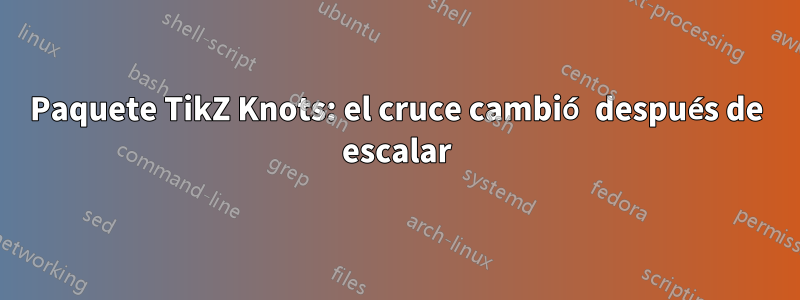
Me he dado cuenta de que mi diagrama de nudos cambia uno de sus cruces cuando se escala de manera diferente. Los cruces deben ser correctos en elsegundodiagrama generado por el siguiente código. No sé cómo ha sucedido esto. Intenté usarlo draft mode=crossingspero no sirvió de nada. ¿Podría recibir ayuda para cambiar los cruces a la versión correcta en el primer diagrama?
Este es mi código:
\documentclass[a4paper,11pt]{report}
\usepackage{graphicx,amssymb,amstext,amsmath}
\usepackage{tikz}
\usetikzlibrary{decorations.pathreplacing,decorations.markings,hobby,knots,celtic,shapes.geometric,calc}
\begin{document}
\tikzset{
knot diagram/every strand/.append style={
line width=1.5pt,violet
},
}
\tikzset{
my style/.style={
dashed
}
}
\begin{tikzpicture}[scale=0.9, use Hobby shortcut, add arrow/.style={postaction={decorate}, decoration={
markings,
mark=at position 0.25 with {\arrow[line width=1.5pt]{<}},
mark=at position 0.653 with {\arrow[line width=1.5pt]{<}},
mark=at position 0.75 with {\arrow[line width=1.5pt]{<}}}}]
\begin{knot}[
consider self intersections=true,
ignore endpoint intersections=false,
flip crossing=3,
rotate=180]
\strand ([closed]0,0) .. (0.7,-0.7) .. (0,-1) .. (-1.7,0) .. (-1.5,2.2) .. (0,2.5) .. (.5,2) .. (-.5,1) [add arrow,violet] .. (.5,0) .. (0,-.5) .. (-.5,0) .. (.5,1) .. (-.5,2) .. (-1.5,1) .. (0,0);
\strand[my style, lightgray] (-0.7,-1.2) -- (-0.7,-.9);
\strand[my style, lightgray] (-0.7,-.75) -- (-0.7,2.5);
\end{knot}
\path (0,-.7);
\end{tikzpicture}
%---------------------------------------------------------------
\begin{tikzpicture}[scale=2, use Hobby shortcut, add arrow/.style={postaction={decorate}, decoration={
markings,
mark=at position 0.25 with {\arrow[line width=1.5pt]{<}},
mark=at position 0.653 with {\arrow[line width=1.5pt]{<}},
mark=at position 0.75 with {\arrow[line width=1.5pt]{<}}}}]
\begin{knot}[
consider self intersections=true,
ignore endpoint intersections=false,
flip crossing=3,
rotate=180]
\strand ([closed]0,0) .. (0.7,-0.7) .. (0,-1) .. (-1.7,0) .. (-1.5,2.2) .. (0,2.5) .. (.5,2) .. (-.5,1) [add arrow,violet] .. (.5,0) .. (0,-.5) .. (-.5,0) .. (.5,1) .. (-.5,2) .. (-1.5,1) .. (0,0);
\strand[my style, lightgray] (-0.7,-1.2) -- (-0.7,-.9);
\strand[my style, lightgray] (-0.7,-.75) -- (-0.7,2.5);
\end{knot}
\path (0,-.7);
\end{tikzpicture}
\end{document}
Respuesta1
El problema subyacente aquí es el mismo que se señala enComportamiento inesperado de la biblioteca tikz de "nudos" cuando un cruce está cerca de otra línea (gruesa): ¿Qué está pasando?. Hay dos cruces que están muy juntos y los círculos de recorte (cuando se dibujan los cruces) se superponen, lo que significa que cuando la línea violeta se dibuja sobre la línea gris discontinua, también se dibuja sobre sí misma en ese cruce problemático.
Aquí hay algunas posibles soluciones. En el primero, reduzco el radio de los círculos de recorte. En el segundo, saqué la línea gris discontinua del nudo porque en realidad no parece ser parte del nudo (tenga en cuenta que si desea mantenerla en el nudo, debe usar la clave only when renderingpara la dashedparte - consulte la documentación para obtener más detalles). En la tercera solución, simplifiqué un poco tu ruta de hobby.
Resultados:
Código:
\documentclass[a4paper,11pt]{report}
%\url{https://tex.stackexchange.com/q/478294/86}
\usepackage{shellesc}
\usepackage{graphicx,amssymb,amstext,amsmath}
\usepackage{tikz}
\usetikzlibrary{
decorations.pathreplacing,
decorations.markings,
hobby,
knots,
celtic,
shapes.geometric,
calc,
external
}
\tikzexternalize
\begin{document}
\tikzset{
knot diagram/every strand/.append style={
line width=1.5pt,violet
},
}
\tikzset{
my style/.style={
dashed
}
}
Demonstration of the problem: the clipping circles are big enough that the circle associated with the crossing between the violet line and the dashed grey line overlaps the problematic crossing.
\tikzsetnextfilename{problem}
\begin{tikzpicture}[scale=0.9, use Hobby shortcut, add arrow/.style={postaction={decorate}, decoration={
markings,
mark=at position 0.25 with {\arrow[line width=1.5pt]{<}},
mark=at position 0.653 with {\arrow[line width=1.5pt]{<}},
mark=at position 0.75 with {\arrow[line width=1.5pt]{<}}}}]
\begin{knot}[
consider self intersections=true,
ignore endpoint intersections=false,
flip crossing=3,
background clip/.append style={
preaction={
fill=gray,
fill opacity=.5,
}
},
rotate=180]
\strand ([closed]0,0) .. (0.7,-0.7) .. (0,-1) .. (-1.7,0) .. (-1.5,2.2) .. (0,2.5) .. (.5,2) .. (-.5,1) [add arrow,violet] .. (.5,0) .. (0,-.5) .. (-.5,0) .. (.5,1) .. (-.5,2) .. (-1.5,1) .. (0,0);
\strand[knot diagram/only when rendering/.style={my style}, lightgray] (-0.7,-1.2) -- (-0.7,-.9);
\strand[knot diagram/only when rendering/.style={my style}, lightgray] (-0.7,-.75) -- (-0.7,2.5);
\end{knot}
\path (0,-.7);
\end{tikzpicture}
%---------------------------------------------------------------
Fix one: shrink the clipping circles using the \verb+clip radius+ key.
\tikzsetnextfilename{fix-one}
\begin{tikzpicture}[scale=0.9, use Hobby shortcut, add arrow/.style={postaction={decorate}, decoration={
markings,
mark=at position 0.25 with {\arrow[line width=1.5pt]{<}},
mark=at position 0.653 with {\arrow[line width=1.5pt]{<}},
mark=at position 0.75 with {\arrow[line width=1.5pt]{<}}}}]
\begin{knot}[
consider self intersections=true,
ignore endpoint intersections=false,
flip crossing=3,
clip radius=3pt,
background clip/.append style={
preaction={
fill=gray,
fill opacity=.5,
}
},
rotate=180]
\strand ([closed]0,0) .. (0.7,-0.7) .. (0,-1) .. (-1.7,0) .. (-1.5,2.2) .. (0,2.5) .. (.5,2) .. (-.5,1) [add arrow,violet] .. (.5,0) .. (0,-.5) .. (-.5,0) .. (.5,1) .. (-.5,2) .. (-1.5,1) .. (0,0);
\strand[knot diagram/only when rendering/.style={my style}, lightgray] (-0.7,-1.2) -- (-0.7,-.9);
\strand[knot diagram/only when rendering/.style={my style}, lightgray] (-0.7,-.75) -- (-0.7,2.5);
\end{knot}
\path (0,-.7);
\end{tikzpicture}
Fix two: the dashed grey lines don't appear to actually be anything to do with the knot, so draw them separately.
This means that there aren't two crossings near to each other any more.
\tikzsetnextfilename{fix-two}
\begin{tikzpicture}[scale=0.9, use Hobby shortcut, add arrow/.style={postaction={decorate}, decoration={
markings,
mark=at position 0.25 with {\arrow[line width=1.5pt]{<}},
mark=at position 0.653 with {\arrow[line width=1.5pt]{<}},
mark=at position 0.75 with {\arrow[line width=1.5pt]{<}}}}]
\draw[
line width=1.5pt,
my style,
lightgray,
rotate=180
] (-0.7,-1.2) -- (-0.7,2.5);
\begin{knot}[
consider self intersections=true,
ignore endpoint intersections=false,
% flip crossing=6,
rotate=180]
\strand ([closed]0,0) .. (0.7,-0.7) .. (0,-1) .. (-1.7,0) .. (-1.5,2.2) .. (0,2.5) .. (.5,2) .. (-.5,1) [add arrow,violet] .. (.5,0) .. (0,-.5) .. (-.5,0) .. (.5,1) .. (-.5,2) .. (-1.5,1) .. (0,0);
\end{knot}
\path (0,-.7);
\end{tikzpicture}
Fix three: you specify a lot of \emph{nodes} in your Hobby path.
If you aren't wedded to that specific path then reducing the number of nodes can simplify the knot algorithm.
\tikzsetnextfilename{fix-three}
\begin{tikzpicture}[scale=0.9, use Hobby shortcut, add arrow/.style={postaction={decorate}, decoration={
markings,
mark=at position 0.2 with {\arrow[line width=1.5pt]{<}},
mark=at position 0.28 with {\arrow[line width=1.5pt]{<}},
mark=at position 0.8 with {\arrow[line width=1.5pt]{<}}}}]
\draw[
line width=1.5pt,
my style,
lightgray,
rotate=180
] (-0.7,-2.2) -- (-0.7,3.5);
\begin{knot}[
consider self intersections=true,
end tolerance=3pt,
flip crossing=4,
rotate=180]
\strand ([closed].5,2) [add arrow,violet] .. (-.5,1) .. (.3,-.5) .. (-.3,-.5) .. (.5,1) .. ([tension=3]-1.5,1) .. (.7,-1) .. (-2,1);
\end{knot}
\path (0,-.7);
\end{tikzpicture}
\tikzsetnextfilename{large-scale}
\begin{tikzpicture}[scale=2, use Hobby shortcut, add arrow/.style={postaction={decorate}, decoration={
markings,
mark=at position 0.25 with {\arrow[line width=1.5pt]{<}},
mark=at position 0.653 with {\arrow[line width=1.5pt]{<}},
mark=at position 0.75 with {\arrow[line width=1.5pt]{<}}}}]
\begin{knot}[
consider self intersections=true,
ignore endpoint intersections=false,
flip crossing=3,
rotate=180]
\strand ([closed]0,0) .. (0.7,-0.7) .. (0,-1) .. (-1.7,0) .. (-1.5,2.2) .. (0,2.5) .. (.5,2) .. (-.5,1) [add arrow,violet] .. (.5,0) .. (0,-.5) .. (-.5,0) .. (.5,1) .. (-.5,2) .. (-1.5,1) .. (0,0);
\strand[knot diagram/only when rendering/.style={my style}, lightgray] (-0.7,-1.2) -- (-0.7,-.9);
\strand[knot diagram/only when rendering/.style={my style}, lightgray] (-0.7,-.75) -- (-0.7,2.5);
\end{knot}
\path (0,-.7);
\end{tikzpicture}
\end{document}
Respuesta2
Hice exactamente lo que sugirió, draft mode=crossingsdespués de lo cual invertí el cruce número 6 y obtuve
\documentclass[a4paper,11pt]{report}
\usepackage{graphicx,amssymb,amstext,amsmath}
\usepackage{tikz}
\usetikzlibrary{decorations.pathreplacing,decorations.markings,hobby,knots,celtic,shapes.geometric,calc}
\begin{document}
\tikzset{
knot diagram/every strand/.append style={
line width=1.5pt,violet
},
}
\tikzset{
my style/.style={
dashed
}
}
\begin{tikzpicture}[scale=0.9, use Hobby shortcut, add arrow/.style={postaction={decorate}, decoration={
markings,
mark=at position 0.25 with {\arrow[line width=1.5pt]{<}},
mark=at position 0.653 with {\arrow[line width=1.5pt]{<}},
mark=at position 0.75 with {\arrow[line width=1.5pt]{<}}}}]
\begin{knot}[
consider self intersections=true,
ignore endpoint intersections=false,
flip crossing=3,
rotate=180]
\strand ([closed]0,0) .. (0.7,-0.7) .. (0,-1) .. (-1.7,0) .. (-1.5,2.2) .. (0,2.5) .. (.5,2) .. (-.5,1) [add arrow,violet] .. (.5,0) .. (0,-.5) .. (-.5,0) .. (.5,1) .. (-.5,2) .. (-1.5,1) .. (0,0);
\strand[my style, lightgray] (-0.7,-1.2) -- (-0.7,-.9);
\strand[my style, lightgray] (-0.7,-.75) -- (-0.7,2.5);
\end{knot}
\path (0,-.7);
\end{tikzpicture}
%---------------------------------------------------------------
\begin{tikzpicture}[scale=2, use Hobby shortcut, add arrow/.style={postaction={decorate}, decoration={
markings,
mark=at position 0.25 with {\arrow[line width=1.5pt]{<}},
mark=at position 0.653 with {\arrow[line width=1.5pt]{<}},
mark=at position 0.75 with {\arrow[line width=1.5pt]{<}}}}]
\begin{knot}[%draft mode=crossings,
consider self intersections=true,
ignore endpoint intersections=false,
flip crossing/.list={3,6},
rotate=180]
\strand ([closed]0,0) .. (0.7,-0.7) .. (0,-1) .. (-1.7,0) .. (-1.5,2.2) .. (0,2.5) .. (.5,2) .. (-.5,1) [add arrow,violet] .. (.5,0) .. (0,-.5) .. (-.5,0) .. (.5,1) .. (-.5,2) .. (-1.5,1) .. (0,0);
\strand[my style, lightgray] (-0.7,-1.2) -- (-0.7,-.9);
\strand[my style, lightgray] (-0.7,-.75) -- (-0.7,2.5);
\end{knot}
\path (0,-.7);
\end{tikzpicture}
\end{document}
OK, no puedo resolver el problema. Aquí hay una propuesta para una solución alternativa.
\documentclass[a4paper,11pt]{report}
\usepackage{graphicx,amssymb,amstext,amsmath}
\usepackage{tikz}
\usetikzlibrary{decorations.pathreplacing,decorations.markings,hobby,knots,celtic,shapes.geometric,calc}
\begin{document}
\tikzset{
knot diagram/every strand/.append style={
line width=3.2pt,violet
},
}
\tikzset{
my style/.style={
dashed
}
}
\scalebox{0.45}{
\begin{tikzpicture}[scale=2, use Hobby shortcut, add arrow/.style={postaction={decorate}, decoration={
markings,
mark=at position 0.25 with {\arrow[line width=1.5pt]{<}},
mark=at position 0.653 with {\arrow[line width=1.5pt]{<}},
mark=at position 0.75 with {\arrow[line width=1.5pt]{<}}}}]
\begin{knot}[%draft mode=crossings,
consider self intersections=true,
ignore endpoint intersections=false,
flip crossing=3,
rotate=180]
\strand ([closed]0,0) .. (0.7,-0.7) .. (0,-1) .. (-1.7,0) .. (-1.5,2.2) .. (0,2.5) .. (.5,2) .. (-.5,1) [add arrow,violet] .. (.5,0) .. (0,-.5) .. (-.5,0) .. (.5,1) .. (-.5,2) .. (-1.5,1) .. (0,0);
\strand[my style, lightgray] (-0.7,-1.2) -- (-0.7,-.9);
\strand[my style, lightgray] (-0.7,-.75) -- (-0.7,2.5);
\end{knot}
\path (0,-.7);
\end{tikzpicture}}
\end{document}





