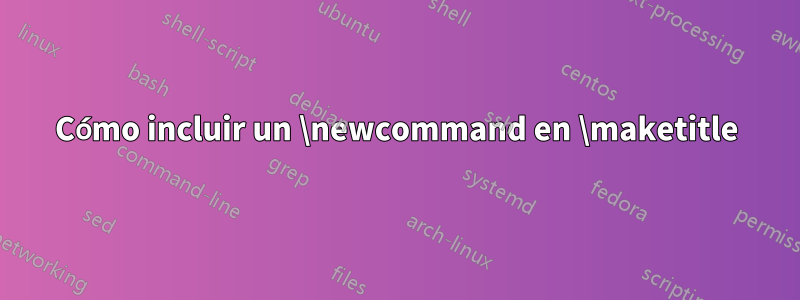
Esta es la primera vez que uso LaTeX y realmente necesito ayuda. Estoy haciendo mi informe del Seminario Universitario.
No puedo hacer que el nuevo comando \namesigaparezca en la página de título.
Aquí está el .texcódigo
\documentclass[a4 paper,12pt]{report}
\usepackage[hmargin=4.5cm,
vmargin=4.5cm]{geometry}
%%Name of the Title and subtitle
\title{%
The uIP Stack \\
\large A Small Memory Footprint TCP/IP Stack for Microcontrollers\\
}
%% First Page of the Report
\author{Mohammad Arshad Ali \\
{ECE-A}\\
{B.E. 4/4}\\
{2451-15-735-040}\\
}
%% Signature of the Guide
\newcommand{\namesig}[2][5cm]{%
\begin{tabular}{@{}p{#1}@{}}
#2 \\[2\normalbaselineskip] \hrule \\[0pt]
{\small \textit{Signature}}
\end{tabular}
}
\begin{document}
\maketitle
\noindent \namesig{Dr. K. Usha}\hfill \namesig{Sudhir Dakey}
\end{document}
Sé que hay muchas publicaciones anteriores bastante similares a esta, pero no puedo combinar los códigos fuente correctamente.
También sugiérame dónde puedo encontrar códigos fuente específicos para mis necesidades, es decir, una documentación o un libro de texto donde pueda encontrar los códigos fuente con una pequeña explicación.
Respuesta1
Puedes simplemente redefinir \maketitlepara hacer lo que necesitas:
\documentclass[a4 paper,12pt]{report}
\usepackage[hmargin=4.5cm,
vmargin=4.5cm]{geometry}
%%Name of the Title and subtitle
\title{%
The uIP Stack \\
\large A Small Memory Footprint TCP/IP Stack for Microcontrollers\\
}
%% First Page of the Report
\author{Mohammad Arshad Ali \\
{ECE-A}\\
{B.E. 4/4}\\
{2451-15-735-040}
}
%% Signature of the Guide
\newcommand{\namesig}[2][5cm]{%
\begin{tabular}{@{}p{#1}@{}}
#2 \\[2\normalbaselineskip] \hrule \\[0pt]
{\small \textit{Signature}}
\end{tabular}
}
\makeatletter
\renewcommand{\maketitle}{
\begin{center}
\pagestyle{empty}
\phantom{.} %necessary to add space on top before the title
\vspace{3cm}
{\Huge \bf \@title\par}
\vspace{2.5cm}
{\LARGE \@author}\\[1cm]
{\Large\@date}
\vspace{4.5cm}
\noindent \namesig{Dr. K. Usha}\hfill \namesig{Sudhir Dakey}
%if you want something in the bottom of the page just use /vfill before that.
\end{center}
}\makeatother
\begin{document}
\maketitle
\end{document}
Respuesta2
Con la ayuda del titlepagemedio ambiente puedes lograr algo como esto. Por supuesto, puedes ajustar los tamaños de fuente, las alineaciones y las distancias según tus necesidades:
\documentclass[a4 paper,12pt]{report}
\usepackage[hmargin=4.5cm,vmargin=4.5cm]{geometry}
\newcommand{\namesig}[2][5cm]{%
\begin{tabular}{@{}p{#1}@{}}
#2 \\[2\normalbaselineskip] \hrule \\[0pt]
{\small \textit{Signature}}
\end{tabular}
}
\begin{document}
\begin{titlepage}
\centering
\vspace*{2cm}
\LARGE The uIP Stack
\large A Small Memory Footprint TCP/IP Stack for Microcontrollers
\vspace{2cm}
Mohammad Arshad Ali \\
{ECE-A}\\
{B.E. 4/4}\\
{2451-15-735-040}\\
\vspace{1cm}
\today
\vspace{5cm}
\namesig{Dr. K. Usha}\hfill \namesig{Sudhir Dakey}
\end{titlepage}
\end{document}





